Epson EX51 Support Question
Find answers below for this question about Epson EX51.Need a Epson EX51 manual? We have 5 online manuals for this item!
Question posted by barankin on August 2nd, 2012
I Need A Motherboard For My Projector Epson H311a. Where Can I Get It From?
The person who posted this question about this Epson product did not include a detailed explanation. Please use the "Request More Information" button to the right if more details would help you to answer this question.
Current Answers
There are currently no answers that have been posted for this question.
Be the first to post an answer! Remember that you can earn up to 1,100 points for every answer you submit. The better the quality of your answer, the better chance it has to be accepted.
Be the first to post an answer! Remember that you can earn up to 1,100 points for every answer you submit. The better the quality of your answer, the better chance it has to be accepted.
Related Epson EX51 Manual Pages
Quick Start - Page 1
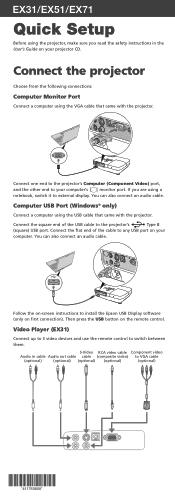
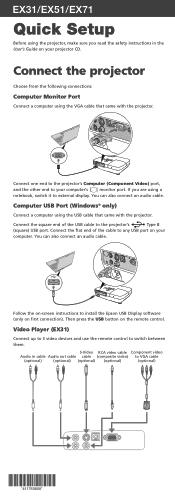
EX31/EX51/EX71
Quick Setup
Before using the projector, make sure you are using the VGA cable that came with the projector.
You can also connect an audio ...411760600* Connect the square end of the cable to your projector CD. Video Player (EX31)
Connect up to 3 video devices and use the remote control to install the Epson USB Display software (only on -screen instructions to switch ...
Product Brochure - Page 1
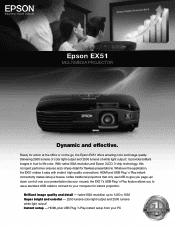
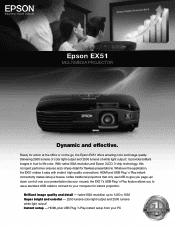
... of color light output and 2500 lumens of white light output1, it easy with instant, high quality connections. Whatever the application, the EX51 makes it provides brilliant images in the world
ectors Epson EX51
Multimedia Projector
Dynamic and effective.
HDMI, plus USB Plug 'n Play instant setup from your computer for instant projection. Unlike traditional...
Product Brochure - Page 2
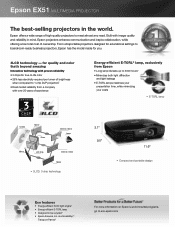
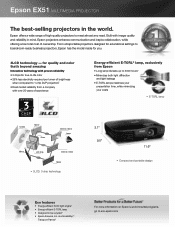
...with proven reliability
• 3 chips for you.
3LCD technology - is a SmartWaysm
Transport Partner5
For more information on Epson's environmental programs, go to meet almost any need. Epson EX51 MULTIMEDIA PROJECTOR
The best-selling projectors in mind, Epson projectors enhance communication and inspire collaboration, while offering a low total cost of ownership. Built with over 20 years...
Product Brochure - Page 3


...slideshows - The more pixels, the better the image quality.
800 x 600
Meets basic projection needs
1024 x 768
Ensures sharper detail
1280 x 800
Offers the highest quality and is ideal for... - up /page down function on both projectors. exclusively from Epson, provides light output and performance to meet your images on the remote control
EX51 features
• Rich, vibrant color and ...
Product Brochure - Page 4
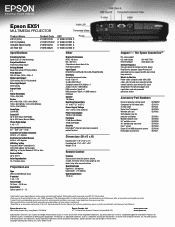
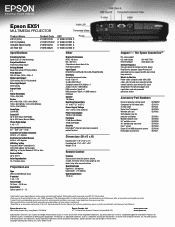
... and brightness levels. *3L* aDmatpalisfeouwrcillev:aPryrodjeecpteonrCdeinngtruapl.coonmm,oJdaen.s2e0le0c9te. All other air pollutants and improves fuel efficiency. Epson EX51
MULTIMEDIA PROJECTOR
Product Name EX 51 (U.S.) EX 51 (Canada) Genuine Epson Lamp Air Filter Set
Product Code V11H311120 V11H311120-F V13H010L54 V13H134A25
UPC 0 10343 87414 5 0 10343 87491 6 0 10343 87421...
User's Guide - Page 16


.... For details, see the warranty brochure included with confidence. In addition, Epson offers free Extra CareSM Road Service. In the unlikely event of the projector, Epson offers the following optional accessories:
Product
Replacement lamp
Replacement air filter set
Universal projector ceiling mount Adjustable suspended ceiling channel kit False ceiling plate kit Structural round ceiling...
User's Guide - Page 21


... mind as you can purchase the ELPKC19 cable from a DVD player or other video device, you 'll need
an HDMI cable (EX51/EX71 only). One may be able to place it . Positioning the Projector
If the projector isn't already installed in the front of the room, face the audience, and remain close enough to...
User's Guide - Page 26
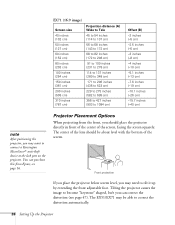
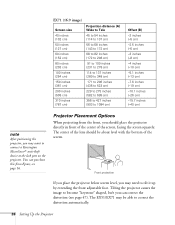
... (-40 cm)
note
After positioning the projector, you may need to tilt it up by extending the front adjustable foot. The center of the lens ...projector. The EX51/EX71 may want to connect a Kensington MicroSaver® anti-theft device to correct the distortion automatically.
26 Setting Up the Projector Projector Placement Options
When projecting from the front, you can purchase this from Epson...
User's Guide - Page 30
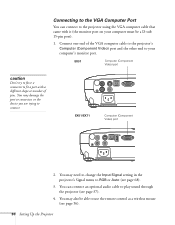
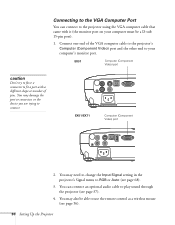
... an optional audio cable to play sound through the projector (see page 37).
4. EX51/EX71
Computer (Component Video) port
2. You can connect to the projector using the VGA computer cable that came with a ... the remote control as a wireless mouse (see page 68).
3. You may need to change the Input Signal setting in the projector's Signal menu to fit a port with it (the monitor port on your ...
User's Guide - Page 31
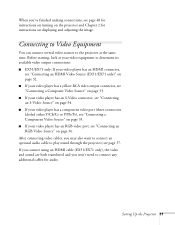
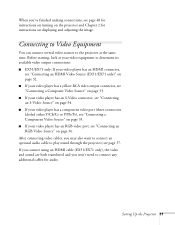
... 2 for audio. After connecting video cables, you won't need to play sound through the projector; When you've finished making connections, see "Connecting an RGB Video Source" on displaying and adjusting the image.
Setting Up the Projector 31 If you connect using an HDMI cable (EX51/EX71 only), the video and sound are both...
User's Guide - Page 34
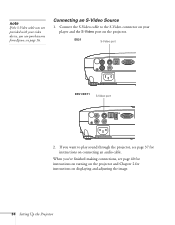
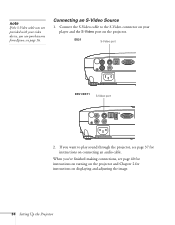
...the projector, see page 16. EX31
S-Video port
EX51/EX71 S-Video port
2. Connecting an S-Video Source
1. see page 37 for instructions on displaying and adjusting the image.
34 Setting Up the Projector If... on the projector and Chapter 2 for instructions on connecting an audio cable. When you want to the S-Video connector on your video device, you can purchase one from Epson;
note
If...
User's Guide - Page 35
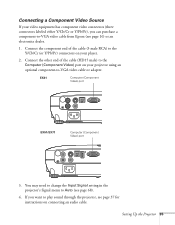
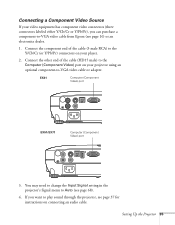
... on connecting an audio cable. You may need to change the Input Signal setting in the projector's Signal menu to -VGA video cable from Epson (see page 68).
4. If you can purchase a component-to Auto (see page 16) or an electronics dealer.
1. EX31
Computer (Component Video) port
EX51/EX71
Computer (Component Video) port
3. Connect...
User's Guide - Page 36
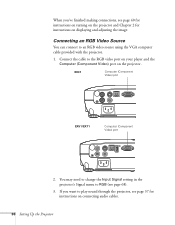
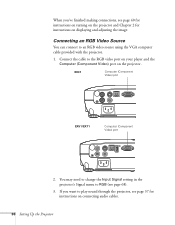
You may need to change the Input Signal setting in the projector's Signal menu to an RGB video source using the VGA computer cable provided with the projector.
1. EX31
Computer (Component Video) port
EX51/EX71
Computer (Component Video) port
2. Connecting an RGB Video Source
You can connect to RGB (see page 68).
3. If you 've...
User's Guide - Page 39


Follow the instructions beginning on the projector, as the Epson P-7000. note
Use a cable less than 10 feet (3 meters) long and connect the camera or ...drive, make sure you can connect your device.
1. Connecting a Digital Camera or Other USB Device (EX51/EX71 Only)
You can use the AC adapter to turn on the projector turns orange and then green when a USB device is connected.
4.
User's Guide - Page 49
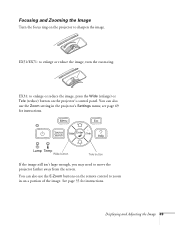
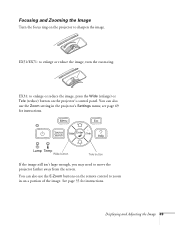
... instructions.
You can also use the E-Zoom buttons on the remote control to zoom in the projector's Settings menu;
Wide button
Tele button
If the image still isn't large enough, you may need to enlarge or reduce the image, turn the zoom ring. EX51/EX71: to move the projector farther away from the screen.
User's Guide - Page 56
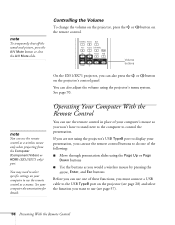
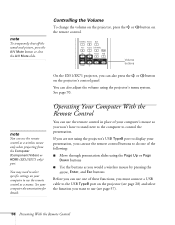
... A/V Mute button or close the A/V Mute slide.
You may need to select specific settings on your presentation, you can use the ...projector's menu system. If you are not using the projector's USB TypeB port to display your computer to the USB TypeB port on the projector... Volume
To change the volume on the projector, press the or button on the projector's control panel
You can use the remote...
User's Guide - Page 67


...to Auto to one of the input signal. Fine-Tuning the Projector 67 You see a screen similar to have the projector automatically identify the resolution of those below. (The settings will be... video
Component video
Composite video/S-Video
HDMI (EX51/EX71 only)
2. Press the Menu button and select the Signal menu.
Adjust the desired options as needed:
■ Auto Setup
Leave this setting ...
User's Guide - Page 100


...Monday through Friday. Where To Get Help
Epson provides these technical support services:
Internet Support
Visit Epson's support website for solutions to common problems with a projector support specialist by dialing one of these ...EX51, or EX71 (U.S.) or EX31, EX51 or EX71 (Canada). You may apply.
100 Solving Problems This is available 6 AM to a Support Representative
To use the Epson...
User's Guide - Page 101


... you can purchase screens and other accessories from an Epson authorized reseller. To find the nearest reseller, call for support, please have the following information ready: ■ Product name (EX31, EX51, or EX71) ■ Product serial number (located on the bottom of the projector) ■ Proof of purchase (such as a store receipt) and...
User's Guide - Page 106
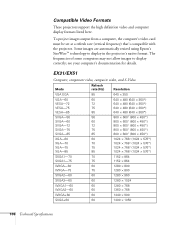
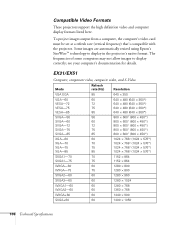
Compatible Video Formats
These projectors support the high definition video and computer display formats listed here.
EX31/EX51
Computer, component video, composite video, and S-...'s documentation for details. The frequencies of some computers may not allow images to display in the projector's native format. To project images output from a computer, the computer's video card must be set ...
Similar Questions
How To Display From A Mac To Epson H311a Projector
(Posted by rhoderickbarrett 11 years ago)
Epson Lcd Projector H311a How To Project On Computer And Screen
(Posted by Anonymous-61915 11 years ago)
Epson Projector H311a
Can I use H311a projector for PC free powerpoint presentation? I plugged USB memory stick, but it on...
Can I use H311a projector for PC free powerpoint presentation? I plugged USB memory stick, but it on...
(Posted by eriko 11 years ago)

