Epson CX9400Fax Support Question
Find answers below for this question about Epson CX9400Fax - Stylus Color Inkjet.Need a Epson CX9400Fax manual? We have 7 online manuals for this item!
Question posted by dresidpah on December 18th, 2013
Epson Stylus Cx9400fax How To Scan
The person who posted this question about this Epson product did not include a detailed explanation. Please use the "Request More Information" button to the right if more details would help you to answer this question.
Current Answers
There are currently no answers that have been posted for this question.
Be the first to post an answer! Remember that you can earn up to 1,100 points for every answer you submit. The better the quality of your answer, the better chance it has to be accepted.
Be the first to post an answer! Remember that you can earn up to 1,100 points for every answer you submit. The better the quality of your answer, the better chance it has to be accepted.
Related Epson CX9400Fax Manual Pages
Product Brochure - Page 1
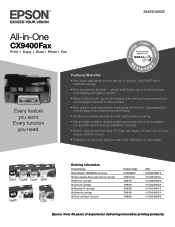
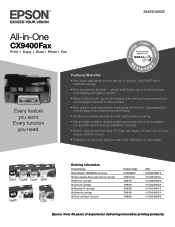
... ink cartridge 69 Cyan ink cartridge 69 Magenta ink cartridge 69 Yellow ink cartridge 69 Color multi-pack (3 colors)
Product Code C11C696201 T068120-D1 T069120 T069220 T069320 T069420 T069520
UPC 0 10343 86581 5...All-in-One
CX9400Fax
Print | Copy | Scan | Photo | Fax
Every feature you need with individual ink cartridges
Ordering Information
Product Name Epson Stylus® CX9400Fax all-in ,...
Product Brochure - Page 2
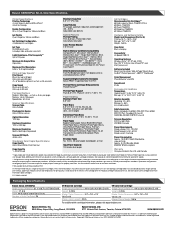
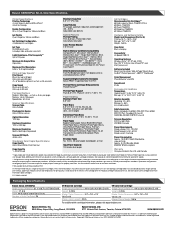
...Packaging Specifications
Epson Stylus CX9400Fax Single Carton Dimensions 21.1" x 18.7" x 11.7" (W x D x H) Weight 21.8 lb Pallet 44.9" x 39.0" x 86.6" (W x D x H) Number of prints. Epson disclaims any and all prints under glass; and Canada
* Pages/copies per page Memory: Up to 100 pages Speed dials: 60 (max)
Scanner Specifications Scanner Type Color flatbed
Photoelectric Device Color CIS...
Product Information Guide - Page 1
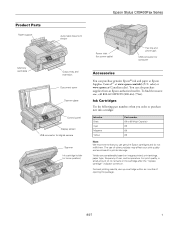
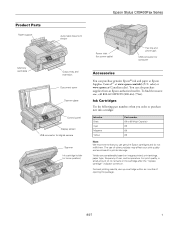
...07
1 sales) or www.epson.ca (Canadian sales). Ink Cartridges
Use the following part numbers when you order or purchase new ink cartridges:
Ink color Black Cyan Magenta Yellow
Part ... also purchase supplies from an Epson authorized reseller. For best printing results, use genuine Epson cartridges and do not refill them. Epson Stylus CX9400Fax Series
Product Parts
Paper support
Automatic...
Product Information Guide - Page 3
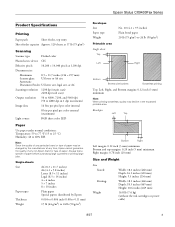
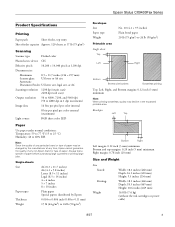
... (269 mm)
16.8 lb (7.6 kg) (without the ink cartridges or power cable)
8/07
3 Epson Stylus CX9400Fax Series
Product Specifications
Printing
Paper path
Sheet feeder, top entry
Sheet feeder capacity Approx. 120 sheets at 17 lb (75 g/m2)
Scanning
Scanner type
Flatbed color
Photoelectric device CIS
Effective pixels
10,200 × 14,040 pixels at any time...
Product Information Guide - Page 4
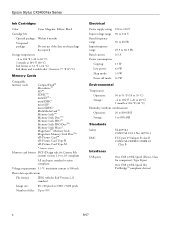
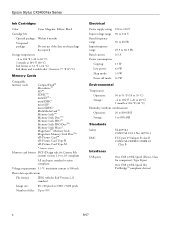
...card types standard version compliant
Voltage requirements 3.3 V; Type B port
One USB 2.0 Hi-Speed (for computers); Epson Stylus CX9400Fax Series
Ink Cartridges
Color
Cyan, Magenta, Yellow, Black
Cartridge life
Opened package: Within 6 months
Unopened package:
Do not use if the...IEC CISPR 22
Class B
Interfaces
USB ports
One USB 2.0 Hi-Speed (Device Class for PictBridge™ compliant...
Product Information Guide - Page 5
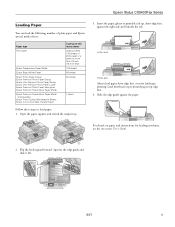
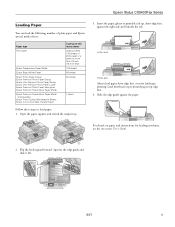
... the right side and beneath the tab.
Squeeze the edge guide and slide it left.
8/07
5 Load letterhead or pre-printed paper top edge first. 4. Epson Stylus CX9400Fax Series
Loading Paper
You can load the following number of 20 lb paper or a stack no more than 1/2 inch (12 mm) thick 100 sheets 80...
Product Information Guide - Page 6
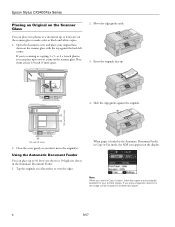
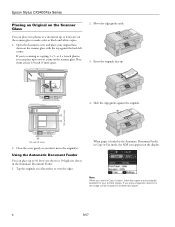
... can place two photos or a document up to letter-size on the scanner glass to make color or black and white copies.
1. Insert the originals face-up.
4. Open the document cover and...you copy a legal-size document, the image will be cropped to fit letter-size paper.
6
8/07 Epson Stylus CX9400Fax Series
Placing an Original on the Scanner Glass
You can place up to two at least 1/4 inch (5...
Product Information Guide - Page 7


.... 7. To change the layout, if necessary. Note: Copies may occur). After you would on your settings, press OK.
10. Epson Stylus CX9400Fax Series
Copying a Document or Photo
You can copy documents or photos in color or black and white on a copy machine. To print more than 1 copy, press + or - For letter-size documents, load...
Product Information Guide - Page 8


... paper you can also restore colors in the sheet feeder. 3.
Epson Stylus CX9400Fax Series
Restoring, Cropping, and Copying Photos
You can copy one or two photos on Color Restoration.) 6. You can use...Crop.
10. If you scan with trueto-life color and sharpness. After you 're done selecting settings.
12.
Paper Type
Paper Type setting
Epson Premium Photo Paper Glossy
Prem...
Product Information Guide - Page 9


... fax and you pick up on the screen.
8/07
9 Epson Stylus CX9400Fax Series
Faxing a Document or Photo
Your Epson Stylus CX9400Fax Series lets you send faxes by pressing Redial/Pause. Setting Up ...you may want to pick up the phone or the answering machine answers, the Epson Stylus CX9400Fax Series automatically begins receiving the transmission. Connect the phone cable from the phone....
Product Information Guide - Page 10


....
7. Press and then select Color or B&W. To turn off the hook. You see a summary of paper during printing, you selected color.
5. Change the setting back ...necessary, to adjust any of the following settings:
❏ Resolution to increase the scanning resolution of a faxed document
❏ Contrast to change the contrast of paper you...OK.
Epson Stylus CX9400Fax Series
4.
Product Information Guide - Page 11


...x Start. Caution: Do not remove the card or turn off the Epson Stylus CX9400Fax Series while the memory card access light is not flashing, then pull ...:
File format Image size Number of copies, and crop, if desired.
8.
Epson Stylus CX9400Fax Series
Printing From a Memory Card
The Epson Stylus CX9400Fax Series lets you print photos directly from the card. You can also print photos...
Product Information Guide - Page 12


... cropping may see if it to scan a photo or document and save it .
The Epson Scan software provides three scanning modes:
❏ Office Mode lets you quickly scan text documents and adjust them on -screen User's Guide.
12
8/07 You cannot use this mode.
❏ Home Mode is compatible. Epson Stylus CX9400Fax Series
Memory Card Mode Print Settings...
Product Information Guide - Page 13


...ink is faint, press x Start to receive these Epson offers the first time you try printing again.
Checking the Ink Cartridge Status
Your CX9400Fax Series will let you know when an ink cartridge ...button. 3. On a Windows computer that the print head is low. Epson Stylus CX9400Fax Series
Checking the Print Head Nozzles
If your printouts are not expended.
Replace any dried ink soften.
Product Information Guide - Page 14
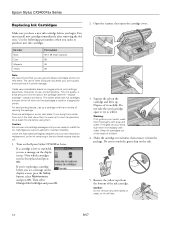
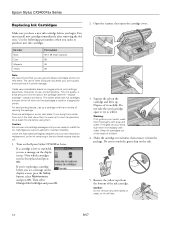
...indicator comes on the side.
5. Leave the expended cartridge(s) installed until you see a message on the Epson Stylus CX9400Fax Series. Turn on the display screen. For print quality, a small amount of children.
4. If ... .
Use the following part numbers when you order or purchase new ink cartridges:
Ink color Black Cyan Magenta Yellow
Part number 69 or 68 (High Capacity) 69 69 69
Note...
Product Information Guide - Page 15


... about
2 minutes. Caution: To conserve ink, never turn off the Epson Stylus CX9400Fax Series while ink is finished. You can align the print head using the...Select Maintenance and press OK.
7. Check the alignment pattern that has the least visible vertical lines.
7. Epson Stylus CX9400Fax Series
4. Press Start. Once you see an ink replacement message on the display screen, ink charging ...
Product Information Guide - Page 16
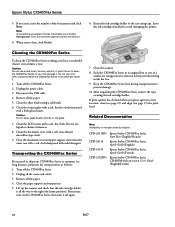
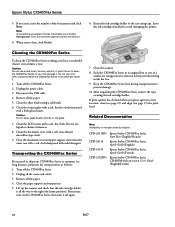
.../French)
16
8/07 If necessary, turn on the glass.
7. CPD-24115R1 CPD-24114 CPD-24159 CPD-23925R1
Epson Stylus CX9400Fax Series Start Here (English/French)
Epson Stylus CX9400Fax Series Quick Guide (English)
Epson Stylus CX9400Fax Series Quick Guide (French)
Epson Stylus CX9400Fax Series CD-ROM with a little glass cleaner. Disconnect the USB cable. 4.
Lift up the scanner and check that...
Quick Reference Guide - Page 1


Epson Stylus® CX9400Fax Series
Quick Guide
Basic Printing, Copying, Scanning, and Faxing Maintaining Your All-in-One Solving Problems
Quick Reference Guide - Page 24


... on page 38 for updates to open the File menu, and select Print. Select EPSON Stylus CX9400Fax Series and click the Preferences or Properties button. For detailed instructions, see a Setup,... a printing program, open your Windows® or Macintosh® computer.
To install your CX9400Fax Series software.
Open a photo or document in Windows
1. Then click Preferences or Properties on...
Quick Reference Guide - Page 38
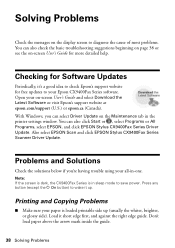
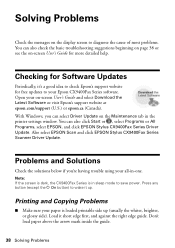
Note: If the screen is dark, the CX9400Fax Series is loaded printable side up .
Also select EPSON Scan and click EPSON Stylus CX9400Fax Series Scanner Driver Update. With Windows, you 're having trouble using your all-in-one.
Load it up (usually the whiter, brighter, or glossy side). ...
Similar Questions
Does The Epson Stylus Cx9400fax Scan
(Posted by bluje 9 years ago)
Can Stylus Cx9400fax Scan Pictures
(Posted by anDiebo 9 years ago)
Epson Artisan 730 All In One Printer Cannot Recognize Color Inkjet All In One
(Posted by mormahdds 10 years ago)
Epson Stylus Cx9400fax All-in-one Printer Skipping Lines When Printing
(Posted by buyajrw 10 years ago)
Epson Cx5000 - Stylus Color Inkjet Will Only Print On Bright, White...
jams with card stock
jams with card stock
(Posted by paulaseymour3 11 years ago)

