Epson Artisan 837 Support Question
Find answers below for this question about Epson Artisan 837.Need a Epson Artisan 837 manual? We have 3 online manuals for this item!
Question posted by jaosban on May 11th, 2014
How To Save A Fax To A Folder With The Epson Artisan 837
The person who posted this question about this Epson product did not include a detailed explanation. Please use the "Request More Information" button to the right if more details would help you to answer this question.
Current Answers
There are currently no answers that have been posted for this question.
Be the first to post an answer! Remember that you can earn up to 1,100 points for every answer you submit. The better the quality of your answer, the better chance it has to be accepted.
Be the first to post an answer! Remember that you can earn up to 1,100 points for every answer you submit. The better the quality of your answer, the better chance it has to be accepted.
Related Epson Artisan 837 Manual Pages
Product Brochure - Page 1


... photos from popular mobile devices; get instant wireless printing of both worlds: compact design and powerful performance
• Epson Connect - automatic two-... 6" photos in photo
quality4
Artisan® 837
Print
|
Copy
|
Scan
|
Fax
|
Photo ULTRA HD
|
Wi-Fi®
desi g n ed f o r C r ea t ivi t y
• High-speed color copying and faxing - BUILT TO PERFORM
Speed
|...
Product Brochure - Page 2


...12 Epson provides phone support without charge for the latest in compatibility and drivers Charge portable devices,...to 50% on paper with automatic, two-sided printing • Save even more information. 4 First in photo quality when compared to ...reprints and enlargements, Color restoration of Epson America, Inc. Artisan® 837
Print
|
Copy
|
Scan
|
Fax
|
Photo ULTRA HD
|
Wi-Fi...
Quick Guide - Page 1


Artisan® 837
Quick Guide
About Your Product 2 Using Special Papers 5 Placing Originals for Copying, Scanning, or Faxing 7 Printing From a Memory Card 9 Printing From Your Computer 11 Faxing a Document 15 Scanning a Document or Photo 20 Maintaining Your Product 23 Solving Problems 29 Notices 36
1
Quick Guide - Page 2


... to and from mobile devices with the built-in ... from your computer with Epson Connect. See www.epson.com/connect
Adjusting the ...Artisan® 837 (see the Start Here sheet), turn to the desired angle as shown.
2 About Your Product Create professional coloring books, greeting cards, note paper, and more. Print photos from the easy-to-use touch panel.
Features Copy, scan, and fax...
Quick Guide - Page 15


... select
Setup > Restore Default Settings > All Settings. Connect the phone cable from a speed dial list. Connect one end of your fax data and settings.
To use the fax or telephone equipment.
Contact your computer using the Epson FAX Utility.
Epson is turned off.
Using the Automatic Document Feeder, you to store names, telephone numbers, and...
Quick Guide - Page 16


...: Any phone or answering machine must be used as FiOS™. Setting Up Fax Features
Before sending or receiving faxes, you should enter your product unplugged for your name and other settings or use the Epson FAX Utility, see the online User's Guide. Press Home, if necessary, then press l or r to enter the header...
Quick Guide - Page 18


... (up and use a speed dial list or send a fax from your computer using the Epson FAX Utility, see your online User's Guide. 1. Select Color or B&W. To redial immediately, press Redial. Note: To set up to be lost: received faxes that haven't yet been printed, faxes scheduled to 64 digits). Note: If you turn off the...
Quick Guide - Page 20


... (PDF) automatically creates a PDF file and saves it to scan original documents or photos and save them on a memory card or USB storage device in JPG or PDF format
■ Scan to PC automatically creates a JPG image and saves it to PC (WSD) lets you can use Epson Scan to quickly scan a photo or document...
Quick Guide - Page 21
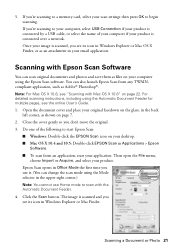
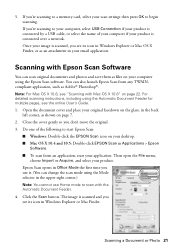
...Once your image is connected over a network. Scanning with Epson Scan Software
You can scan original documents and photos and save them as files on page 22. Close the cover ...corner.) Note: You cannot use it. (You can also launch Epson Scan from an application, start Epson Scan:
■ Windows: Double-click the EPSON Scan icon on your application.
If you're scanning to your ...
Quick Guide - Page 22
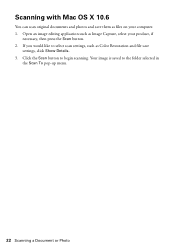
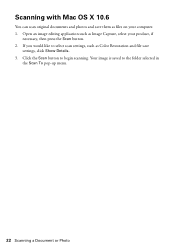
... select scan settings, such as Color Restoration and file save them as Image Capture, select your computer. 1. Open an image editing application such as files on your product, if
necessary, then press the Scan button. 2. If you would like to the folder selected in
the Scan To pop-up menu.
22 Scanning...
Quick Guide - Page 34


...).
■ If you notice light or dark bands across your printouts or they are not recommended), or use Epson papers (see page 5) and genuine Epson ink cartridges (see page 19 for details on manually receiving faxes).
■ If the line has static, press Home, press l or r to the phone jack. Do not spray...
Quick Guide - Page 35


... to Get Help
Internet Support Visit epson.com/support (U.S.) or epson.ca/support (Canada) for support, please have the following information ready: ■ Product name (Artisan 837) ■ Product serial number (... You can download drivers and documentation, get FAQs and troubleshooting advice, or e-mail Epson. Other Software Technical Support ABBYY® FineReader® Phone: (408) 457-9777...
Quick Guide - Page 37


... servicing to qualified service personnel under the following
conditions: if the power cord or plug is faxing, copying, printing, or scanning. ■ Be careful not to deteriorate. ■ Do not...products that are covered by yourself, except as ball point pens, pencils, etc.
Contact Epson if the panel chips or cracks; Do not adjust controls that contain flammable gases inside the...
Quick Guide - Page 38


...; Before transporting the product, make sure the print head is damaged, contact Epson. This may adversely affect these devices. this product may damage the product. ■ Do not touch the green... liquid crystal solution gets into your hand inside medical facilities or near automatically controlled devices such as automatic doors or fire alarms. Radio waves from this product near medical...
Quick Guide - Page 39


... a No. 26 AWG or larger telecommunication line cord. Declaration of Product: Model:
Epson Multifunction printer C431A
Notices 39 Do not store cartridges upside down.
■ Store ink cartridges... area from staining items that may not cause harmful interference, and (2) this device must accept any interference received, including interference that the cartridge touches. Note that...
Quick Guide - Page 40


...label that contains, among other electronic device, including fax machines, to be repaired. A... plug and jack used on coin service provided by the ACTA. In most, but not all areas, the sum of the RENs of all of those devices ring when your service temporarily.
If you experience trouble with this equipment, please contact:
Name: Address: Telephone:
Epson...
Quick Guide - Page 44


..., this product also includes open source software and software license terms applied to this printer. Artisan is a registered trademark and Epson Connection is subject to change without notice. © 2011 Epson America, Inc. 5/11
CPD-34220 Printed in those circumstances may be as broad as some countries' laws permit limited copying or reuse...
Start Here - Page 1


... scanner unit and remove the transportation
lock. For more information, see more countries.
2 Select the current Daylight Saving Time setting (Winter
or Summer).
3 Select the date format. 4 Use the numeric keypad to set the time. 7 Press OK when done. Artisan® 837
Start Here
Read these instructions before using the product's control panel.
Start Here - Page 3


...entering your network password (WEP key or WPA passphrase) correctly. Mac OS® X: Double-click the Epson icon.
4 Click Install (Windows) or Continue (Mac OS X) and
follow the instructions on the ...? 6 Connect the fax line
To fax, connect a phone cord to a telephone wall jack and to the LINE port on every computer from the Epson website (see "Epson technical support"). Contact your...
Start Here - Page 4


... AM to return your software.
See www.epson.com/connect for copying, printing, faxing, and scanning.
Any questions? To speak with a USB cable. Genuine Epson paper Epson offers a wide variety of support are for more (requires an Internet connection). Artisan 837 ink cartridges
Color
Standard-capacity
Black
- visit Epson Supplies Central for identification purposes only and may...
Similar Questions
Epson Artisan 837 Print Head Cost
Kindly tell me how much Epson artisan 837 print head cost, and it's availability status. Thanks.
Kindly tell me how much Epson artisan 837 print head cost, and it's availability status. Thanks.
(Posted by jephthahantwioppong 1 year ago)
Is There A Way To View A Log My Faxes On Artisan 837
(Posted by Luiscmays 10 years ago)

