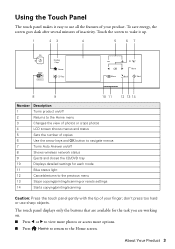Epson Artisan 837 Support Question
Find answers below for this question about Epson Artisan 837.Need a Epson Artisan 837 manual? We have 3 online manuals for this item!
Question posted by Luiscmays on February 27th, 2014
Is There A Way To View A Log My Faxes On Artisan 837
The person who posted this question about this Epson product did not include a detailed explanation. Please use the "Request More Information" button to the right if more details would help you to answer this question.
Current Answers
Related Epson Artisan 837 Manual Pages
Similar Questions
Epson Artisan 837 Print Head Cost
Kindly tell me how much Epson artisan 837 print head cost, and it's availability status. Thanks.
Kindly tell me how much Epson artisan 837 print head cost, and it's availability status. Thanks.
(Posted by jephthahantwioppong 1 year ago)
Is There A Way To Slow Fax Speed On A Epson Workforce 545
(Posted by steljb 10 years ago)
Reset Epson Artisan 837
reset epson artisan 837, please i wanted mergency
reset epson artisan 837, please i wanted mergency
(Posted by anibalcotrinaquiroz 11 years ago)
Can I Adjust Ink Flow On My Epson Artisan 837
My Epson Artisan 837 puts out too much ink. It smears. How do I adjust that.
My Epson Artisan 837 puts out too much ink. It smears. How do I adjust that.
(Posted by kathybusic 11 years ago)