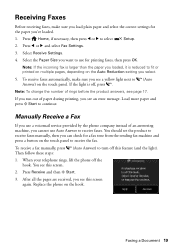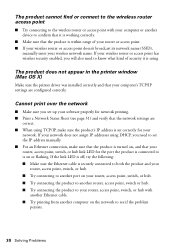Epson Artisan 837 Support Question
Find answers below for this question about Epson Artisan 837.Need a Epson Artisan 837 manual? We have 3 online manuals for this item!
Question posted by bunnyzot on October 8th, 2012
Print Not Fax
I wanted to print but didn't realize the fax mode was on. Now the printed keeps flashing it's blue lite and although I've aske it to turn off, and it says turning off, I can't print or cancel the fax.
Current Answers
Answer #1: Posted by hzplj9 on October 21st, 2012 1:33 PM
Removing the power supply for about 15minutes should cause any information in memory to be dispersed. The only proviso is if the printer/Fax does not have NV ram which will save the data. I have attached a link to Epson where help etc can be found.
Related Epson Artisan 837 Manual Pages
Similar Questions
Epson Artisan 837 Print Head Cost
Kindly tell me how much Epson artisan 837 print head cost, and it's availability status. Thanks.
Kindly tell me how much Epson artisan 837 print head cost, and it's availability status. Thanks.
(Posted by jephthahantwioppong 1 year ago)
Epson Workforce 520 Wont Print Fax Transmission Report
(Posted by bilbilly 10 years ago)
What Kind Of Memory Card Adapter Is Needed
what kind of memory card adapter is needed
what kind of memory card adapter is needed
(Posted by Anonymous-103843 11 years ago)
Wont Print. Orange Light On The Right Keeps Flashing.
(Posted by Anonymous-84475 11 years ago)