Epson Artisan 837 Support Question
Find answers below for this question about Epson Artisan 837.Need a Epson Artisan 837 manual? We have 3 online manuals for this item!
Question posted by giacomo39372 on January 1st, 2013
Make The Default Ink Black
is there a way to select to print only in Black as the default and to then to resort to Colour when needed.?
Current Answers
There are currently no answers that have been posted for this question.
Be the first to post an answer! Remember that you can earn up to 1,100 points for every answer you submit. The better the quality of your answer, the better chance it has to be accepted.
Be the first to post an answer! Remember that you can earn up to 1,100 points for every answer you submit. The better the quality of your answer, the better chance it has to be accepted.
Related Epson Artisan 837 Manual Pages
Product Brochure - Page 1


... quality 4 - High-capacity ink cartridges available 7
• Versatile paper handling - replace only the color you need ; brilliant 4" x 6" photos in photo
quality4
Artisan® 837
Print
|
Copy
|
Scan
|
...prints from the brand of 9.6 ISO ppm (black) and 9.1 ISO ppm (color)†
• Smart touch panel - 7.8" touch panel lights up to preview, edit, restore and print...
Product Brochure - Page 2


....8" x 7.8" Storage: 18.3" x 18.0" x 7.8" Weight: 25.1 lb
What's In The Box
Artisan 837 inkjet all colors have to be installed for printing and all -in-ones priced at www.epson.com/recycle 16 SmartWay is less than photo lab prints
Replacement Ink Cartidges7
98 High-capacity Black, Cyan, Magenta, Yellow, Light Cyan, Light Magenta, or 99 Standard...
Quick Guide - Page 1


Artisan® 837
Quick Guide
About Your Product 2 Using Special Papers 5 Placing Originals for Copying, Scanning, or Faxing 7 Printing From a Memory Card 9 Printing From Your Computer 11 Faxing a Document 15 Scanning a Document or Photo 20 Maintaining Your Product 23 Solving Problems 29 Notices 36
1
Quick Guide - Page 2


...and fax from a USB flash drive, external hard drive, or CD burner. Wireless printing from your computer with Epson Connect. See the online User's Guide for details. ... devices with the built-in memory card reader. See the Start Here sheet and the online User's Guide. Print photos from the easy-to-use touch panel.
About Your Product
After you set up your Artisan® 837 ...
Quick Guide - Page 5


Using Special Papers
Epson offers a wide array of high quality papers, making it easy to maximize the impact of your documents, photos, presentations, and creative ...
50 50 100 50
Using Special Papers 5 sales) or www.epson.ca (Canadian sales). You can purchase genuine Epson ink and paper at Epson Supplies Central® at www.epson.com/ink3 (U.S. To find the nearest one, call 800-GOEPSON...
Quick Guide - Page 15


... you make your own backup or print out your network settings and fax data. Remove the cap
from a speed dial list.
Telephone wall jack
Note: If you're connecting the product to a DSL phone line, you must plug a DSL filter into the wall jack or you won't be able to select
Setup > Restore Default...
Quick Guide - Page 26
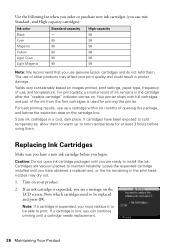
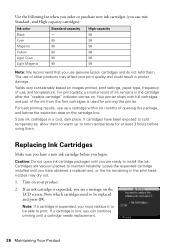
...
Make sure you have been exposed to cold temperatures, allow them to warm up a cartridge within six months of ink remains in a cool, dark place. If a cartridge is expended, you are vacuum packed to be able to print. For print quality, a small amount of opening the package, and before using them .
Note which cartridges need...
Quick Guide - Page 28
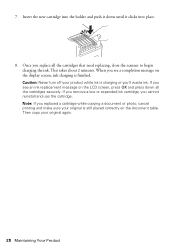
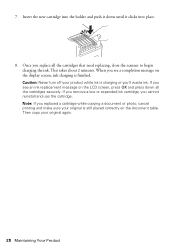
...printing and make sure your original is charging or you'll waste ink. Insert the new cartridge into the holder and push it clicks into place.
8. Then copy your product while ink is still placed correctly on the display screen, ink... 2 minutes. If you remove a low or expended ink cartridge, you see an ink replacement message on the LCD screen, press OK and press down until it ...
Quick Guide - Page 32


...printer software (see page 19), or when printing with holes punched in the back left corner...of Premium Photo Paper Glossy (4 × 6 inch only). Make sure paper is jammed, follow these steps:
1. Paper Feeding ... printing. Load all other papers one sheet at once. If the edges are cropped, make sure...Matte, or 10 sheets of letter- ■ Make sure the type of paper you 've loaded legal...
Quick Guide - Page 34


... software (see if the print head needs cleaning.
■ If you notice jagged vertical lines, you must have a DSL filter connected to select
Setup, select
Fax Settings, and then Communication...
■ The ink cartridges may need to a telephone wall jack. See the online User's Guide for the answering machine. Turn off Auto Answer. Print Quality Problems
■ Make sure the document ...
Quick Guide - Page 35


... may apply. You can purchase genuine Epson ink and paper at Epson Supplies Central at www.epson.com/ink3 (U.S. Where to Get Help
Internet Support Visit epson.com/support (U.S.) or epson.ca/support (Canada) for support, please have the following information ready: ■ Product name (Artisan 837) ■ Product serial number (located on...
Quick Guide - Page 36
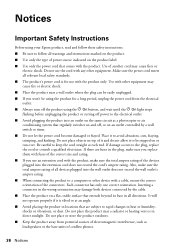
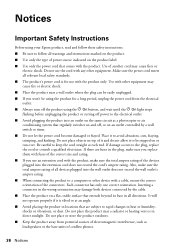
... them with fuses of the correct size and rating. ■ If you won't be using the product for use with the product, make sure the total ampere rating of all devices plugged into the wall outlet does not exceed the wall outlet's ampere rating. ■ When connecting the product to a computer or...
Quick Guide - Page 37


...behind the product for sufficient ventilation. Make sure the product is at
least... under the following
conditions: if the power cord or plug is faxing, copying, printing, or scanning. ■ Be careful not to deteriorate. ■ Do not ... inside the product. ■ Do not spill liquid on the touch panel. otherwise ink may
occur. it upside down; do not tilt it, stand it on its side...
Quick Guide - Page 38


...controlled devices such as automatic doors or fire alarms. Radio waves from the cartridge itself; This could damage the print head. ■ Do not shake ink ...ink cartridges; Ink Cartridge Safety Instructions
■ Keep ink cartridges out of the reach of medical equipment.
■ Keep this product may prevent normal operation. ■ Before transporting the product, make sure the print...
Quick Guide - Page 39


... interference, and (2) this device must accept any interference received, including interference that may be within the variation accepted, due to quantity production and testing on a statistical basis as required by 47CFR §2.909. Trade Name: Type of fire, use a telephone to report a gas leak in the ink supply port, making covers or plugs...
Quick Guide - Page 40


...
Name: Address: Telephone:
Epson America, Inc. 3840 Kilroy Airport Way, Long Beach, CA 90806 U.S.A. (562) 981-3840
The telephone...upon request, provide this equipment to determine the quantity of devices that is a REN of 0.1). The REN is useful ... that contains, among other
40 Notices The telephone company may make changes in its facilities, equipment, operations or procedures that you...
Start Here - Page 1


...
to the back of the printer and to maintain reliability. C aution: Do not connect to your language and country.
Touch the screen to install the ink.
Artisan® 837
Start Here
Read these instructions before using the product's control panel. Cartridges are ready to select the desired option.
Start Here - Page 2


...loading legal-size paper, see this menu on the edge guides.
Replacement cartridges will print more pages. Then insert
paper with the glossy or printable side facedown.
or 5...make a selection yet. 4 Insert the cartridges in the holder for priming the printer. Press
each color. C aution: Don't turn off the printer while it .
2 Pull out the paper cassette at the bottom of the ink...
Start Here - Page 3


... you will explain how to print. To connect a telephone or answering machine, use a DSL filter or you enter them correctly. For the first installation, we recommend using Mac OS X 10.6.x or 10.7, or you don't have a USB cable, you have this way.
Make sure you know your network name (SSID) and network password...
Start Here - Page 4


... and hours of support are subject to meet your software Select Help or ? Genuine Epson paper Epson offers a wide variety of life hardware and ink cartridges. It's as easy as shown:
Need paper and ink? Artisan 837 ink cartridges
Color
Standard-capacity
Black
- Try Epson premium papers with your needs; For the right supplies at www.epson.com/ink3...
Similar Questions
Ink Pads On An Artisan 730
how do i change the ink pads when it shows that they are atthe end of its service life
how do i change the ink pads when it shows that they are atthe end of its service life
(Posted by scouse11 11 years ago)

