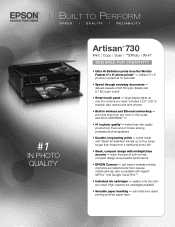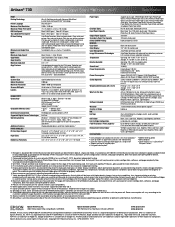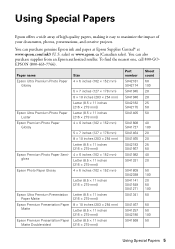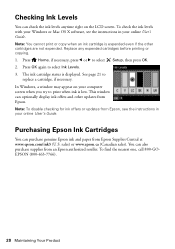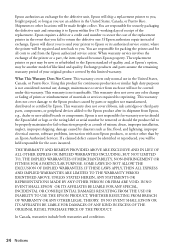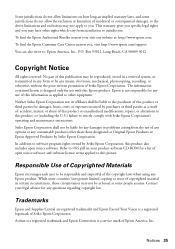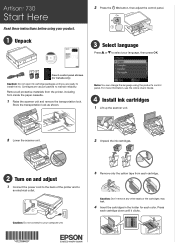Epson Artisan 730 Support Question
Find answers below for this question about Epson Artisan 730.Need a Epson Artisan 730 manual? We have 3 online manuals for this item!
Question posted by scouse11 on February 27th, 2013
Ink Pads On An Artisan 730
how do i change the ink pads when it shows that they are atthe end of its service life
Current Answers
Related Epson Artisan 730 Manual Pages
Similar Questions
Epson Artisan 730 Os 10.4.11
Looking for driver for Epson Artisan 730 OS 10.4.11 Is one available?
Looking for driver for Epson Artisan 730 OS 10.4.11 Is one available?
(Posted by jhainessr 9 years ago)
Installing Auto Duplexer Epson Artisan 730
How can I install my auto duplexer on my Epson Artisan 730 printer?
How can I install my auto duplexer on my Epson Artisan 730 printer?
(Posted by loricobb 9 years ago)
Printer Ink Pads
Printer Ink Pads At The End Your Life My Epson Workforce 520 Printer how To Reset Printer Ink ...
Printer Ink Pads At The End Your Life My Epson Workforce 520 Printer how To Reset Printer Ink ...
(Posted by ecuachun 9 years ago)
Epson Artisan 730 Prints Everything Green
Everything prints out green
Everything prints out green
(Posted by Anonymous-101335 11 years ago)
Rx595 How Do You Actually Replace The Waste Ink Pads
I can purchase the waste ink pads for 4.50 but cannot find detailed instructions on how to do it.
I can purchase the waste ink pads for 4.50 but cannot find detailed instructions on how to do it.
(Posted by tnichols1963 11 years ago)