Epson Artisan 837 Support Question
Find answers below for this question about Epson Artisan 837.Need a Epson Artisan 837 manual? We have 3 online manuals for this item!
Question posted by bjg20n3 on August 21st, 2014
Cannot Find Fax Driver In Artisan 837
The person who posted this question about this Epson product did not include a detailed explanation. Please use the "Request More Information" button to the right if more details would help you to answer this question.
Current Answers
There are currently no answers that have been posted for this question.
Be the first to post an answer! Remember that you can earn up to 1,100 points for every answer you submit. The better the quality of your answer, the better chance it has to be accepted.
Be the first to post an answer! Remember that you can earn up to 1,100 points for every answer you submit. The better the quality of your answer, the better chance it has to be accepted.
Related Epson Artisan 837 Manual Pages
Product Brochure - Page 1


...a 3.5" LCD to four times longer than -lab-quality photos from popular mobile devices; prints made with Claria® Hi-Definition Ink last up only the buttons you...• Speed through everyday documents - brilliant 4" x 6" photos in photo
quality4
Artisan® 837
Print
|
Copy
|
Scan
|
Fax
|
Photo ULTRA HD
|
Wi-Fi®
desi g n ed f o r C r ea t ivi t y
...
Product Brochure - Page 2


... 7.8" Weight: 25.1 lb
What's In The Box
Artisan 837 inkjet all-in-one, Setup and instruction manuals, CD-ROM with drivers, Power cord, Telephone cord, Free sample paper pack. ... Scanner Bit Depth Layouts
FAX Fax Capabilities Fax Specifications CONNECTIVITY Connectivity
Compatible ...of Apple Inc., registered in compatibility and drivers Charge portable devices, print from start of Apple Inc....
Quick Guide - Page 1


Artisan® 837
Quick Guide
About Your Product 2 Using Special Papers 5 Placing Originals for Copying, Scanning, or Faxing 7 Printing From a Memory Card 9 Printing From Your Computer 11 Faxing a Document 15 Scanning a Document or Photo 20 Maintaining Your Product 23 Solving Problems 29 Notices 36
1
Quick Guide - Page 2


...it to the desired angle as shown.
2 About Your Product Copy files to and from mobile devices with the built-in memory card reader. Print photos from the easy-to-use touch panel. See.... About Your Product
After you set up your Artisan® 837 (see the Start Here sheet), turn to this Quick Guide for the basics.
Features Copy, scan, and fax from a USB flash drive, external hard drive,...
Quick Guide - Page 4


The product is connected to a wireless network. If it was used. If you turn off .
4 About Your Product Reminds you transmit a fax
is on the screen:
Icon
Meaning The product is connected to a wired network. You may see the following icons on or off the "beep" heard ...
Quick Guide - Page 7


...10 legal-size sheets (single-sided only) in
place. Placing Originals for Copying, Scanning, or Faxing 7
or A4-size sheets (single- Fan the originals, then tap them on the scanner glass ...ADF). Place your original in the ADF. 1. Placing Originals for Copying, Scanning, or Faxing
Before you copy, scan, or fax, place your document or photo are cut off, move the edge guide outward.
2....
Quick Guide - Page 8


Slide the edge guide against the originals, but not too tight.
8 Placing Originals for Copying, Scanning, or Faxing Insert the originals faceup, top edge first. The ADF icon appears on the screen. 3. Note: If you're using the 2-up Copy layout, make sure the originals are loaded as shown below.
4.
Quick Guide - Page 15


... a time. Connect one end of the product: Press Home, if necessary,
press l or r to the EXT. port. Connecting a Phone or Answering Machine
1.
Note: You can fax up or recovering data and settings during or after the warranty period. Epson is turned off. Telephone wall jack
Note: If you're connecting the...
Quick Guide - Page 16


...machine. You see the online User's Guide.
Note: To select other settings or use the Epson FAX Utility, see the numeric keypad. 6. If the other party is picked up.
You can identify the...to enter the header information (see
page 17). See the online User's Guide for a long period of the fax. Press Home, if necessary, then press l or r to select 2.
In Auto Answer mode, if the ...
Quick Guide - Page 17


..., press (backspace). Press u or d to
switch between uppercase, lowercase, or numbers. ■ Press 1 Symb. Using the Keypad to Enter Numbers and Characters
■ To enter a fax number, use for an international number.
3. Entering Your Phone Number
1. Press Home, if necessary, then press l or r to type the + symbol for the answering machine...
Quick Guide - Page 18


... turn off the product, the following data stored in the product's temporary memory will be sent later, and faxes being retransmitted automatically.
18 Faxing a Document Note: To set up to be lost: received faxes that haven't yet been printed, faxes scheduled to 64 digits). Select Color or B&W. Press x Start to see a summary of your...
Quick Guide - Page 19
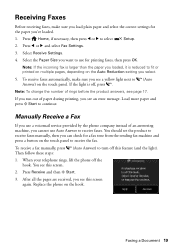
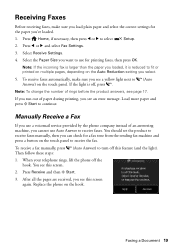
... printing, you select.
5. If the light is reduced to receive faxes manually, then you want to receive faxes.
You see page 17. Faxing a Document 19 Press Home, if necessary, then press l or ...or printed on multiple pages, depending on the hook. Manually Receive a Fax
If you use for a fax tone from the sending fax machine and press a button on the touch panel. If you run...
Quick Guide - Page 30
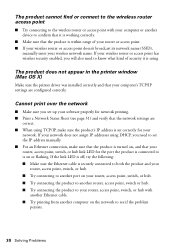
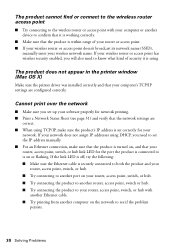
...the problem
persists.
30 Solving Problems
The product does not appear in the printer window (Mac OS X)
Make sure the printer driver was installed correctly and that your computer's TCP/IP settings are
correct. ■ When using TCP/IP, make sure that ... to the wireless router or access point with
another Ethernet cable. ■ Try printing from another device to confirm that it is using.
Quick Guide - Page 35


....ca/support (Canada) for support, please have the following information ready: ■ Product name (Artisan 837) ■ Product serial number (located on Saturday ■ Canada: (905) 709-3839, 6... through Friday Days and hours of support are subject to common problems. You can download drivers and documentation, get FAQs and troubleshooting advice, or e-mail Epson. sales) or www.epson...
Quick Guide - Page 39


... of fire, electric shock, and personal injury, including the following two conditions: (1) this device may not cause harmful interference, and (2) this device must accept any interference received, including interference that may be a remote risk of Product: Model:
Epson Multifunction printer C431A
Notices 39 MS 3-13 3840 Kilroy Airport Way Long Beach, CA 90806...
Quick Guide - Page 40


...If possible they do, you in advance to maintain uninterrupted telephone service. The Telephone Consumer Protection Act of devices that you may not be repaired. You must, upon request, provide this equipment to the premises wiring ... instructions for any person to use a computer or other electronic device, including fax machines, to determine the maximum REN for your equipment.
Quick Guide - Page 41


...in "Entering Fax Header Information" on , the user is connected.
This equipment has been tested and found to comply with the instructions, may consist of any combination of devices subject only ...try to Part 15 of the FCC Rules.
The Ringer Equivalence Number is the responsibility of devices allowed to be determined by one interface connector, do not leave cables connected to a ...
Quick Guide - Page 44


... people assume. Contact your product software CD-ROM for any and all rights in those circumstances may be responsible and respectful of Seiko Epson Corporation. Artisan is a registered trademark and Epson Connection is a service mark of copyrighted material in XXXXXX
This information is a registered logomark of the copyright laws when using...
Start Here - Page 1


Artisan® 837
Start Here
Read these instructions before using the product's control panel.
For more information, see more countries.
2 Select the current Daylight Saving Time setting (Winter
...
Start Here - Page 4


...Claria® ink for copying, printing, faxing, and scanning.
If you don't have...or epson.ca/support (Canada) where you can download drivers, view manuals, get FAQs, or e-mail Epson....smartphones, iPads, tablets, and other popular mobile devices. Toll or long distance charges may be ...-463-7766). To speak with your needs; Artisan 837 ink cartridges
Color
Standard-capacity
Black
- Make ...
Similar Questions
Is There A Way To View A Log My Faxes On Artisan 837
(Posted by Luiscmays 10 years ago)
Artisan 837 Cant Receive Fax With Answering Machine
(Posted by Mokarass 10 years ago)
Fax Driver Does Not Install
fax driver does not install even though it shows successful installation after going through entire ...
fax driver does not install even though it shows successful installation after going through entire ...
(Posted by vaceto 11 years ago)

