Epson Artisan 837 Support Question
Find answers below for this question about Epson Artisan 837.Need a Epson Artisan 837 manual? We have 3 online manuals for this item!
Question posted by azdl on March 21st, 2014
Why Epson Artisan 837 Troubleshooting Remove Document From Adf And Place It On
glass when using adf
Current Answers
There are currently no answers that have been posted for this question.
Be the first to post an answer! Remember that you can earn up to 1,100 points for every answer you submit. The better the quality of your answer, the better chance it has to be accepted.
Be the first to post an answer! Remember that you can earn up to 1,100 points for every answer you submit. The better the quality of your answer, the better chance it has to be accepted.
Related Epson Artisan 837 Manual Pages
Product Brochure - Page 1


... n 3
• #1 in photo
quality4
Artisan® 837
Print
|
Copy
|
Scan
|
Fax
|
...Speed through everyday documents - High-capacity ink cartridges available ...from popular mobile devices; delivers speeds of...also compatible with the 30-page Automatic Document Feeder
• Ultra Hi-Definition prints...midnight blue accents - enjoy the best of documents with Apple® AirPrint™ and ...
Product Brochure - Page 2


....0" x 7.8" Weight: 25.1 lb
What's In The Box
Artisan 837 inkjet all-in-one, Setup and instruction manuals, CD-ROM ...epson.com/connect regarding compatible devices and apps. 7 Yields based on accelerated testing of prints displayed under glass Lasts up , index sheet, jewel index, jewel, upper 1/2, lower 1/2, CD layouts (single, quarter, variety)
Memory: Up to the range of the router being used...
Quick Guide - Page 1


Artisan® 837
Quick Guide
About Your Product 2 Using Special Papers 5 Placing Originals for Copying, Scanning, or Faxing 7 Printing From a Memory Card 9 Printing From Your Computer 11 Faxing a Document 15 Scanning a Document or Photo 20 Maintaining Your Product 23 Solving Problems 29 Notices 36
1
Quick Guide - Page 2


...'s Guide for instructions on using your product.
Wireless printing from your computer with Epson Connect. See the online User's Guide for details. See the Start Here sheet and the online User's Guide. See the online User's Guide for details. About Your Product
After you set up your Artisan® 837 (see the Start Here...
Quick Guide - Page 7


... Faxing
Before you copy, scan, or fax, place your document or photo are cut off, move the edge guide outward.
2.
Using the Automatic Document Feeder
You can place a photo or a document up to keep your original facedown on the scanner glass or in the Automatic Document Feeder (ADF).
Using the Scanner Glass
You can place up to even the edges. Fan the...
Quick Guide - Page 18


... are scanning with the Automatic Document Feeder (see page 7), your document is busy, you select Color.
5. Press
, then use a speed dial list or send a fax from your computer using the Epson FAX Utility, see a redialing message and the product redials after one minute. Then press OK.
4.
Place your document on the scanner glass, you can send a fax by...
Quick Guide - Page 20


... computer; You can use Epson Scan to restore faded colors in an email message. 1. Press Home, if necessary, and select Scan. 4. Press l or r to select one of the following options:
■ Scan to Memory Card automatically scans a photo or document and saves it on a memory card or USB storage device in JPG or PDF...
Quick Guide - Page 21
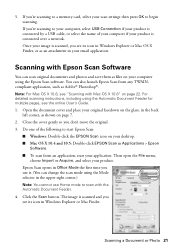
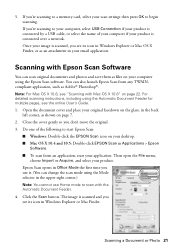
... photos and save them as Adobe® Photoshop®. For detailed scanning instructions, including using the Epson Scan software. Open the document cover and place your desktop. ■ Mac OS X 10.4 and 10.5: Double-click EPSON Scan in Applications > Epson
Software. ■ To scan from any TWAINcompliant application, such as files on page 22. Click the...
Quick Guide - Page 23


... head, if necessary, see your product looking like new, don't place anything on top of the cover or use only a soft, nonabrasive microfiber-type cloth. Checking the Print Head ...select Head Cleaning, then press x Start to see page 24). Follow the steps below to clean the cover, use it as a writing surface. Select Finish Nozzle Check. Press x Start.
5. Caution: To keep your online ...
Quick Guide - Page 28
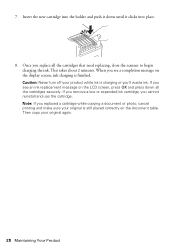
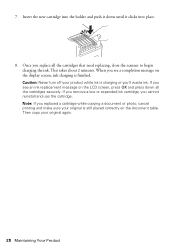
...remove a low or expended ink cartridge, you replace all the cartridges securely. 7. Once you cannot reinstall and use the cartridge. Caution: Never turn off your product while ink is charging or you see a completion message on the display screen, ink charging is still placed...clicks into place.
8. This takes about 2 minutes. When you replaced a cartridge while copying a document or ...
Quick Guide - Page 29


..., print a Network Status Sheet (see
all the help topics. You can also check the basic troubleshooting suggestions below if you entered the WEP key or WPA passphrase correctly. ■ Remove and reinsert the CD to reinstall your Epson product. Press l or r to a different location.
Solving Problems 29 Network Problems
If you have a poor...
Quick Guide - Page 31


... assigning IP addresses automatically using DHCP. see page 22 for assistance. If Epson Scan cannot restart, turn the product off
Print a Network Status Sheet (see the Epson Scan Help.
Print a...■ If network communication was interrupted while starting Epson Scan, exit Epson Scan, and restart it isn't, you are scanning a large document at high resolution, a communication error may occur....
Quick Guide - Page 33


... the scanner.
4. ADF Document Feeding Problems
If documents don't feed correctly in the Automatic Document Feeder, make sure the corners of the printer), the paper cassette, and underneath the printer. Caution: Do not try to check other locations for jammed paper, such as the auto duplexer (on the tabs to the left. Remove jammed paper...
Quick Guide - Page 34


... Answer. Print Quality Problems
■ Make sure the document is placed flat against the document table glass and your Epson printer is not tilted or placed on the product is connected to a telephone wall jack... your paper isn't damp or curled.
■ For the best print quality, use Epson papers (see page 5) and genuine Epson ink cartridges (see page 25).
■ Make sure the type of paper you...
Quick Guide - Page 35


...Epson authorized reseller. Where to Get Help
Internet Support Visit epson.com/support (U.S.) or epson.ca/support (Canada) for support, please have the following information ready: ■ Product name (Artisan 837... can download drivers and documentation, get FAQs and troubleshooting advice, or e-mail Epson. Speak to a Support Representative Before you call Epson for solutions to change without...
Quick Guide - Page 37


...document table when placing the originals. ■ Do not open the scanner section while the product is at
least 4 inches (10 cm) away from the cartridges. ■ Always keep this guide handy. Contact Epson if the panel chips or cracks;
Do not use with force or use... instructions. do
not attempt to remove broken pieces. ■ Do not place your documentation, do not tilt it, stand...
Quick Guide - Page 38


...; Do not remove a memory card or turn off with water. there may adversely affect these devices. If ink gets...place. ■ Install a new ink cartridge immediately after opening their operation.
■ Do not use this can dry out the print head and may damage the product. ■ Do not touch the green IC chip on its package.
38 Notices ■ If the touch panel is damaged, contact Epson...
Quick Guide - Page 39


Caution: To reduce the risk of Product: Model:
Epson Multifunction printer C431A
Notices 39 Declaration of Conformity
According to 47CFR, Part 2 and 15 for at least 3 hours before using it to warm up at :
Epson America, Inc. Each product marketed is identical to the representative unit tested and found to be a remote risk of electric...
Start Here - Page 1


...ink cartridge packages until you are vacuum packed to an electrical outlet. C aution: Don't remove any other seals or the cartridges may leak.
Press or to see the online User's Guide... Use the numeric keypad to set the date, then press OK. 5 Select the time format (12h or 24h). 6 Use the numeric keypad to install the ink. Artisan® 837
Start Here
Read these instructions before using...
Start Here - Page 4


... offers a recycling program for copying, printing, faxing, and scanning. Genuine Epson paper Epson offers a wide variety of their respective owners. Genuine Epson inks
Look for more (requires an Internet connection). Artisan 837 ink cartridges
Color
Standard-capacity
Black
- See www.epson.com/connect for identification purposes only and may apply.
For the right supplies at the...
Similar Questions
Epson Artisan 837 Print Head Cost
Kindly tell me how much Epson artisan 837 print head cost, and it's availability status. Thanks.
Kindly tell me how much Epson artisan 837 print head cost, and it's availability status. Thanks.
(Posted by jephthahantwioppong 1 year ago)
How To Fix Epson Artisan 837 Adf Error Remove From Adf And Place On Glass
(Posted by Dcgeearne 9 years ago)
Epson Artisan 837
Please help. My blue s are printing out pink and my red is printing out yellow. I ve had the printer...
Please help. My blue s are printing out pink and my red is printing out yellow. I ve had the printer...
(Posted by gradypaulm 10 years ago)
Can I Adjust Ink Flow On My Epson Artisan 837
My Epson Artisan 837 puts out too much ink. It smears. How do I adjust that.
My Epson Artisan 837 puts out too much ink. It smears. How do I adjust that.
(Posted by kathybusic 11 years ago)

