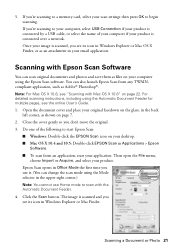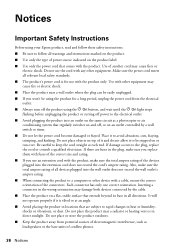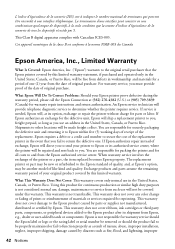Epson Artisan 837 Support Question
Find answers below for this question about Epson Artisan 837.Need a Epson Artisan 837 manual? We have 3 online manuals for this item!
Question posted by williehamlet on August 20th, 2012
How To Connect Wifi To Epson Artisan 837
HOW DO I CONNECT FROM MY LAP TOP TO EPSON 837PRINTER USEING WIFI ?
Current Answers
Related Epson Artisan 837 Manual Pages
Similar Questions
Epson Artisan 837 Print Head Cost
Kindly tell me how much Epson artisan 837 print head cost, and it's availability status. Thanks.
Kindly tell me how much Epson artisan 837 print head cost, and it's availability status. Thanks.
(Posted by jephthahantwioppong 1 year ago)
Epson Artisan 837
Please help. My blue s are printing out pink and my red is printing out yellow. I ve had the printer...
Please help. My blue s are printing out pink and my red is printing out yellow. I ve had the printer...
(Posted by gradypaulm 10 years ago)
Reset Epson Artisan 837
reset epson artisan 837, please i wanted mergency
reset epson artisan 837, please i wanted mergency
(Posted by anibalcotrinaquiroz 11 years ago)
Can I Adjust Ink Flow On My Epson Artisan 837
My Epson Artisan 837 puts out too much ink. It smears. How do I adjust that.
My Epson Artisan 837 puts out too much ink. It smears. How do I adjust that.
(Posted by kathybusic 11 years ago)
Scanning Slides With An Epson Artisan 837
How to scan slides with an Epson Artisan 837
How to scan slides with an Epson Artisan 837
(Posted by Anonymous-91663 11 years ago)