Epson Artisan 837 Support Question
Find answers below for this question about Epson Artisan 837.Need a Epson Artisan 837 manual? We have 3 online manuals for this item!
Question posted by Sichino on May 11th, 2014
Artisan 837 Paper Jam Can't Find Paper
The person who posted this question about this Epson product did not include a detailed explanation. Please use the "Request More Information" button to the right if more details would help you to answer this question.
Current Answers
There are currently no answers that have been posted for this question.
Be the first to post an answer! Remember that you can earn up to 1,100 points for every answer you submit. The better the quality of your answer, the better chance it has to be accepted.
Be the first to post an answer! Remember that you can earn up to 1,100 points for every answer you submit. The better the quality of your answer, the better chance it has to be accepted.
Related Epson Artisan 837 Manual Pages
Product Brochure - Page 1


... documents - enjoy the best of photos and attachments from popular mobile devices; get instant wireless printing of both worlds: compact design and powerful ..., long lasting prints - High-capacity ink cartridges available 7
• Versatile paper handling - brilliant 4" x 6" photos in photo
quality4
Artisan® 837
Print
|
Copy
|
Scan
|
Fax
|
Photo ULTRA HD
|
Wi-Fi...
Product Brochure - Page 2


...devices and apps. 7 Yields based on Epson photo papers. CPD-35061R2 11/11 plain paper, bond paper, air mail
Input Paper Capacity
Main Paper Tray: 120 sheets plain paper, 10 envelopes Photo Tray: 20 sheets Premium Photo Paper Glossy
Automatic Document Feeder Capacity 30 sheets
Output Paper Capacity
30 sheets
Secondary Paper....1 lb
What's In The Box
Artisan 837 inkjet all-in -ones priced at...
Quick Guide - Page 1


Artisan® 837
Quick Guide
About Your Product 2 Using Special Papers 5 Placing Originals for Copying, Scanning, or Faxing 7 Printing From a Memory Card 9 Printing From Your Computer 11 Faxing a Document 15 Scanning a Document or Photo 20 Maintaining Your Product 23 Solving Problems 29 Notices 36
1
Quick Guide - Page 2


... to and from mobile devices with the built-in memory card reader. See the Start Here sheet and the online User's Guide.
Create professional coloring books, greeting cards, note paper, and more. See .... See the online User's Guide for details.
About Your Product
After you set up your Artisan® 837 (see the Start Here sheet), turn to this Quick Guide for the basics. Features Copy,...
Quick Guide - Page 5


... × 279 mm]) 4 × 6 inches (102 × 152 mm)
Letter (8.5 × 11 inches [216 × 279 mm])
Epson Ultra Premium Presentation Paper Matte
Epson Premium Presentation Paper Matte
Epson Premium Presentation Paper Matte Double-sided
Letter (8.5 × 11 inches [216 × 279 mm])
8 × 10 inches (203 × 254 mm)
Letter (8.5 × 11...
Quick Guide - Page 6


... and front edge guides.
■ Insert photo paper with the glossy or printable side facedown, making sure the paper is under the edge guides.
6 Using Special Papers Paper name Epson Presentation Paper Matte
Epson Bright White Paper
Epson Photo Quality Self-adhesive Sheets
Epson Iron-on Cool Peel Transfer paper
Size
Letter (8.5 × 11 inches [216 ×...
Quick Guide - Page 7


...-sided), or 10 legal-size sheets (single-sided only) in
place.
Open the document cover. 2. Placing Originals for Copying, Scanning, or Faxing 7 Open the ADF paper support, and then move the document or photo 1/4 inch (5 mm) away from the corner of the scanner glass. Fan the originals, then tap them on...
Quick Guide - Page 10


...Menu, then select Print Settings.
10.
to select the number of copies you want of Epson photo paper in the cassette.
2. To crop the photo, press Display/Crop. To cancel printing, press y...; Press OK twice when done.
8. When you view them on the screen to confirm your Paper Size, Paper Type, Quality and other print settings, then press OK twice to turn Auto Correct on printing ...
Quick Guide - Page 11


... OS X, see the online User's Guide. For detailed instructions on two-sided printing from a Windows or Mac® computer. or A4-size plain paper or Epson Bright White Paper. For detailed instructions on printing, see a window like this one:
Select your Epson product
Click here to open your product is selected, then...
Quick Guide - Page 12


...choose Photo or Best Photo for details).
Make sure you choose the correct paper Type setting for the paper you are using (see your settings. 9. Note: For more printing ...more information about print settings, click Help or see page 14 for pictures)
Select your paper Type
Select your paper Size
Select your document or photo Orientation
Note: For quick access to save your online...
Quick Guide - Page 13


... or document in your online User's Guide for instructions. 1. Or check for it in the settings for it in an application. 2. For borderless printing, choose a Paper Size setting with Mac OS X
Follow the steps below to print from Mac OS X 10.4, see your application before printing.
Select your Epson product Click...
Quick Guide - Page 14


... correct Type (Windows) or Media Type (Mac OS X) setting in the Dock. For this setting Plain Paper/Bright White Paper
Premium Photo Paper Glossy Ultra Premium Photo Paper Glossy Photo Paper Glossy Premium Photo Paper Semi-Gloss Premium Presentation Paper Matte
Envelope
14 Printing From Your Computer
This tells your printer software. sided Epson Ultra Premium Presentation...
Quick Guide - Page 19
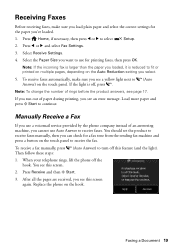
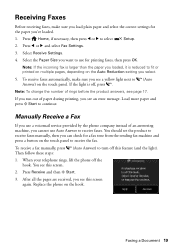
...see a yellow light next to (Auto Answer) on the touch panel to select
Setup.
2. Load more paper and press x Start to turn off the hook. To receive a fax manually, press (Auto Answer)...1. Faxing a Document 19
To receive faxes automatically, make sure you load plain paper and select the correct settings for the paper you've loaded.
1. When your telephone rings, lift the phone off this ...
Quick Guide - Page 23


... the pattern is clean. Maintaining Your Product 23 Load letter- or A4-size plain paper in this chapter for checking and cleaning the print head nozzles and replacing ink cartridges....you need cleaning
6.
Select Finish Nozzle Check. Maintaining Your Product
Follow the instructions in the main paper cassette.
2. To align the print head, if necessary, see page 24). Follow the steps...
Quick Guide - Page 24


... press l or r and select
Setup.
3.
Select Nozzle Check, then press x Start to run another cleaning cycle and check the nozzles again.
or A4-size plain paper in the main...
Quick Guide - Page 32


... torn pieces. ■ Make sure the type of paper you 've loaded legal-size paper in the paper cassette.
■ When scanning, position your copies are cropped, move it . ■ If paper is jammed, follow these steps:
1.
or A4size plain paper, 80 sheets of Bright White or Presentation Paper Matte, or 10 sheets of letter- You can...
Quick Guide - Page 33


... ADF and check for any torn pieces.
3. Open the ADF cover and pull any paper out to check other locations for more than 30 letter-size or 10 legal-size sheets at a time.
Remove jammed paper, including any jammed paper underneath.
ADF Document Feeding Problems
If documents don't feed correctly in the Automatic Document Feeder...
Quick Guide - Page 35


...(U.S.) or epson.ca/support (Canada) for support, please have the following information ready: ■ Product name (Artisan 837) ■ Product serial number (located on Saturday ■ Canada: (905) 709-3839, 6 AM - ... (800-463-7766). You can purchase genuine Epson ink and paper at Epson Supplies Central at www.epson.com/ink3 (U.S. Purchase Supplies and Accessories You can also ...
Start Here - Page 1


....
3 Select settings
1 Select your computer yet.
*412184200* *412184200*
3 Remove only the yellow tape from inside the paper cassette.
1 Raise the scanner unit and remove the transportation
lock. Press or to see more information, see the online... Cartridges are ready to select the desired option. Artisan® 837
Start Here
Read these instructions before using the product's control panel.
Start Here - Page 4


...from smartphones, iPads, tablets, and other popular mobile devices. To speak with your products for proper disposal. visit... (800-463-7766).
It's as easy as shown:
Need paper and ink? General Notice: Other product names used herein are ....epson.com/recycle for end of Epson America, Inc. Artisan 837 ink cartridges
Color
Standard-capacity
Black
-
Software technical support ...
Similar Questions
Video On How To Fix Paper Jam In Artisan 837 Printer
(Posted by csdiecry 9 years ago)
Epson Artisan 837 Says Paper Jam When Priniting Wirelessly
(Posted by lbolgr 10 years ago)
My Epson Artisan 837 Keep Saying Paper Jam When There Are No Paper Jam
(Posted by firmniver 10 years ago)

