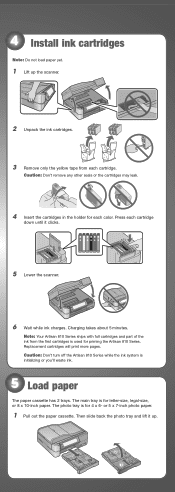Epson Artisan 810 Support Question
Find answers below for this question about Epson Artisan 810 - All-in-One Printer.Need a Epson Artisan 810 manual? We have 4 online manuals for this item!
Question posted by Marianlandry on January 16th, 2012
My Epsom 810 Has Paper Jams In Auto Feed
The person who posted this question about this Epson product did not include a detailed explanation. Please use the "Request More Information" button to the right if more details would help you to answer this question.
Current Answers
Related Epson Artisan 810 Manual Pages
Similar Questions
Epson Artesian 810 Paper Jams When 2 Sided Printing
(Posted by jameSahi 10 years ago)
Paper Will Not Feed Epson Artisan 810 Paper Jam Using Epson Two Sided Premium
presentation paper matte
presentation paper matte
(Posted by ssikoid 10 years ago)
Epson Artisan 810 Paper Will Not Feed In The Automatic Document Feeder
(Posted by HANFEale 10 years ago)
Epson Artisan 810 Paper Jam How To Open The Back
(Posted by thica 10 years ago)
Epson Artisan 810 Won't Feed Paper Through Auto Feed
(Posted by Cindmyas 10 years ago)