Epson Artisan 810 Support Question
Find answers below for this question about Epson Artisan 810 - All-in-One Printer.Need a Epson Artisan 810 manual? We have 4 online manuals for this item!
Question posted by deplam1 on July 19th, 2012
Envelope Printing
where do I feed the envelopes to print them?
Current Answers
There are currently no answers that have been posted for this question.
Be the first to post an answer! Remember that you can earn up to 1,100 points for every answer you submit. The better the quality of your answer, the better chance it has to be accepted.
Be the first to post an answer! Remember that you can earn up to 1,100 points for every answer you submit. The better the quality of your answer, the better chance it has to be accepted.
Related Epson Artisan 810 Manual Pages
Network Installation Guide - Page 34
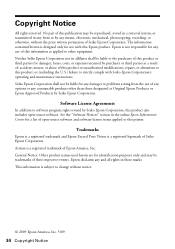
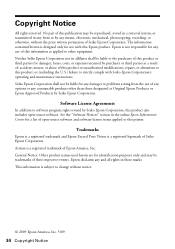
... from the use of their respective owners. Epson is subject to strictly comply with this printer. Seiko Epson Corporation shall not be trademarks of any options or any use with Seiko Epson Corporation's operating and maintenance instructions. Artisan is a registered logomark of open -source software.
See the "Software Notices" section in the...
Product Brochure - Page 1


... from any room in memory; store up to 60 speed dials and receive up to quickly copy, scan or fax stacks of -a-kind projects - Artisan® 810
Print | Copy | Scan | Fax | ULTHRDAPhoto | Wi-Fi®
Imagination meets innovation.
Features and Benefits
• Smart, 7.8" touch panel - DX5™ MicroPiezo® technology provides the finest...
Product Brochure - Page 2


...feed. Microsoft, Windows, Windows Vista and the Windows logos are registered trademarks, Epson Exceed Your Vision is a registered logomark and Better Products for a Better Future is a service mark of their respective companies. plain paper, bond paper, air mail
Input Paper Capacity
Main Paper Tray: 120 sheets plain paper, 10 envelopes... print adapter
What's In The Box
Artisan 810 photo...
Quick Guide - Page 1


Artisan® 810 Series
Quick Guide
Basic Copying, Printing, Scanning, and Faxing Maintenance
Solving Problems
Quick Guide - Page 5


...printing or performing routine maintenance.
Touch the screen to wake it was used.
You may see page 26)
Using the Touch Panel 5 Note: If the blue status light flashes rapidly, check the Artisan 810...see the following icons on the screen:
Icon ADF
Meaning The Artisan 810 Series is connected to a wired network The Artisan 810 Series is connected to a wireless network A document is loaded in...
Quick Guide - Page 7


... back the photo tray and lift it up to extend tray
Note: Load letterhead or pre-printed paper face-down, with the glossy or printable side face-down. Squeeze the edge guides and... paper with the top edge at the back of letter-size or A4 plain paper in the main tray. Loading Paper
Your Artisan 810 Series has two paper trays. The photo tray is for 4 × 6 or 5 × 7-inch photo paper. ...
Quick Guide - Page 21


...last fax number you are scanning with the Automatic Document Feeder (see a redialing message and the Artisan 810 Series redials after the first page is busy, you see the online Epson Information Center. 1.
... press OK. Note: If the fax number is scanned. Note: If the recipient's fax machine prints only in black and white, your fax is automatically scanned and faxed. Press OK, if desired,...
Quick Guide - Page 22


...answer mode, press the Auto Answer button.
If you run out of rings after which the Artisan 810 Series answers, press the Home button, select Setup, select Fax Setting, select Communication, and...setting you 've loaded (press the Home button and select Setup, Fax Setting, and Scan & Print Setup). Select Receive and press the x Start button. 3. Receiving Faxes
Before receiving faxes, make ...
Quick Guide - Page 24


...following before removing the memory card or turning off the Artisan 810 Series while the light is not flashing.
2.
See page 26 to select and print your photos, follow these requirements:
File format Image size...Pull the card straight out of its slot.
24 Printing From Your Camera's Memory Card Caution: Do not remove the card or turn off the printer:
■ Windows: Click the or icon on ....
Quick Guide - Page 31


... you start, make sure you've installed your printer software and connected the Artisan 810 Series to your Artisan 810 Series. See page 49 for instructions. You see a window like this one:
Select EPSON Artisan 810 Series Click here to learn about CD printing, see page 38. For additional printing instructions and to open your computer or network as...
Quick Guide - Page 32


... print settings. You can create your settings.
32 Printing From Your Computer For more information about print settings, click Help or see a Setup, Printer, or Options button, click it. Note: For more printing ... 're printing (choose Photo or Best Photo for photos)
Select your paper Type
Select your paper Size
Click here for borderless photos
Select your Epson Artisan 810 Series, then...
Quick Guide - Page 33


... expand
4.
Open the File menu and select Print. 3. Select EPSON Artisan 810 Series Click to start printing. Click d to expand the Print window, if necessary. This window appears and shows the progress of your Epson Artisan 810 Series as the Printer setting. Check ink cartridge status
Cancel printing
Printing With a Macintosh
See the section below for your Mac OS®...
Quick Guide - Page 37


...setting in the dock (or click the Print Center icon and double-click your printer software. To monitor your print job, click the icon in your Artisan 810 Series on Cool Peel Transfer paper
Epson ...Semi-gloss Ultra Premium Photo Paper Luster Premium Presentation Paper Matte
Envelope
Selecting the Correct Paper Type 37
This tells the Artisan 810 Series what kind of paper you're using, so the...
Quick Guide - Page 39


... ink smears or bleeds through the page, you start printing. 1.
Select 2-sided Printing Settings from the pop-up menu Click here
2.
Two-sided Printing 39 Select 2-sided Printing.
Mac OS X
Follow the Macintosh printing instructions beginning on your hard drive), select your Artisan 810 Series, click OK, click the Printer and Option Information button, and click OK again.
Quick Guide - Page 44


... a message on and wait at least six hours to let any improvement after cleaning the print head four times, leave your Artisan 810 Series often, it is a good idea to print a few pages at least once a month to maintain good print quality.
44 Maintaining Your All-in the main paper tray.
2. or A4-size plain...
Quick Guide - Page 49


...most problems. Press the Home button, if necessary, and select Problem Solver. Open your Artisan 810 Series software.
Solving Problems
Check the messages on page 50 or see the online Epson...select Programs or All Programs, select EPSON, select Artisan 810 Series, and click Driver Update. You can select Driver Update on the Maintenance tab in the printer settings window. Solving Problems 49
Quick Guide - Page 50


.... You can be scanned, faxed, or copied using your Artisan 810 Series. If your copies are cropped, make sure the corners...pull any jammed paper underneath. 50 Solving Problems
Document Feeding Problems
If documents don't feed correctly in the Automatic Document Feeder, make sure you...see page 22), or when printing with your printer software (see page 7).
■ When scanning, position your ...
Quick Guide - Page 51


...cover and close the scanner.
4. You may also need to remove the cover inside the printer.
2. Then remove the paper as shown, including any torn pieces.
3. Pull back on ..., and underneath the printer. Paper Feeding Problems
If paper jams when printing, check the following: 1. Problems and Solutions 51 Caution: To prevent damage, avoid handling parts inside the Artisan 810 Series.
Start Here - Page 2
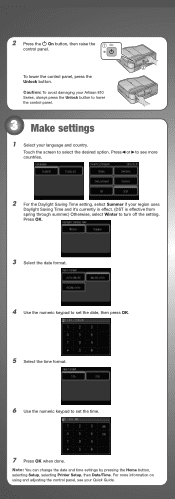
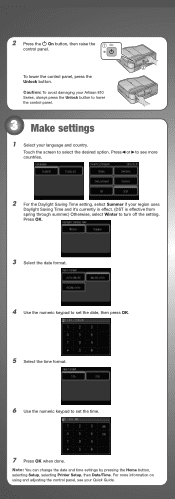
...select the desired option.
Press or to turn off the setting. Caution: To avoid damaging your Artisan 810 Series, always press the Unlock button to lower the control panel.
3 Make settings
1 Select...You can change the date and time settings by pressing the Home button, selecting Setup, selecting Printer Setup, then Date/Time. For more countries.
2 For the Daylight Saving Time setting, ...
Start Here - Page 7


... at epson.com/support. Make sure the Artisan 810 Series is securely connected and turned on configuring the Artisan 810 Series for scanning, printing, copying, faxing, and using your
computer. Speak to a Support Representative As a valued Artisan customer, we are subject to step 9. Other... Guide and Video Instructions on . when you see this screen, click Add Printer.
Similar Questions
You Tube Envelope Printing 810 Epson
(Posted by cjdappr 9 years ago)
Epson Setup Cannot Find Printer Artisan 810
(Posted by abgdoper 9 years ago)
Epsonnet Setup Cannot Find Printer Artisan 810
(Posted by gmejawa 10 years ago)
How To Enable Wireless Printer Artisan 810
(Posted by singsameh 10 years ago)

