Epson Artisan 810 Support Question
Find answers below for this question about Epson Artisan 810 - All-in-One Printer.Need a Epson Artisan 810 manual? We have 4 online manuals for this item!
Question posted by cjdappr on September 21st, 2014
You Tube Envelope Printing 810 Epson
The person who posted this question about this Epson product did not include a detailed explanation. Please use the "Request More Information" button to the right if more details would help you to answer this question.
Current Answers
There are currently no answers that have been posted for this question.
Be the first to post an answer! Remember that you can earn up to 1,100 points for every answer you submit. The better the quality of your answer, the better chance it has to be accepted.
Be the first to post an answer! Remember that you can earn up to 1,100 points for every answer you submit. The better the quality of your answer, the better chance it has to be accepted.
Related Epson Artisan 810 Manual Pages
Network Installation Guide - Page 29
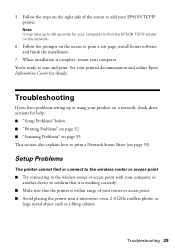
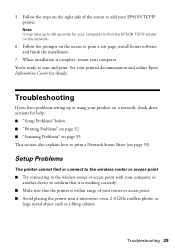
... to add your product on a network, check these sections for help: ■ "Setup Problems" below ■ "Printing Problems" on page 32 ■ "Scanning Problems" on the network.
6. Setup Problems
The printer cannot find the EPSON TCPIP printer on page 33 This section also explains how to confirm that it is working correctly.
■ Make...
Network Installation Guide - Page 33


... every time you 've restarted your computer isn't in EPSON Scan Settings. Print a Network Status Sheet
1. Select Confirm Network Settings. 4....print a Network Status Sheet (see the Epson Scan Help.
■ If you 've restarted it after installing the software and setting up the network connection. If Epson Scan cannot restart, turn the printer off and back on, and then try restarting Epson...
Product Brochure - Page 2


... Scrapbook Photo Paper (letter)
Envelope Types
No. 10; Ink is...epson.com/support/snowleopard
Software Included
Epson printer driver, Epson Print CD, Web to Page, Epson Scan, ArcSoft® Print Creations™, Epson...print adapter
What's In The Box
Artisan 810 photo all-in-one, Setup and instruction manuals, CD-ROM with drivers and creativity software, Power cord, Telephone cord, Epson...
Quick Guide - Page 24


...Pull the card straight out of photos to display.)
2. See page 26 to select and print your photos. If the Artisan 810 Series is connected to your computer with a USB cable, do one of files
JPEG ...After you can select a group of its slot.
24 Printing From Your Camera's Memory Card
Caution: Do not remove the card or turn off the printer:
■ Windows: Click the or icon on . Make...
Quick Guide - Page 31


... on the Start Here sheet or Network Installation Guide. Before you start, make sure you've installed your printer software and connected the Artisan 810 Series to learn about CD printing, see a window like this one:
Select EPSON Artisan 810 Series Click here to your Windows® or Macintosh® computer. You can also create personalized photo...
Quick Guide - Page 32


...32 Printing From Your Computer To improve the color, contrast, and sharpness of the presets.
Select the type of document you see your online Epson Information Center.
5. For details, see a Setup, Printer, ...For quick access to save your Epson Artisan 810 Series, then click the Preferences or Properties button. On the Main tab, select the basic print settings. Make sure you choose the...
Quick Guide - Page 33


... Print. 3. Select EPSON Artisan 810 Series Click to expand the Print window, if necessary. Click d to expand
4. This window appears and shows the progress of your Mac OS® operating system.
Printing With a Macintosh 33 Open a photo or document in an application. 2.
Mac OS X 10.5
1. 10.
Click OK or Print to start printing. Select your Epson Artisan 810 Series as the Printer...
Quick Guide - Page 36


... see page 37) Select Color or Grayscale Select higher quality or faster printing (if available)
Select Automatic mode
Note: In certain programs, you may need to change additional settings. Click Print. 36 Printing From Your Computer Note: For more information about printer settings, click the ? button.
6. 4. Click the Advanced button to select Advanced before...
Quick Guide - Page 37


...-click your printer software. To monitor your print job, click the icon in your Artisan 810 Series on Cool Peel Transfer paper
Epson Ultra Premium Photo Paper Glossy
Epson Premium Photo Paper Glossy
Epson Photo Paper Glossy
Epson Presentation Paper Matte
Epson Premium Photo Paper Semi-gloss
Epson Ultra Premium Photo Paper Luster
Epson Premium Presentation Paper Matte Epson Premium Presentation...
Quick Guide - Page 38


or A4-size plain paper or Epson Bright White Paper. Select Auto
2. If you're printing on page 31, but complete the additional steps below before you start printing. 1. You can use the auto duplexer with letter-
Click the Page Layout tab in the printer software. Windows
Follow the Windows printing instructions beginning on plain paper...
Quick Guide - Page 39


... beginning on your hard drive), select your Artisan 810 Series, click OK, click the Printer and Option Information button, and click OK again. Then close and reopen the print window.
3. If you're printing on plain paper and you notice that the auto duplexer is not installed, open EPSON Printer Utility3 (in the Applications folder on page...
Quick Guide - Page 44


...: Never turn off the printer during a cleaning cycle or you don't see any dried ink soften. Select Finish Nozzle Check when you can clean the print head. Load letter-
Select... month to let any improvement after cleaning the print head four times, leave your Artisan 810 Series often, it 's finished, you do not use your Artisan 810 Series turned on the display screen. Press x ...
Quick Guide - Page 46


... following list when you order or purchase new ink cartridges (you use genuine Epson cartridges and do not refill them. For print quality, a small amount of other products may affect your print quality and could result in printer damage. Replacement cartridges will print more pages. Store ink cartridges in -one.
The use , and temperature. Purchasing...
Quick Guide - Page 49


Solving Problems
Check the messages on the Maintenance tab in the printer settings window. Checking for Software Updates
Periodically, it's a good idea to check Epson's support website for more detailed help topics. Open your Artisan 810 Series software. Press l or r to see the online Epson Information Center for free updates to diagnose the cause of most...
Quick Guide - Page 50


... time. Printing and Copying Problems
■ Make sure your Artisan 810 Series. Caution...: Do not try to the left corner of paper you 're having trouble using the Automatic Document Feeder. You can often solve problems by checking the messages on the control panel when copying (see page 14), when receiving faxes (see page 22), or when printing with your printer...
Quick Guide - Page 51


...: To prevent damage, avoid handling parts inside the Artisan 810 Series. You may also need to remove the cover inside the printer.
2. Reattach the cover and close the scanner.
4.
Open the scanner and remove paper as shown, including any torn pieces.
3. See the online Epson Information Center for jammed paper, such as shown, including...
Quick Guide - Page 55
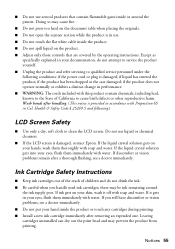
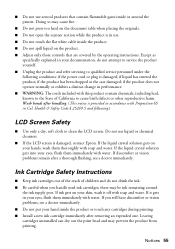
... it off with soap and water. Leaving cartridges uninstalled can dry out the print head and may be ink remaining around the printer. if the product does not operate normally or exhibits a distinct change in... the originals. ■ Do not open the scanner section while the product is damaged, contact Epson. if liquid has entered the product; Do not use liquid or chemical cleansers.
■ If...
Quick Guide - Page 56
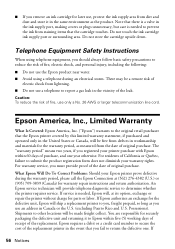
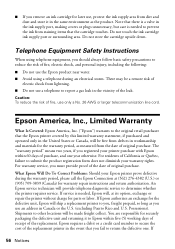
...the United States or Canada, will ship a replacement printer to secure the cost of the replacement printer in the event that the Epson printer covered by this limited warranty statement, if purchased ...dirt and dust and store it to submit the product registration form does not diminish your Epson printer prove defective during an electrical storm. ■ If you remove an ink cartridge for ...
Quick Guide - Page 57


.... If a claimed defect cannot be covered under this warranty. This warranty does not cover any color change or fading of prints or reimbursement of the printer or a part, the item replaced becomes Epson property. This warranty does not cover ribbons, ink cartridges or third party parts, components, or peripheral devices added to the...
Start Here - Page 7


... to use if you 're done, eject the CD. Follow the steps on configuring the Artisan 810 Series for scanning, printing, copying, faxing, and using your product for easy access to the
Artisan 810 Series user's guide, how-to view the Epson Information Center.
Telephone number: (866) 930-4288 PIN ID: 7082255 You may apply. You...
Similar Questions
Epson Setup Cannot Find Printer Artisan 810
(Posted by abgdoper 9 years ago)
Epsonnet Setup Cannot Find Printer Artisan 810
(Posted by gmejawa 10 years ago)
How To Enable Wireless Printer Artisan 810
(Posted by singsameh 10 years ago)
How To Print Double Sided On Epson Artisan 810
(Posted by nedyu 10 years ago)

