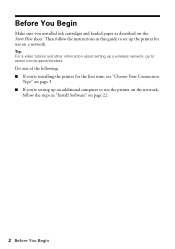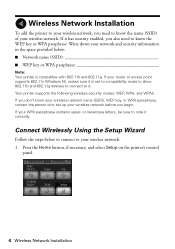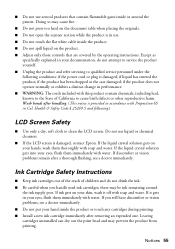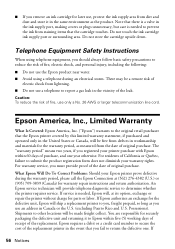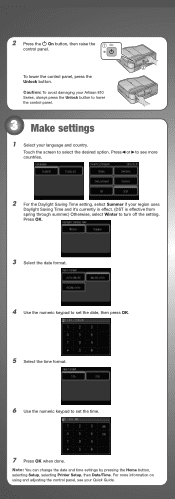Epson Artisan 810 Support Question
Find answers below for this question about Epson Artisan 810 - All-in-One Printer.Need a Epson Artisan 810 manual? We have 4 online manuals for this item!
Question posted by UnMoody on May 24th, 2021
I Have Cleaned The Nozzles To Many Times. How Do I Replace The Heads?
I have a second Artisan Printer for parts...how do I change the heads?
Current Answers
Answer #1: Posted by Odin on May 24th, 2021 9:52 AM
Epson does not support replacing the print head. You may need to clean the print head up to 4 times. If cleaning doesn't resolve the problem, wait at least 6 hours; then try printing a nozzle check and cleaning again if necessary. I recommend you also review the cleaning procedure as detailed at https://files.support.epson.com/htmldocs/art800/art80000ug/wwhelp/wwhimpl/common/html/wwhelp.htm?context=Epson&file=quality.16.4.html.
If the issue persists or if you require further advice, you may want to consult the company: use the contact information at https://www.contacthelp.com/epson/customer-service. Sadly, the level 1 technicians are often ill-equipped; my advice is to be prepared to ask promptly and firmly for a level 2 technician if it seems you're getting nowhere.
If the issue persists or if you require further advice, you may want to consult the company: use the contact information at https://www.contacthelp.com/epson/customer-service. Sadly, the level 1 technicians are often ill-equipped; my advice is to be prepared to ask promptly and firmly for a level 2 technician if it seems you're getting nowhere.
Hope this is useful. Please don't forget to click the Accept This Answer button if you do accept it. My aim is to provide reliable helpful answers, not just a lot of them. See https://www.helpowl.com/profile/Odin.
Answer #2: Posted by SonuKumar on May 25th, 2021 7:36 AM
https://files.support.epson.com/pdf/art810/art810bb.pdf
https://www.youtube.com/results?search_query=epson+artisan+810+head+replacement
Please respond to my effort to provide you with the best possible solution by using the "Acceptable Solution" and/or the "Helpful" buttons when the answer has proven to be helpful.
Regards,
Sonu
Your search handyman for all e-support needs!!
Related Epson Artisan 810 Manual Pages
Similar Questions
Epson Artisan 810 All-in-one Printer: Looking For Two Parts (trays)
Hello,I am looking for two parts for my Epson Artisan 810 All-In-One Printer:1. Replacement paper tr...
Hello,I am looking for two parts for my Epson Artisan 810 All-In-One Printer:1. Replacement paper tr...
(Posted by kiwiviv25 1 year ago)
What To Do When Print Head Cannot Be Cleaned Completely With Auto Head
maintenance on an epson artisan 800 printer
maintenance on an epson artisan 800 printer
(Posted by CKDdksolu 10 years ago)
How To Clean Epson Workforce 610 Heads
(Posted by wadesig 10 years ago)
Magenta Ink Not Printing, Very Streaky. I Have Cleaned Print Heads And Aligned.
(Posted by jmattics 12 years ago)