Epson Artisan 810 Support Question
Find answers below for this question about Epson Artisan 810 - All-in-One Printer.Need a Epson Artisan 810 manual? We have 4 online manuals for this item!
Question posted by spembo on May 15th, 2014
How To Change Settings On Artisian 810 Printer With New Router
The person who posted this question about this Epson product did not include a detailed explanation. Please use the "Request More Information" button to the right if more details would help you to answer this question.
Current Answers
There are currently no answers that have been posted for this question.
Be the first to post an answer! Remember that you can earn up to 1,100 points for every answer you submit. The better the quality of your answer, the better chance it has to be accepted.
Be the first to post an answer! Remember that you can earn up to 1,100 points for every answer you submit. The better the quality of your answer, the better chance it has to be accepted.
Related Epson Artisan 810 Manual Pages
Network Installation Guide - Page 2
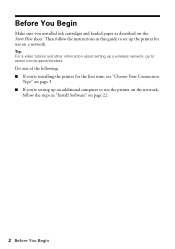
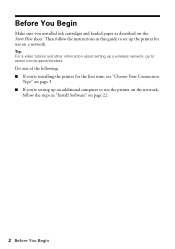
... additional computer to : epson.com/support/wireless. Do one of the following: ■ If you're installing the printer for use the printer on the network,
follow the steps in this guide to set up the printer for the first time, see "Choose Your Connection
Type" on page 3. ■ If you installed ink cartridges...
Network Installation Guide - Page 4
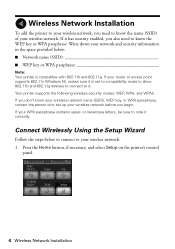
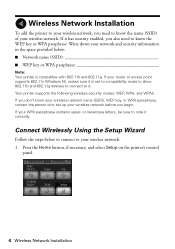
... who set to compatibility mode to allow 802.11b and 802.11g devices to connect to it correctly.
Your printer supports the following wireless security modes: WEP, WPA, and WPA2. If your router or access...the steps below : ■ Network name (SSID WEP key or WPA passphrase
Note: Your printer is set up your wireless network before you also need to know the WEP key or WPA passphrase....
Network Installation Guide - Page 7


... router or access point" on page 4 to select your wireless network after 90 seconds, the WEP key or WPA passphrase may have verified that the settings are correct, press OK to save the settings and return to
90 seconds). Continue with "Install Software" on the printer's control panel.
Once it's connected, you need to change...
Network Installation Guide - Page 8


... r and select Network Settings.
3. Press the Home button, if necessary, and select Setup on the printer's control
panel.
2. Select Wireless LAN Setup, select Advanced Setup, then select Manual Wireless LAN Setup.
8 Wireless Network Installation Connect Wirelessly Using Advanced Setup
Use this setup method if your access point or router uses (WEP, WPA, or...
Network Installation Guide - Page 14


... return to the wireless router or access point" on page 8 to select your wireless network (this one, verify that your wireless network, see the setting you need to exit the Network Settings menu. 4. If the printer still doesn't connect to your network settings are correct. Confirm Your Network Settings
1. If you need to change .
2. Once it's connected...
Network Installation Guide - Page 15


... connected to a network with an Ethernet cable or you use a modem for Internet access, you cannot set up your printer this setup method if you need to print wirelessly but do not have an access point or router. Press the Home button, if necessary, and select Setup on page 21 to a network with...
Network Installation Guide - Page 21
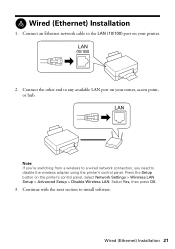
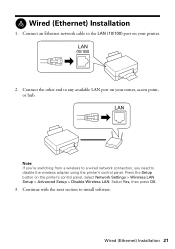
... need to the LAN (10/100) port on your router, access point, or hub. Connect the other end to install software. Select Yes, then press OK.
3. Continue with the next section to any available LAN port on the printer's control panel, select Network Settings > Wireless LAN Setup > Advanced Setup > Disable Wireless LAN. Wired...
Network Installation Guide - Page 29
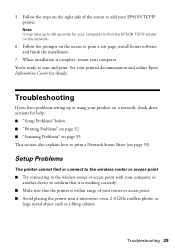
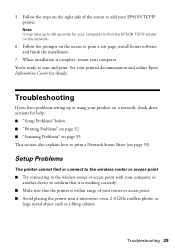
...on page 32 ■ "Scanning Problems" on the network.
6. Troubleshooting
If you have problems setting up to print a Network Status Sheet (see page 33).
Follow the prompts on the screen to...; Make sure that the printer is complete, restart your printed documentation and online Epson Information Center for your router or access point. ■ Avoid placing the printer near a microwave oven, ...
Network Installation Guide - Page 30
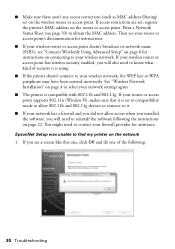
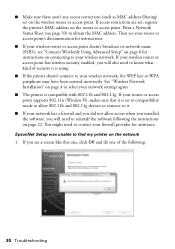
.... If you will need to contact your firewall provider for instructions on the router or access point. ■ Make sure there aren't any access restrictions (such as MAC address filtering) set on page 4 to select your network settings again.
■ The printer is compatible with 802.11b and 802.11g. See "Wireless Network Installation...
Network Installation Guide - Page 31
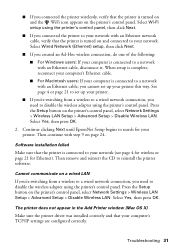
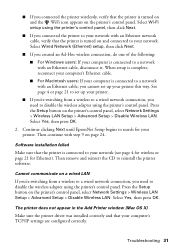
... disconnect it. Then continue with an Ethernet network cable, verify that the printer is connected to set up your printer.
■ If you're switching from a wireless to a wired network ... communicate on and connected to your network. Press the Setup button on the printer's control panel, select Network Settings > Wireless LAN Setup > Advanced Setup > Disable Wireless LAN. Select Yes,...
Network Installation Guide - Page 32


... panel. Press OK, then press OK again to update the setting.
■ For Macintosh, follow the instructions on your router, access point, switch, or hub. ■ Try connecting the printer to another router, access point, switch or hub. ■ Try connecting the printer to your router, access point, switch, or hub with another port on page...
Product Brochure - Page 2


...visit www.epson.com/support/snowleopard
Software Included
Epson printer driver, Epson Print CD, Web to Page, ...with product registration4
Options
Bluetooth photo print adapter
What's In The Box
Artisan 810 photo all rights in the United States. 5 Based on system configuration...is used for reasons including images printed, print settings, temperature and humidity. CPD-31164 8/09 toll...
Quick Guide - Page 32


...access to the most common settings, click the Shortcuts tab and select one of photos, select Fix Photo. 6. You can create your Epson Artisan 810 Series, then click the ...Preferences or Properties button. To improve the color, contrast, and sharpness of the presets.
For details, see your printout, or print double-sided (see a Setup, Printer...
Quick Guide - Page 33


This window appears and shows the progress of your Epson Artisan 810 Series as the Printer setting. Select your print job. Printing With a Macintosh 33
Check ink cartridge status
Cancel printing
Printing With a Macintosh
...Open the File menu and select Print. 3.
Click OK or Print to expand the Print window, if necessary. Select EPSON Artisan 810 Series Click to expand
4. 10.
Quick Guide - Page 36


...select the following print settings, as necessary:
Pop-up menu. Note: For more information about printer settings, click the ? For more information on advanced settings click ?.
7. button...Settings. You see page 37) Select Color or Grayscale Select higher quality or faster printing (if available)
Select Automatic mode
Note: In certain programs, you may need to change additional settings...
Quick Guide - Page 37


This tells the Artisan 810 Series what kind of paper you're using, so the ink coverage can be adjusted accordingly.
For this ... 32) or Media Type (see page 34 or 36) setting in the dock (or click the Print Center icon and double-click your printer software.
9. To monitor your print job, click the icon in your Artisan 810 Series on Cool Peel Transfer paper
Epson Ultra Premium Photo Paper...
Quick Guide - Page 39


Mac OS X
Follow the Macintosh printing instructions beginning on your hard drive), select your Artisan 810 Series, click OK, click the Printer and Option Information button, and click OK again. Select 2-sided Printing. Then close and reopen the ... the page, you start printing. 1. Pop-up menu. Two-sided Printing 39
Select 2-sided Printing Settings from the pop-up menu Click here
2.
Quick Guide - Page 46


... purchase new ink cartridges (you use up to warm up a cartridge within six months of use of ink remains in the cartridge after the "replace cartridge" indicator comes on images printed, print settings, paper... quality, a small amount of other products may affect your print quality and could result in printer damage. Your all-in-one ships with full cartridges and part of the ink from an ...
Start Here - Page 2
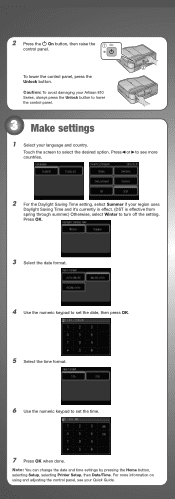
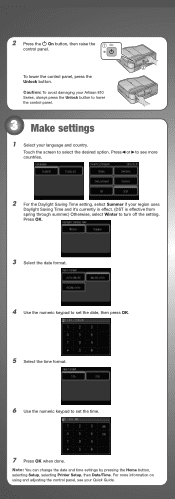
... your Artisan 810 Series, always press the Unlock button to lower the control panel.
3 Make settings
1 Select your region uses
Daylight Saving Time and it's currently in effect. (DST is effective from spring through summer.) Otherwise, select Winter to see your Quick Guide. Press or to turn off the setting. Note: You can change the...
Start Here - Page 7


...apply. Make sure the Artisan 810 Series is securely connected and...setting up your software.
Mac OS X 10.5 users: skip to common problems. You can also purchase paper and ink. Quick Guide Basic instructions for easy access to the
Artisan 810 Series user's guide, how-to change without notice. when you see this screen, click Add Printer. Use any open USB port on your Artisan 810...
Similar Questions
How To Report An Artisian 800 Printer Failure To Epson
(Posted by agisaz 9 years ago)
I Cannot Open My Paper Tray Using Artisian 810
(Posted by kartdan 10 years ago)
How To Set Up Wireless Printer Workforce 310
(Posted by seawbbradb 10 years ago)
How To Print From Ipad2 To Artisian 810
(Posted by rbaeber 10 years ago)
How To Enable Wireless Printer Artisan 810
(Posted by singsameh 10 years ago)

