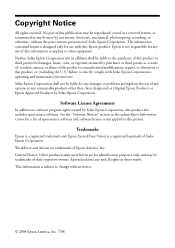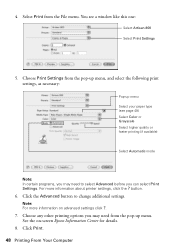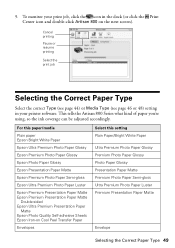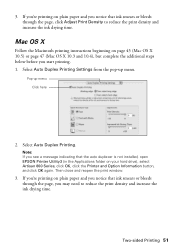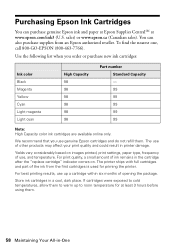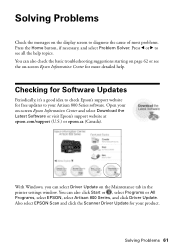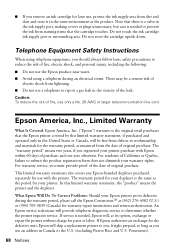Epson Artisan 800 Support Question
Find answers below for this question about Epson Artisan 800 - All-in-One Printer.Need a Epson Artisan 800 manual? We have 7 online manuals for this item!
Question posted by agisaz on July 29th, 2014
How To Report An Artisian 800 Printer Failure To Epson
The person who posted this question about this Epson product did not include a detailed explanation. Please use the "Request More Information" button to the right if more details would help you to answer this question.
Current Answers
Answer #1: Posted by TechSupport101 on July 29th, 2014 2:59 AM
Hi. Go here for contact details (this will be free if the unit is still under warranty).
Related Epson Artisan 800 Manual Pages
Similar Questions
How To Change Settings On Artisian 810 Printer With New Router
(Posted by spembo 9 years ago)
How To Remove Epsom Artisian 800 Cleaning Pads
(Posted by stevkits 10 years ago)
What Are The Ink Pads On An Epson Artisan 800 Printer
(Posted by dmantopdo 10 years ago)
Reset Epson Artisan 800 Printer For Mac
(Posted by Dirtsale 10 years ago)
Are Epson 78 Cartridges Compatible With Artisian 700 Printer
(Posted by koehnera 11 years ago)