Epson Artisan 810 Support Question
Find answers below for this question about Epson Artisan 810 - All-in-One Printer.Need a Epson Artisan 810 manual? We have 4 online manuals for this item!
Question posted by ljk118 on January 9th, 2012
810 Stopped Printing Wirelessly From Mac
My 810 stopped printing wirelessly from my MAC. When I try to print a document, it flashes and then says there is a "communication error" but gives no further info. How can I fix this?
Current Answers
There are currently no answers that have been posted for this question.
Be the first to post an answer! Remember that you can earn up to 1,100 points for every answer you submit. The better the quality of your answer, the better chance it has to be accepted.
Be the first to post an answer! Remember that you can earn up to 1,100 points for every answer you submit. The better the quality of your answer, the better chance it has to be accepted.
Related Epson Artisan 810 Manual Pages
Network Installation Guide - Page 3
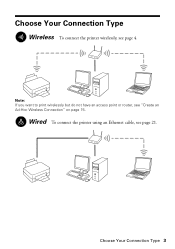
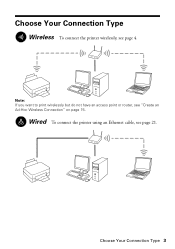
Note: If you want to print wirelessly but do not have an access point or router, see page 21.
Choose Your Connection Type 3 Wired To connect the printer using an Ethernet cable, see "Create an Ad-Hoc Wireless Connection" on page 15. Choose Your Connection Type
Wireless To connect the printer wirelessly, see page 4.
Network Installation Guide - Page 15


..., you want to disconnect it before installing software. Press l or r and select Network Settings.
Wireless Network Installation 15 For Macintosh® users: If your computer is complete, reconnect your printer this setup method if you need to print wirelessly but do not have an access point or router. Press the Home button, if necessary...
Network Installation Guide - Page 27
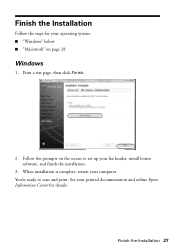
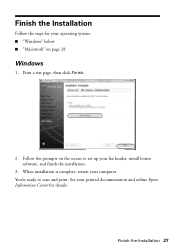
... on page 28
Windows
1. When installation is complete, restart your fax header, install bonus software, and finish the installation.
3. Finish the Installation 27 Print a test page, then click Finish.
2. See your printed documentation and online Epson Information Center for your operating system: ■ "Windows" below ■ "Macintosh" on the screen to scan and...
Network Installation Guide - Page 29
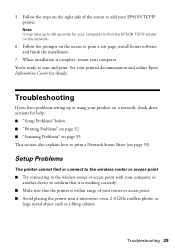
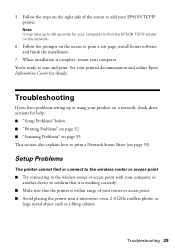
...using your computer to find or connect to the wireless router or access point
■ Try connecting to the wireless router or access point with your computer or another ...9632; Avoid placing the printer near a microwave oven, 2.4 GHz cordless phone, or
large metal object such as a filing cabinet.
Follow the prompts on the right side of your printed documentation and online Epson Information ...
Network Installation Guide - Page 30
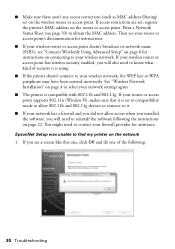
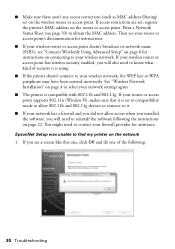
... the software, you will also need to obtain the MAC address. Then see your router or access point's documentation for instructions.
■ If your wireless router or access point doesn't broadcast its network name (SSID), see "Connect Wirelessly Using Advanced Setup" on page 8 for assistance. Print a Network Status Sheet (see a screen like this one, click...
Network Installation Guide - Page 31
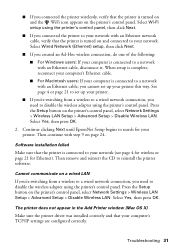
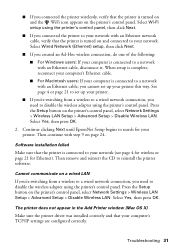
... until EpsonNet Setup begins to search for Ethernet). Cannot communicate on and connected to your network.
See page 4 or page 21 to set up your printer.
■ If you're switching from a wireless to a wired network connection, you need to disable the wireless adapter using the printer's control panel. Press the Setup button on the...
Network Installation Guide - Page 32


.... If the Link Status is Disconnected, make sure the settings are correct for your wireless network.
■ For wired connections, print a Network Status Sheet (see below) and check the Signal Strength. If the Network Status is Disconnected, try moving the printer closer to your router, access point, switch, or hub with another router, access...
Network Installation Guide - Page 33


... address manually.
■ If you are scanning a large document at high resolution, a communication error may not work correctly. The printer cannot detect your computer until you've restarted it after installing the software and setting up the network connection.
In this message every time you print. If the scan did not complete, lower the resolution...
Product Brochure - Page 1


... registration4
• Print wirelessly from any room in as fast as 10 seconds†; ...Artisan® 810
Print | Copy | Scan | Fax | ULTHRDAPhoto | Wi-Fi®
Imagination meets innovation. Features and Benefits
• Smart, 7.8" touch panel - large display lights up a power outlet; also faxes legal-size documents; charge cell phones and MP3 players3
• One-of documents...
Product Brochure - Page 2


...printing. Yields may not be supported by Mac...printer driver, Epson Print CD, Web to Page, Epson Scan, ArcSoft® Print...Auto Document ...flash...Artisan 810 Print | Copy | Scan | Fax | ULTHRDAPhoto | Wi-Fi
Printing Technology Ink Palette Ink Cartridge Configuration Ink Type Fade Resistance/Print Longevity5 Minimum Ink Droplet Size Maximum Print Resolution Maximum Print Speed†
Laser Quality Print...
Quick Guide - Page 24


...remove the card:
1.
Make sure the memory card access light is flashing, or you finish printing your photos. If the Artisan 810 Series is connected to 9990 (If there are more than 999 ...before removing the memory card or turning off the Artisan 810 Series while the light is not flashing.
2. Caution: Do not remove the card or turn off the printer:
■ Windows: Click the or icon on...
Quick Guide - Page 29


... y Cancel. If necessary, press x Menu and select Print Settings to adjust the Density (how dark your paper size.
5. Printing Lined Paper and Graph Paper
You can have the Artisan 810 Series print lined paper or graph paper whenever you 're ready to print, press x Start. or A4-size plain paper. 2.
Note: To clear previously used settings...
Quick Guide - Page 31


.... Before you start, make sure you've installed your printer software and connected the Artisan 810 Series to open your Artisan 810 Series.
Printing in an application. 2. Tip: It's a good idea to your Artisan 810 Series software. Open a photo or document in Windows
1. To get started, double-click the Print Creations icon on your Windows® or Macintosh® computer...
Quick Guide - Page 32


... see your printout, or print double-sided (see your Epson Artisan 810 Series, then click the Preferences or Properties button.
To improve the color, contrast, and sharpness of document you want to reduce or enlarge your online Epson Information Center.
9. To reduce or remove red-eye effects in photos, select Fix Red-Eye. 7. Click OK...
Quick Guide - Page 33


Open a photo or document in an application. 2.
Click d to start printing. Click OK or Print to expand the Print window, if necessary.
Printing With a Macintosh 33
Select EPSON Artisan 810 Series Click to expand
4. This window appears and shows the progress of your Mac OS® operating system. Mac OS X 10.5
1. Open the File menu and select Print. 3.
Check ink cartridge...
Quick Guide - Page 35


... File menu. Cancel printing Pause or resume printing Select the print job
Mac OS X 10.3 and 10.4
1. Click Print. 9.
To monitor your paper size. 3. Printing With a Macintosh 35 8. Select your print
job, then select an option to close the Page Setup window. Select the following settings:
Select Artisan 810 Series Select your Paper Size Select your document or image orientation...
Quick Guide - Page 39


... (in the Applications folder on page 33 (Mac OS X 10.5) or page 35 (Mac OS X 10.3 and 10.4), but complete the additional steps below before you start printing. 1. Mac OS X
Follow the Macintosh printing instructions beginning on your hard drive), select your Artisan 810 Series, click OK, click the Printer and Option Information button, and click OK again...
Quick Guide - Page 40


..., start your application. Do one of the following to start Epson Scan directly from your Artisan 810 Series control panel and send the images to a memory card or to a file. Then...
2. Scanning a Document or Photo
You can use the included Epson Scan software to scan original documents and photos and save your image to your Artisan 810 Series (if necessary).
40 Scanning a Document or Photo or ...
Quick Guide - Page 51


...avoid handling parts inside the Artisan 810 Series. Problems and Solutions 51 Open the scanner and remove paper as the auto duplexer, the paper cassette, and underneath the printer. See the online Epson ...Information Center for jammed paper, such as shown, including any torn pieces.
3. You may also need to remove the cover inside the printer.
2....
Start Here - Page 7


...you see this screen, click Add Printer. If you can download drivers and documentation, get FAQs and troubleshooting advice, or e-mail Epson with your Artisan 810 Series!
You can also view ... As a valued Artisan customer, we are subject to register your Quick Guide or online Epson Information Center. when you require assistance in setting up a wireless network, go ! Mac OS X 10.5...
Similar Questions
Epson Setup Cannot Find Printer Artisan 810
(Posted by abgdoper 9 years ago)
Epsonnet Setup Cannot Find Printer Artisan 810
(Posted by gmejawa 10 years ago)
Mac With Work Force 610 Says Printer Offline How To Fix
(Posted by tivesplax 10 years ago)
How To Enable Wireless Printer Artisan 810
(Posted by singsameh 10 years ago)

