Epson Artisan 800 Support Question
Find answers below for this question about Epson Artisan 800 - All-in-One Printer.Need a Epson Artisan 800 manual? We have 7 online manuals for this item!
Question posted by pblumer on October 15th, 2012
How To Print On Card Stock
I wish to print a series of pages on 8.5 x 7-inch card stock. What is the best procedure?
Current Answers
There are currently no answers that have been posted for this question.
Be the first to post an answer! Remember that you can earn up to 1,100 points for every answer you submit. The better the quality of your answer, the better chance it has to be accepted.
Be the first to post an answer! Remember that you can earn up to 1,100 points for every answer you submit. The better the quality of your answer, the better chance it has to be accepted.
Related Epson Artisan 800 Manual Pages
Network Installation Guide - Page 29


WorkForce 600 Series and Artisan 700 Series:
Artisan 800 Series:
Press l or r to select Network Settings, then press OK. Artisan 800 Series:
Press l or r to select Setup, then press OK.
2. Press r, then press Network Settings. Continue with the steps in the next section to configure your printed documentation and on-screen Epson Information Center for use over the network, you need...
Network Installation Guide - Page 30


... it appears.
30 Finish the Installation WorkForce 600 Series and Artisan 700 Series:
Artisan 800 Series:
Press OK to select Confirm Network Settings.
Write down the IP Address displayed on the LCD screen. This screen appears twice.
IP Address
WorkForce 600 Series and Artisan 700 Series:
Artisan 800 Series:
Note: Your printer's settings will be different from the ones shown...
Network Installation Guide - Page 36


... printer (see your DHCP server to the Home menu, then select Setup. WorkForce 600 Series and Artisan 700 Series:
Artisan 800 Series:
Press l or r to select Network Settings, then press OK. Artisan 800 Series:
Press l or r to select Setup, then press OK.
2.
Print a Network Status Sheet
1. If necessary, press the Home button on page 29.
WorkForce 600 Series and Artisan 700 Series...
Network Installation Guide - Page 37


... necessary, press the Home button on the printer control panel to return to select Confirm Network Settings. Press the x Start button to select Setup, then press OK. Press Setup.
Troubleshooting 37 Press Confirm Network Settings.
4.
Select Confirm Network Settings. WorkForce 600 Series and Artisan 700 Series:
Artisan 800 Series:
Press l or r to print a network status sheet.
Network Installation Guide - Page 38


... Home to return to select Reset Network Settings, then press OK. Select Reset Network Settings. Artisan 800 Series:
Press d to the Home menu.
38 Troubleshooting Artisan 800 Series: Select Yes as necessary to reset the printer's network settings.
WorkForce 600 Series and Artisan 700 Series:
Press l, then press Restore Default Settings. Select Restore Default Settings.
Do one of the...
Product Brochure - Page 1


... onto ink jet printable CDs/DVDs
• One-of originals
• Save paper - Artisan™ 800
Print | Copy | Scan | Fax | ULTHRDAPhoto | Wi-Fi®
Ideal for product protection you need; free easily create personal note paper, invitations, greeting cards and coloring books using your own photos
• Epson PreferredSM program - Two paper trays plus...
Product Brochure - Page 2


...® processor)
Epson printer driver, Epson Print CD, Web to Page, Epson Scan, ArcSoft® Print Creations™, Epson scanner...Picture Card™, xD-Picture Card Type-M™, xD-Picture Card Type-M+™, xD-Picture Card Type-H™, MultiMedia Card™...with product registration3
Bluetooth® photo print adapter Duplexer for 2-sided printing
Artisan 800 photo all-in-one, setup and...
Product Support Bulletin(s) - Page 1


...system.
4) The bundled EpsonNet Print has been changed to the ...Printers
This bulletin was created to inform you of Change: Improvements have been made to version 2.4g. c) The script execution function is not supported on Windows 95.
2) When the error occurs on Windows Server 2008. A
Total Pages: 5
AculaserCX11N, AculaserCX11NF, Artisan700, Artisan 800, WorkForce 600,
and B-500DN printer...
Start Here - Page 2
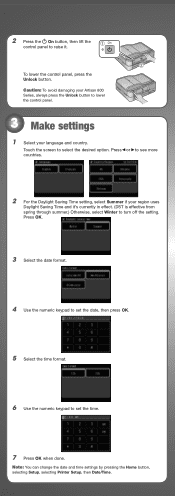
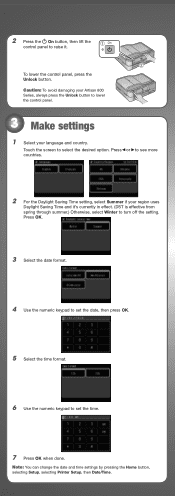
... (DST is effective from spring through summer.) Otherwise, select Winter to turn off the setting.
Caution: To avoid damaging your Artisan 800 Series, always press the Unlock button to lower the control panel.
3 Make settings
1 Select your region uses
Daylight Saving Time and... change the date and time settings by pressing the Home button, selecting Setup, selecting Printer Setup, then Date/Time.
Start Here - Page 3


...Artisan 800 Series while the ink system is for each cartridge.
Caution: Don't remove any other seals from the cartridges.
4 Insert the cartridges in the holder for letter-size, legal-size, or 8 x 10-inch... ink.
5 Load paper
The paper cassette has 2 trays. Replacement cartridges will print more pages. or 5 x 7-inch photo paper.
1 Pull out the paper cassette. 4 Install ink cartridges
Note:...
Start Here - Page 7


... Artisan 800 Series! For a video tutorial and other information about setting up a wireless network, go ! Software Technical Support
ArcSoft Print...Printer.
Toll or long distance charges may apply. Use any open USB port on your software Select Help or ?
On-screen help with step 7.
7 When you 're done, eject the CD. Days and hours of the software and
register your Artisan 800 Series...
Basics - Page 43


... one:
Select EPSON Artisan 800 Series Click here to your Artisan 800 Series. Open a photo or document in Windows
1. Open the File menu and select Print. Printing From Your Computer
This section describes the basic steps for printing a photo or document stored on your printer software
Printing From Your Computer 43 For additional printing instructions, see page 50. See page 61 for instructions...
Basics - Page 44


Select EPSON Artisan 800 Series, then click the Preferences or Properties button. Note: If you want to reduce or enlarge your printout, or print double-sided (see a Setup, Printer, or Options button, click it.
To improve the color, contrast, and sharpness of the presets. To reduce or remove red-eye effects in photos, select ...
Basics - Page 45


...Open the File menu and select Print. 3. Click d to start printing. Check ink cartridge status
Cancel printing
Printing With a Macintosh
See the section below for your print job. Select EPSON Artisan 800 as the Printer setting.
Mac OS X 10.5
1. Printing With a Macintosh 45
Open a photo or document in an application. 2. Select EPSON Artisan 800 Click to expand
4. This window appears...
Basics - Page 48
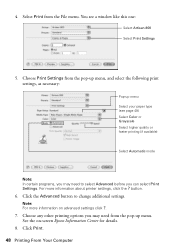
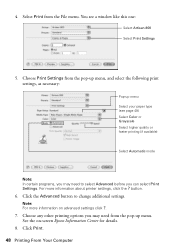
... more information about printer settings, click the ? See the on advanced settings click ?.
7. Click Print. 48 Printing From Your Computer
Click the Advanced button to select Advanced before you may need from the pop-up menu Select your paper type (see a window like this one:
Select Artisan 800 Select Print Settings
5. Choose Print Settings from the File...
Basics - Page 49
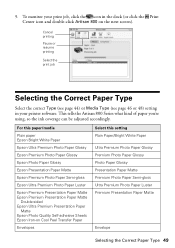
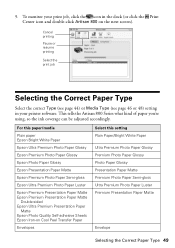
This tells the Artisan 800 Series what kind of paper you're using, so the ink coverage ...print job, click the icon in your printer software. 9.
Cancel printing
Pause or resume printing
Select the print job
Selecting the Correct Paper Type
Select the correct Type (see page 44) or Media Type (see page 46 or 48) setting in the dock (or click the Print Center icon and double-click Artisan 800...
Basics - Page 51
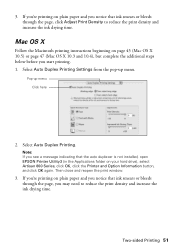
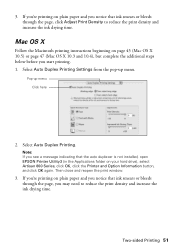
... below before you notice that ink smears or bleeds through the page, click Adjust Print Density to reduce the print density and increase the ink drying time. Mac OS X
Follow the Macintosh printing instructions beginning on your hard drive), select Artisan 800 Series, click OK, click the Printer and Option Information button, and click OK again.
Pop-up...
Basics - Page 56
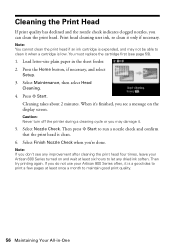
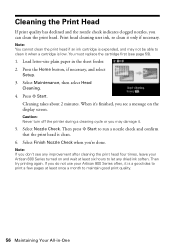
...let any improvement after cleaning the print head four times, leave your Artisan 800 Series often, it is a good idea to print a few pages at least six hours to maintain good print quality.
56 Maintaining Your All...Load letter-size plain paper in -One Caution: Never turn off the printer during a cleaning cycle or you see page 59).
1. Print head cleaning uses ink, so clean it .
5. Then press x ...
Basics - Page 62
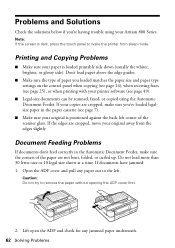
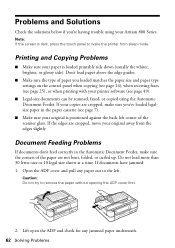
... your Artisan 800 Series. Document Feeding Problems
If documents don't feed correctly in the Automatic Document Feeder, make sure you've loaded legalsize paper in the paper cassette (see page 7).
...any jammed paper underneath. 62 Solving Problems Printing and Copying Problems
■ Make sure your printer software (see page 25), or when printing with your paper is positioned against the back...
Basics - Page 63


... paper, such as the back cover or auto duplexer (if installed), the paper cassette, and underneath the printer. Caution: To prevent damage, avoid handling parts inside the Artisan 800 Series. Paper Feeding Problems
If paper jams when printing, check the following: 1. Then remove the paper as shown, including any torn pieces.
3. Problems and Solutions 63...
Similar Questions
Epson Pro 3800 Prints Blank Pages.
I removed the head and cleared the nozzles thoroughly. All cartridges are full. It makes all the rig...
I removed the head and cleared the nozzles thoroughly. All cartridges are full. It makes all the rig...
(Posted by joanrelke 11 months ago)
Where To Buy Replacement Print Heads/epson Artisan 800epson Printer 800
artisan/replacement of print heads?
artisan/replacement of print heads?
(Posted by NoteLd 9 years ago)
How To Print Index Cards On Epson Artisan 800
(Posted by nisherry 9 years ago)
How To Print On Index Cards Using Artisan Epson 800
(Posted by PopHjote 10 years ago)
How To Enable Wireless Printer Artisan 810
(Posted by singsameh 10 years ago)

