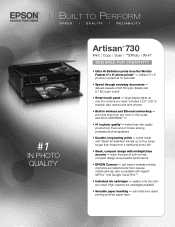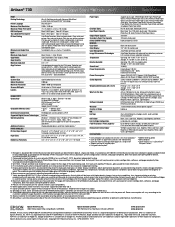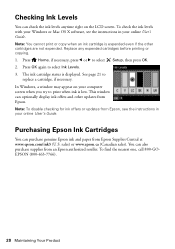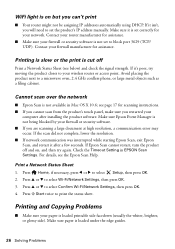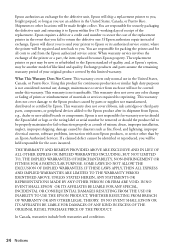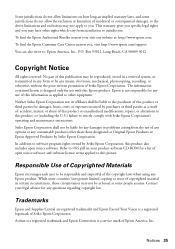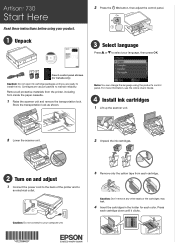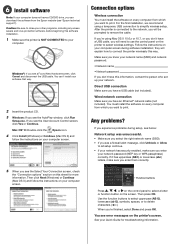Epson Artisan 730 Support Question
Find answers below for this question about Epson Artisan 730.Need a Epson Artisan 730 manual? We have 3 online manuals for this item!
Question posted by cbke on June 2nd, 2014
Installation Instructions Continuous Ink System Epson Artisan 730 Cant Close
lid
Current Answers
Answer #1: Posted by online24h on June 12th, 2014 1:31 AM
Hello
See link below
http://www.epson.com/cgi-bin/Store/support/supDetail.jsp?oid=182959&infoType=FAQs
See link below
http://www.epson.com/cgi-bin/Store/support/supDetail.jsp?oid=182959&infoType=FAQs
Hope this will be helpful "PLEASE ACCEPT"
Related Epson Artisan 730 Manual Pages
Similar Questions
Installing Auto Duplexer Epson Artisan 730
How can I install my auto duplexer on my Epson Artisan 730 printer?
How can I install my auto duplexer on my Epson Artisan 730 printer?
(Posted by loricobb 9 years ago)
After Installing Third Party Ink Cartriges To The Epson Artisan 730, Printer
does not recognize them
does not recognize them
(Posted by poopmkris 10 years ago)
Information On How To Install A Continuous Ink System On A Workforce 545
(Posted by Macbtu 10 years ago)
Epson Artisan 730 Prints Everything Green
Everything prints out green
Everything prints out green
(Posted by Anonymous-101335 11 years ago)
Printer Detected - Software Installation Will Continue In A Few Moments
Trying to install this nx215 software from a disk. Got part of the way install but got to -- printer...
Trying to install this nx215 software from a disk. Got part of the way install but got to -- printer...
(Posted by edgestriker 11 years ago)