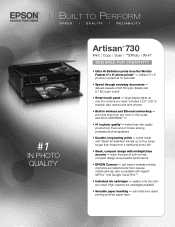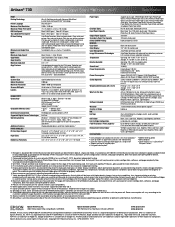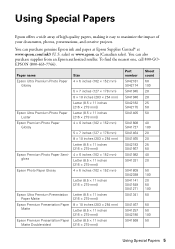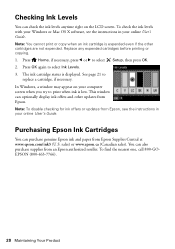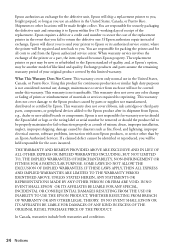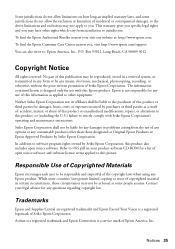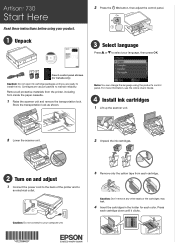Epson Artisan 730 Support Question
Find answers below for this question about Epson Artisan 730.Need a Epson Artisan 730 manual? We have 3 online manuals for this item!
Question posted by goyitjith on February 11th, 2014
How To Get Epson Artisan 730 To Charge Ink Lines
The person who posted this question about this Epson product did not include a detailed explanation. Please use the "Request More Information" button to the right if more details would help you to answer this question.
Current Answers
Related Epson Artisan 730 Manual Pages
Similar Questions
Artisan 730-black Ink Doesn't Print
I have cleaned, aligned, put in new cartridge... but black ink doesn't print. All else works well. H...
I have cleaned, aligned, put in new cartridge... but black ink doesn't print. All else works well. H...
(Posted by meireliz 8 years ago)
Installing Auto Duplexer Epson Artisan 730
How can I install my auto duplexer on my Epson Artisan 730 printer?
How can I install my auto duplexer on my Epson Artisan 730 printer?
(Posted by loricobb 9 years ago)
Why Do Black Ink Lines Appear On Epson Stylus Photo Rx580
(Posted by Kethapau 10 years ago)
Epson Artisan 730 Prints Everything Green
Everything prints out green
Everything prints out green
(Posted by Anonymous-101335 11 years ago)