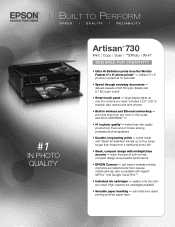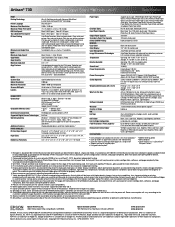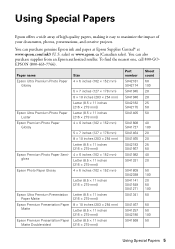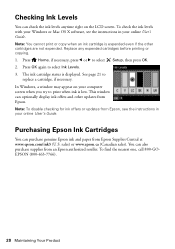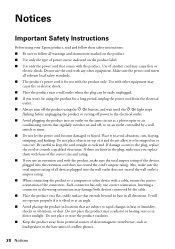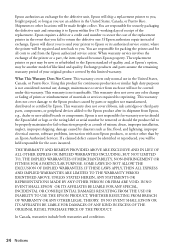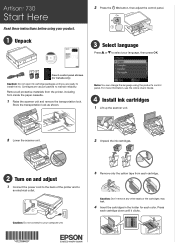Epson Artisan 730 Support Question
Find answers below for this question about Epson Artisan 730.Need a Epson Artisan 730 manual? We have 3 online manuals for this item!
Question posted by Grmorga on December 18th, 2013
How Does Epson 730 Cartridge Charge Printhead
The person who posted this question about this Epson product did not include a detailed explanation. Please use the "Request More Information" button to the right if more details would help you to answer this question.
Current Answers
Related Epson Artisan 730 Manual Pages
Similar Questions
Can I Get A Replacement Printhead For Epson Artisan 837?
Cyan not printing despite several attempt to flush and clean it. Is a replacement printhead availabl...
Cyan not printing despite several attempt to flush and clean it. Is a replacement printhead availabl...
(Posted by reddinggro 2 years ago)
How To Disable The Ink Cartridge Chip On An Epson Artisan 730
(Posted by jmmmryan 10 years ago)
Artisan 835 Color Printing Problem
Prints everything with a green hue. Does not print B&W at all. Have cleaned nozzles several time...
Prints everything with a green hue. Does not print B&W at all. Have cleaned nozzles several time...
(Posted by mdwisdom 11 years ago)
Epson Artisan 730 With New Original Cartridges Says Cannot Recognize Them
(Posted by mitchells 11 years ago)