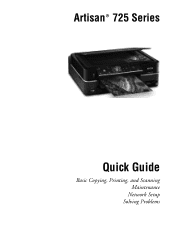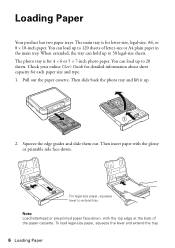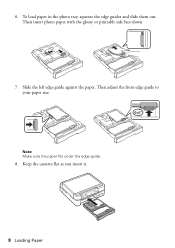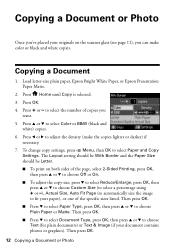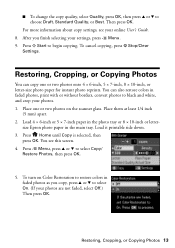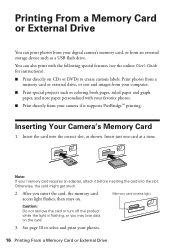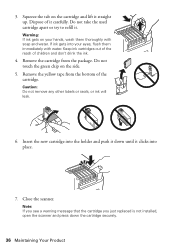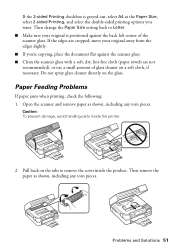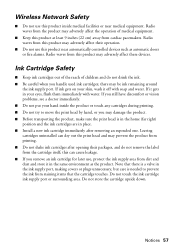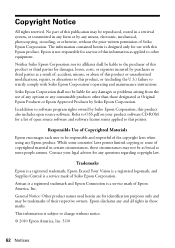Epson Artisan 725 Support Question
Find answers below for this question about Epson Artisan 725.Need a Epson Artisan 725 manual? We have 3 online manuals for this item!
Question posted by dennishicks on February 24th, 2021
How To Reach Paper Jam
Can't remove jammed paper from inside Artisan 725
Current Answers
Answer #1: Posted by Technoprince123 on February 25th, 2021 6:25 AM
Please response if this answer is acceptable and solw your problem thanks
Related Epson Artisan 725 Manual Pages
Similar Questions
Message: Paper Jam Or Out Of Paper . ...neither Is Correct
We had work done inside our house and the printer wasn't covered. There was a lot of white drywall d...
We had work done inside our house and the printer wasn't covered. There was a lot of white drywall d...
(Posted by mctsteigmeyer 9 years ago)
Epson Nx330 Paper Jam But I Cant Find A Jamed Paper Inside
(Posted by roccSHRO 9 years ago)
How To Take The Jam Paper Out From Epson Printer Artisan 725
(Posted by bjhHope 10 years ago)
Epson Stylus Nx330 Paper Jam But I Cant Find A Jamed Paper Inside
(Posted by saAr 10 years ago)