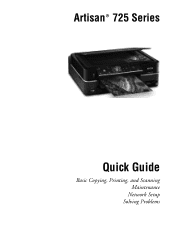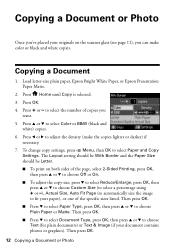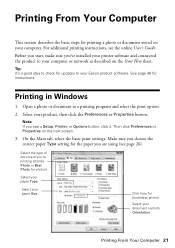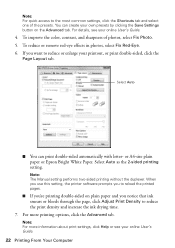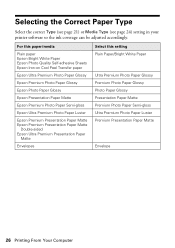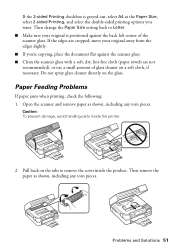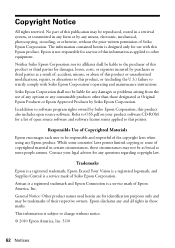Epson Artisan 725 Support Question
Find answers below for this question about Epson Artisan 725.Need a Epson Artisan 725 manual? We have 3 online manuals for this item!
Question posted by bjhHope on April 29th, 2014
How To Take The Jam Paper Out From Epson Printer Artisan 725
The person who posted this question about this Epson product did not include a detailed explanation. Please use the "Request More Information" button to the right if more details would help you to answer this question.
Current Answers
Related Epson Artisan 725 Manual Pages
Similar Questions
Can I Make Envelopes With The Epson Artisan 725?
(Posted by Tommyknavel 5 months ago)
Epson Printer Wf-2650 How To Fix Jam Paper
Printer fell off and show paper jammed, it need to remove the jammed paper. But no jammed paper in t...
Printer fell off and show paper jammed, it need to remove the jammed paper. But no jammed paper in t...
(Posted by sychan 7 years ago)
Epson Artisan 725
my epson artisan 725 problem.on lcd show the printer's ink pads are the end of their service life,pl...
my epson artisan 725 problem.on lcd show the printer's ink pads are the end of their service life,pl...
(Posted by chachakubyo 11 years ago)
Jammed Paper
What to do when a screen message shows "jammed paper", and there is not?
What to do when a screen message shows "jammed paper", and there is not?
(Posted by bernardinovasquez 11 years ago)