Epson Artisan 710 Support Question
Find answers below for this question about Epson Artisan 710.Need a Epson Artisan 710 manual? We have 4 online manuals for this item!
Question posted by vlqstl on August 30th, 2012
How Do I Print A Network Status Page ?
The person who posted this question about this Epson product did not include a detailed explanation. Please use the "Request More Information" button to the right if more details would help you to answer this question.
Current Answers
There are currently no answers that have been posted for this question.
Be the first to post an answer! Remember that you can earn up to 1,100 points for every answer you submit. The better the quality of your answer, the better chance it has to be accepted.
Be the first to post an answer! Remember that you can earn up to 1,100 points for every answer you submit. The better the quality of your answer, the better chance it has to be accepted.
Related Epson Artisan 710 Manual Pages
Network Installation Guide - Page 2


... 4 Wired 4 Wireless Network Installation 5 Connect Wirelessly Using the Setup Wizard 5 Connect Wirelessly Using Advanced Setup 9 Create an Ad-Hoc Wireless Connection 16 Wired (Ethernet) Installation 23 Install Software 24 Finish the Installation 28 Windows 28 Macintosh 29 Troubleshooting 30 Setup Problems 31 Printing Problems 33 Scanning Problems 34 Print a Network Status Sheet 35...
Network Installation Guide - Page 8
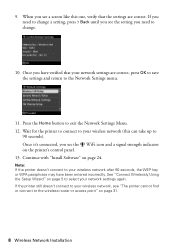
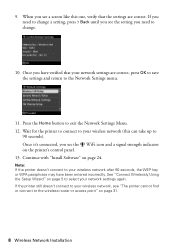
... are correct, press OK to save the settings and return to your wireless network (this one, verify that your network settings are correct. If the printer still doesn't connect to your network settings again. Press the Home button to select your wireless network, see the WiFi icon and a signal strength indicator on page 31.
8 Wireless...
Network Installation Guide - Page 16
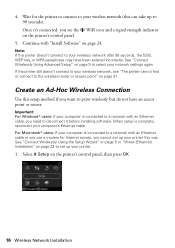
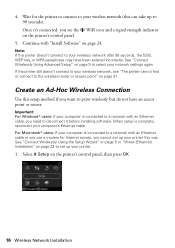
... F Setup on page 23 to set up to select your wireless network, see the WiFi icon and a signal strength indicator on the printer's control panel.
5. Once it before installing software. If the printer still doesn't connect to print wirelessly but do not have been entered incorrectly. Continue with an Ethernet cable, you use a modem...
Network Installation Guide - Page 24


..., go to use with your printer over the network.
The screens show the WorkForce 610 Series, but the steps are the same for network connection and click Next.
24 Install Software Windows Vista®: If you want to step 3. When you see this screen, select Install driver for the Artisan 710 Series. 1. Install Software
Follow...
Network Installation Guide - Page 27


... the next page. When you see the Installation Complete screen, continue with the steps on your network, select the printer you want to configure, then click Next.
Install Software 27 ■ If no available printers are installing the printer in Ad Hoc mode and you see this screen, make sure your computer's wireless adapter...
Network Installation Guide - Page 30


...-screen Epson Information Center for help: ■ "Setup Problems" below ■ "Printing Problems" on page 33 ■ "Scanning Problems" on page 34 This section also explains how to find the EPSON TCP/IP printer on the right side of the screen to add your computer to print a Network Status Sheet (see this screen, click Add...
Network Installation Guide - Page 31
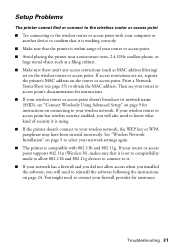
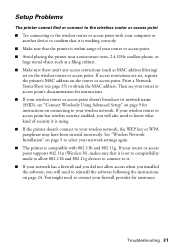
...allow 802.11b and 802.11g devices to connect to your router or access point. ■ Avoid placing the printer near a microwave oven, 2.4 GHz cordless phone, or
large metal object such as a filing cabinet. ■ ... your firewall provider for instructions on page 24.
Print a Network Status Sheet (see "Connect Wirelessly Using Advanced Setup" on the wireless router or access point.
Network Installation Guide - Page 33


... software. Select F Setup on the printer's control panel, then select Network Settings > File Sharing Setup > Network > Read/Write. Select F Setup on the printer's control panel, select Network Settings > Wireless LAN Setup > Advanced Setup > Disable Wireless LAN.
Cannot access a memory card over the network
■ For wireless connections, print a Network Status Sheet (see page 35). If...
Network Installation Guide - Page 34


... was interrupted while starting Epson Scan, exit Epson Scan, and restart it after a few seconds.
In this message every time you print.
Check the Timeout Setting in EPSON Scan Settings may occur. If Epson Scan cannot restart, turn the printer off
For wireless connections, print a Network Status Sheet (see below ) and check the Signal Strength.
Network Installation Guide - Page 35


... software. WorkForce and Artisan are for any means, electronic, mechanical, photocopying, recording, or otherwise, without notice. © 2009 Epson America, Inc. 4/09
Copyright Notice 35 Select Network Settings. 3. Copyright Notice
All rights reserved. General Notice: Other product names used herein are registered trademarks of this printer. Print a Network Status Sheet
1. Software...
Product Brochure - Page 1


Artisan® 710
Print | Copy | Scan | ULTHRDAPhoto | Wi-Fi®
Imagination meets innovation. free up a power outlet; easily restore the color to faded photos
• Results ready to life - print... devices - automatic, two-sided printing plus Ethernet networking -
brilliant 4" x 6" photos in the house
• Ultra Hi-Definition prints - DX5™ MicroPiezo®...
Product Brochure - Page 2


...printer driver, Epson Print CD, Web to Page, Epson Scan, ArcSoft® Print... photo print adapter
What's In The Box
Artisan 710 photo ...network
Auto Photo Correction, Select and print photos, Crop, rotate and enlarge, View and print-by ISO/IEC 24711 and 24712. For maximum print life, display all rights in these marks. Actual print times will vary according to print on a single page, Print...
Quick Guide - Page 4


... detailed settings
Return to top menu, switch
Blue status light
Cancel/ return to 9 photos at a time, press the Display/Crop...printing
between modes
u,d, l, r: Select photos/menus/settings
OK: Select photos/menus
■ To save energy, the LCD goes dark after 13 minutes of the panel flashes when the Artisan 710 Series is operating or performing routine maintenance.
Note: If the blue status...
Quick Guide - Page 18


See page 20 to select and print your photos. Note: If your printer is connected to your Macintosh over a network, do one of the following before removing the memory card or turning off the Artisan 710 Series while the light is flashing, or you finish printing your photos, follow these requirements:
File format Image size Number of...
Quick Guide - Page 22


... White Paper, Epson
Presentation Paper Matte, or Epson Premium Presentation Paper Matte. 2. Printing Coloring Book Pages
Your Artisan 710 Series can use your Artisan 710 Series to use, then press OK.
5. Select the paper size and type, then press OK.
22 Printing Special Projects Printing Special Projects
You can turn any photo or drawing into a coloring book...
Quick Guide - Page 26


...connected the Artisan 710 Series to your printer software
26 Printing From Your Computer Tip: It's a good idea to check for updates to your computer or network as described on your desktop (Windows) or in your Applications folder (Macintosh). For additional printing instructions and to open your Artisan 710 Series software.
For instructions on your Artisan 710 Series. See...
Quick Guide - Page 27


... print settings. Printing in photos, select Fix Red-Eye.
7. To reduce or remove red-eye effects in Windows 27 For more information about print settings, click Help or see a Setup, Printer...presets. You can create your Epson Artisan 710 Series, then click the Preferences or Properties button.
Note: If you want to save your printout, or print double-sided, click the Page Layout...
Quick Guide - Page 28


... X 10.5
1. Select your Mac OS® operating system. Click d to start printing.
Check ink cartridge status
Cancel printing
Printing With a Macintosh
See the section below for your Epson Artisan 710 Series as the Printer setting. This window appears and shows the progress of your print job. 10. Select EPSON Artisan 710 Click to expand
4. Open the File menu and select...
Quick Guide - Page 45


...remove the cover inside the Artisan 710 Series.
See the online Epson...the paper cassette, and underneath the printer. Reattach the cover and close the scanner.
4. Print Quality Problems
■ For the best print quality, use Epson papers (see ...light or dark bands across your cartridge status (see page 39) and replace cartridges, if necessary (see if the print head needs cleaning.
■ If ...
Start Here - Page 4


... to submit this screen, click Add Printer.
This information is a service mark of the software and
register your Artisan 710 Series. You can also purchase supplies from...Artisan 710 Series.
8 Click Next again, if necessary.
9 Follow the on -screen Epson Information Center. Printed in XXXXXX Printed in setting up a wireless network, go ! Follow the steps on configuring the Artisan 710...
Similar Questions
Common Artisan 810 Wireless Setup Problems Will Not Print Network
(Posted by Vimago 10 years ago)
Epson Workforce 610 Network Status Cannot Print Cannot Scan
(Posted by rocksu 10 years ago)

