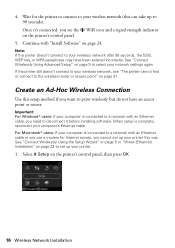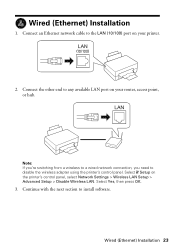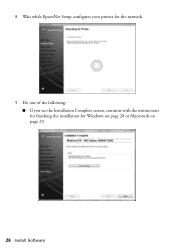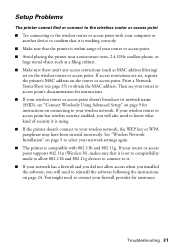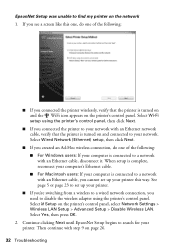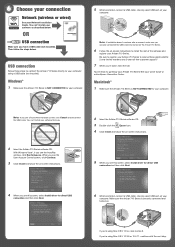Epson Artisan 710 Support Question
Find answers below for this question about Epson Artisan 710.Need a Epson Artisan 710 manual? We have 4 online manuals for this item!
Question posted by willketru on April 28th, 2014
Epson Artisan 710 How To Setup Bluetooth
The person who posted this question about this Epson product did not include a detailed explanation. Please use the "Request More Information" button to the right if more details would help you to answer this question.
Current Answers
Answer #1: Posted by online24h on June 12th, 2014 9:28 AM
Visit link below
http://www.epson.com/cgi-bin/Store/support/supDetail.jsp?BV_UseBVCookie=yes&infoType=Overview&oid=132633&prodoid=63084663
http://www.epson.com/cgi-bin/Store/support/supDetail.jsp?BV_UseBVCookie=yes&infoType=Overview&oid=132633&prodoid=63084663
Hope this will be helpful "PLEASE ACCEPT"
Related Epson Artisan 710 Manual Pages
Similar Questions
How To Setup Bluetooth On Epson Artisan 835 Printer
(Posted by bbemislis 9 years ago)
How To Setup Bluetooth For Epson Artisan 810 Wireless
(Posted by rinlanph 10 years ago)
How To Setup Bluetooth Epson Artisan 800
(Posted by Big0colbac 10 years ago)
How To Connect Your Phone Using A Bluetooth To The Artisan 710 Printer
(Posted by edwardudley 10 years ago)