Epson Artisan 710 Support Question
Find answers below for this question about Epson Artisan 710.Need a Epson Artisan 710 manual? We have 4 online manuals for this item!
Question posted by okellomaxwell on May 15th, 2013
Whenever I Try To Print The Printer Makes Some Noise All Lights Light At The Sam
lights light at the same time it fails to print,and the cd tray can not eject.
Current Answers
There are currently no answers that have been posted for this question.
Be the first to post an answer! Remember that you can earn up to 1,100 points for every answer you submit. The better the quality of your answer, the better chance it has to be accepted.
Be the first to post an answer! Remember that you can earn up to 1,100 points for every answer you submit. The better the quality of your answer, the better chance it has to be accepted.
Related Epson Artisan 710 Manual Pages
Network Installation Guide - Page 3


... follow the instructions in this guide to set up the printer for the first time, see "Choose Your Connection
Type" on page 4. &#...9632; If you're setting up a wireless network, go to use on a network. Tip: For a video tutorial and other information about setting up an additional computer to : epson.com/support/wireless. Before You Begin
Make...
Network Installation Guide - Page 4
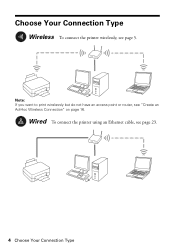
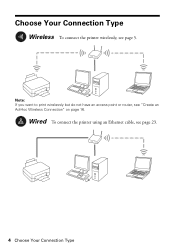
Note: If you want to print wirelessly but do not have an access point or router, see page 5. Choose Your Connection Type
Wireless To connect the printer wirelessly, see "Create an Ad-Hoc Wireless Connection" on page 16. Wired To connect the printer using an Ethernet cable, see page 23.
4 Choose Your Connection Type
Network Installation Guide - Page 5


.... If your printer wirelessly. 1.
If you don't know the name (SSID) of your wireless network. Select F Setup on the printer's control panel,...connect to your printer wirelessly, you need to your WPA passphrase contains upper- If it correctly. Your printer supports the ...Network name (SSID WEP key or WPA passphrase
Note: Your printer is set up your wireless network before you also need ...
Network Installation Guide - Page 6


...of your wireless network has security enabled, continue with step 7.
6 Wireless Network Installation If your network name isn't listed, try the following : ■ If your wireless network doesn't have security enabled, continue with step 9. ■ If your ...5. 3. Press OK to select the name of the following : ■ Make sure that your router or access point is turned on page 9. 6.
Network Installation Guide - Page 9


... or router uses (WEP, WPA, or WPA2), and the key or passphrase. 1. Select F Setup on the printer's control panel, then press OK.
2. Wireless Network Installation 9 Press OK to select Advanced Setup, then press OK...4. Press l or r to select Network Settings, then press OK.
3. Make sure you know the type of security your access point or router isn't broadcasting its network name (SSID).
Network Installation Guide - Page 31
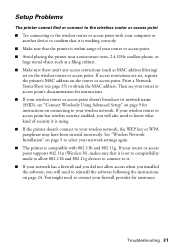
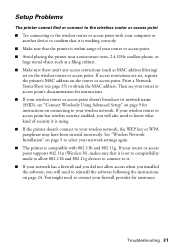
...entered incorrectly. If your router or access point supports 802.11n (Wireless N), makes sure that the printer is within range of security it is set to compatibility mode to allow 802....Print a Network Status Sheet (see "Connect Wirelessly Using Advanced Setup" on page 9 for assistance. Setup Problems
The printer cannot find or connect to the wireless router or access point
■ Try ...
Network Installation Guide - Page 33


... installed correctly and that allows you to access the printer's memory card slots over the network. Printing Problems
Cannot print over the network
■ Remove the memory card from a wireless to a wired network connection, you 're switching from the printer. Software installation failed
Make sure that the printer is connected to your network (see page 35) and...
Network Installation Guide - Page 34


... poor or you use a dial-up connection dialog box appears when printing with another router, access point, switch, or hub. ■ Try connecting the printer to dial manually (Never dial a connection). If your wireless router or access point. Printing is slow or the print is set the IP address manually.
If Epson Scan cannot restart...
Product Brochure - Page 2


... maintenance. A variable amount of Warranty/Support and Details 1-year warranty, 2-year with product registration3
Options
Bluetooth photo print adapter
What's In The Box
Artisan 710 photo all-in-one, Setup and instruction manuals, CD-ROM with drivers and creativity software, Power cord, Epson Preferred invitation and free 4" X 6" photo paper plus coupons with 802.11...
Quick Guide - Page 4


... the Display/Crop button 3 times when viewing your photos.
■ The blue status light at a time to previous menu
Cancel copying/ printing
between modes
u,d, l, r: Select photos/menus/settings
OK: Select photos/menus
■ To save energy, the LCD goes dark after 13 minutes of the panel flashes when the Artisan 710 Series is operating or performing...
Quick Guide - Page 18


... the Artisan 710 Series while the light is connected to your Macintosh over a network, do one of its slot.
18 Printing From Your Camera's Memory Card Make sure the image files on your card meet these steps to remove the card:
1.
Note: If your photos. Caution: Do not remove the card or turn off the printer...
Quick Guide - Page 19


..., external hard drive, or CD burner. You cannot use the memory card slots instead (see the online Epson Information Center for your USB drive, make sure its access light is not flashing. Note: Epson cannot guarantee the compatibility of your Artisan 710 Series.
3.
You may not be able to print photos from the Artisan 710 Series. 2. Insert your...
Quick Guide - Page 26


... Your Computer You see a window like this one:
Select EPSON Artisan 710 Series Click here to learn about CD printing, see page 33. Before you start, make sure you've installed your printer software and connected the Artisan 710 Series to your computer or network as described on your desktop (Windows) or in your Windows® or Macintosh...
Quick Guide - Page 27


... your Epson Artisan 710 Series, then click the Preferences or Properties button.
On the Main tab, select the basic print settings. Note: If you are using (see a Setup, Printer, or Options button, click it. To improve the color, contrast, and sharpness of the presets.
Note: For more printing options, click the Advanced tab. Make sure you...
Quick Guide - Page 38


...printer during a cleaning cycle or you see any improvement after cleaning the print head four times, leave your Artisan 710 Series often, it when a cartridge is a good idea to print a few pages at least six hours to let any dried ink soften. Then try printing... maintain good print quality.
38 Maintaining Your All-in the main paper tray. 2. Cleaning the Print Head
If print quality has ...
Quick Guide - Page 40


... the package.
If cartridges were exposed to cold temperatures, allow them to room temperature for priming the printer.
For best printing results, use , and temperature. and High-capacity cartridges):
Color Black Cyan Magenta Yellow Light Magenta Light Cyan
Standard Capacity - 99 99 99 99 99
High Capacity 98 98 98 98 98 98
Note...
Quick Guide - Page 44


...
If the edges are not
recommended), or use a small amount of glass cleaner on the control panel when copying or printing (see page 16), or in your printer software (see page 32).
■ Make sure your original is positioned against the scanner glass. ■ Clean the scanner glass with a soft, dry, lint-free...
Quick Guide - Page 45


...see page 41).
■ If you notice light or dark bands across your cartridge status (see page 39) and replace cartridges, if necessary (see if the print head needs cleaning.
■ If you ... to remove the cover inside the Artisan 710 Series. Problems and Solutions 45 2. Pull back on ink. Then remove the paper as the auto duplexer, the paper cassette, and underneath the printer.
Quick Guide - Page 47


...extension cord does not exceed the cord's ampere rating.
otherwise ink may cause
fires or shock. Make sure the product is tilted or at least 4 inches (10 cm) away from the
electrical ...Always turn off the product using the P On button, and wait until the P On light
stops flashing before unplugging the printer or cutting off , or on a flat, stable surface that comes with any other ...
Start Here - Page 4


...Try Epson premium papers with your questions. Artisan and Claria are subject to a Support Representative As a valued Artisan customer, we are for easy access to
the Artisan 710 Series user's guide, How-to submit this screen, click Add Printer..., eject the CD. You can also purchase supplies from an Epson authorized reseller.
Color Black Cyan Magenta Yellow Light Magenta Light Cyan...
Similar Questions
How Do I Make My Router Compatible With My Epson Artisan 710
(Posted by vijhngr 10 years ago)

