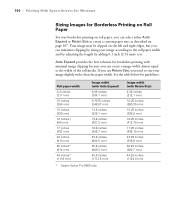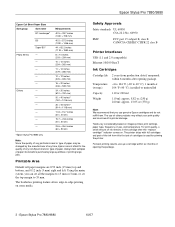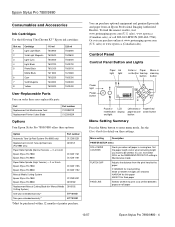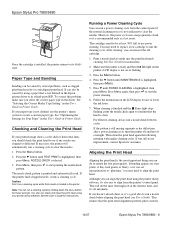Epson 9880 Support Question
Find answers below for this question about Epson 9880 - Stylus Pro Color Inkjet Printer.Need a Epson 9880 manual? We have 6 online manuals for this item!
Question posted by rajulr on June 6th, 2014
I Have A Printer Epson 9880 Does Not Show Image
The person who posted this question about this Epson product did not include a detailed explanation. Please use the "Request More Information" button to the right if more details would help you to answer this question.
Current Answers
Related Epson 9880 Manual Pages
Similar Questions
Epson 9880 Printer Is Showing 'paper Set Lever Position Error'
paper set lever position error how to fix?
paper set lever position error how to fix?
(Posted by mchughphoto 1 year ago)
Will My Epson 9880 Stylus Pro Printer Still Work With Error 0040
(Posted by totakhub 10 years ago)
Epson R3000 Printer Refurbished
(Posted by jgc1009 11 years ago)
Help Me How To Enter Input Rank Head Stylus Pro 9880 Printer
help me How to enter input rank head Stylus Pro 9880 Printer
help me How to enter input rank head Stylus Pro 9880 Printer
(Posted by hasenalfaris 11 years ago)
Driver Epson Stylus 1520 For Windows 7
i have old printer epson stylus color 1520 - now i use os window 7 - i was search a driver for that ...
i have old printer epson stylus color 1520 - now i use os window 7 - i was search a driver for that ...
(Posted by yogatriyoga043 12 years ago)