Epson 9880 Support Question
Find answers below for this question about Epson 9880 - Stylus Pro Color Inkjet Printer.Need a Epson 9880 manual? We have 6 online manuals for this item!
Question posted by edsiemaszko on January 22nd, 2013
Photo Insert Card
I want to print from a photo insert card. Where do I put the card?
Current Answers
There are currently no answers that have been posted for this question.
Be the first to post an answer! Remember that you can earn up to 1,100 points for every answer you submit. The better the quality of your answer, the better chance it has to be accepted.
Be the first to post an answer! Remember that you can earn up to 1,100 points for every answer you submit. The better the quality of your answer, the better chance it has to be accepted.
Related Epson 9880 Manual Pages
Printer Guide - Page 7


... Options 103 Choosing Advanced Black and White Photo Settings 104 Choosing Paper Configuration Options 106 Saving, Exporting, and Importing Custom Settings 110
Saving and Exporting a Custom Settings Group 110 Importing a Custom Settings Group 111 Loading a Pre-Defined Settings Group 111 Editing Printer Driver Settings 112 Managing Print Jobs 113 Using the Progress Meter...
Printer Guide - Page 42


... screen.
11. Follow the on-screen instructions to install the software and manuals, register your printer, and place a link to rename the printer for easier identification, enter a new name for it in the Printer Browser:
Tip: If you want to the Epson Professional Imaging Website on your system, you must uninstall the older version...
Printer Guide - Page 47


...printer. See page 69 for your printer
• Using roll paper
• Using cut sheets in widths up to 24 inches (610 mm) [Pro 7880] or 44 inches (1118 mm) [Pro 9880...
Chapter 2: Handling Paper and Other Media
The Epson Stylus Pro 7880 and Pro 9880 print on -screen User's Guide.
If you use :
Supported paper sizes
Pro 9880
Pro 7880 Maximum external roll diameter Thickness
Roll paper
8 ...
Printer Guide - Page 87


...closer you select to the edge of the wheel, the more color you use the same profile/printer/ink/media combination for future print jobs.
1. This will lose your settings.
3. When you will...them repeatedly, or you want to bottom.
Type a name for your custom preset and click OK. 4. After verifying that this preview always shows the same image and is not color managed. Note that your...
Printer Guide - Page 106


... portion of the color wheel or enter corresponding values to customize the tone (hue) you want to add.
You see this preview always shows the same image and is not color managed. Click on...image or the full page.
• The tone color circle adjusts the hue of feedback as a Media Type setting in the printer driver. 116 | Printing With Epson Drivers for Windows
• Highlight Point...
Printer Guide - Page 116


... settings.
126 126 | Printing With Epson Drivers for Windows 3. Click OK to use. When the shortcut is shared and you can simply double-click the icon to have the Status Monitor 3 icon appear in the pop-up menu. 4. Then select the icon to save your printer is enabled, you want to open the...
Printer Guide - Page 157


... is inverted.
◗ Turn off the printer and computer. Color images print in black only.
◗ Make sure the Color setting is securely plugged in your printer software.
If not, press the l Paper
Source button to reset the printer. See the on the PRINTER SETUP menu is selected. ◗ Clear any print job data in the
paper after...
Printer Guide - Page 169


...B
Banding, 153 Basket, paper
SP 7880, 25 to 27, 62 to 63 SP 9880, 34 to 37, 64 to 66 Black and white photos Mac OS X, 85 to 87 Windows, 104 to 106 Black ink, changing, 130 to... to 87 Windows, 95 to 97, 104 to 106 Color problems, 154, 157 ColorSync settings, 81 Component life, checking, 117 to 120 Connecting printer, 40 Control panel aligning print head, 125 to 126 buttons, 148 changing language, 134...
Printer Guide - Page 175
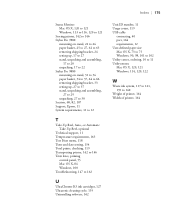
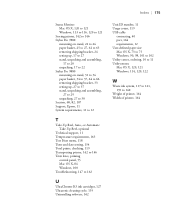
...printer, 142 to 146 Stylus Pro 7880
mounting on stand, 22 to 24 paper basket, 25 to 27, 62 to 63 removing shipping bracket, 24 setting up, 17 to 27 stand, unpacking and assembling,
17 to 20 unpacking, 17 to 22 Stylus Pro 9880... requirements, 163 Test Print menu, 118 Time and date setting, 134 Total prints, checking, 119 Transporting printer, 142 to 146 Trim lines, printing
control panel, 55 Mac...
Product Information Guide - Page 5


... TANK
Displays the status of various printer parts and settings
NETWORK STATUS Prints a sheet showing the network settings; JOB HISTORY
Displays the approximate amount of pages that can select a THICKNESS NUMBER setting below . CUSTOM PAPER menu
PAPER NUMBER
Selects the number for the paper.
Epson Stylus Pro 7880/9880
10/07 DEFAULT (15 mm all...
Product Information Guide - Page 8
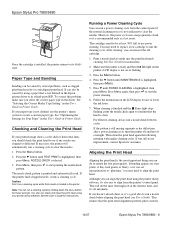
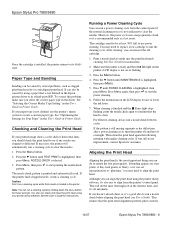
... can check and clean the print head using your printed image shows a color shift or horizontal lines, you can align the print head using a paper that the print head alignment patterns print correctly.
10/07
Epson Stylus Pro 7880/9880 - 8
Running a Power Cleaning Cycle
You can do to run a power cleaning cycle from the printer's control panel. You may need...
User's Guide - Page 8


... 123 Setting Up Photoshop and Assigning a Profile 123 Selecting Print Settings and Printing 126
Windows Printing With a Color Profile 127 Setting Up Photoshop and Assigning a Profile 127 Selecting Print Settings and Printing 129
6 Maintaining and Transporting the Printer
Checking Printer Status and Part Life 131 Printing Status Information 132 Viewing Status Information 132 Checking...
User's Guide - Page 45


... cm) wide
Maximum 2 in.
The following information:
• Selecting media for your printer
• Using roll paper
• Using cut sheets in widths up to 44 in. 45
Chapter 2: Handling Paper and Other Media
The Epson Stylus Pro 7880 and Pro 9880 print on a variety of media, including roll paper and cut sheet paper
• Using...
User's Guide - Page 77


... guidelines on installing and configuring the printer driver, see the Printer Guide. 77
Chapter 3: Printing With Epson Drivers for Macintosh
Your Epson Stylus Pro 7880 or Pro 9880 comes with drivers and utilities that may become available. See page 123 for cut sheets and roll paper • Choosing basic print options • Choosing color management options • Choosing paper...
User's Guide - Page 93


...print. Type a name for future print jobs.
1. When you make changes. Create a soft focus print by setting the density lower.
• Highlight Point Shift helps to reduce gloss differential by adding density to the highlights of your image.
• The tone color... you want to print, click the Print button. Whenever you use the same profile/printer/ink/media combination for your print job,...
User's Guide - Page 112


...print on the Main tab. You see this preview always shows the same image and is not color managed. The preview image approximates the image tone based on any portion of the color wheel or enter corresponding values to customize the tone (hue) you want... color circle adjusts the hue of your print settings, and print. It provides a level of feedback as a Media Type setting in the printer driver...
User's Guide - Page 140


...Printer
Tip: To properly align the print head, you can also use Epson Doubleweight Matte Paper or Ultra Premium Photo Paper Luster.
9. When the uni-directional alignment is finished, press d until BI-D 2-COLOR...a manual head alignment; If you want to highlight MANUAL, then press Menu again.
8. PAPER THICKNESS is highlighted.
4. Manually Aligning the Print Head
1. Then load Epson Enhanced ...
User's Guide - Page 173


... instructions on page 151 to replace the blade.
◗ The paper may be dull.
Color images print in black only.
◗ Make sure the Color setting is correct in your printer software.
Also check the Auto Cut settings in your
printer software.
173 Follow the instructions beginning on page 139. ◗ Run a nozzle check and...
User's Guide - Page 211


...200
B
Banding, 169 Basket, paper
SP 7880, 27 to 29, 69 to 70 SP 9880, 36 to 39, 71 to 73 Black and white photos Mac OS X, 91 to 93 Windows, 110 to 112 Black ink, changing, 145 to...91 to 93 Windows, 101 to 103, 110 to 112 Color problems, 170, 173 ColorSync settings, 87 Component life, checking, 131 to 134 Connecting printer, 42 Control panel aligning print head, 139 to 141 buttons, 164, 201 to 202 ...
User's Guide - Page 217
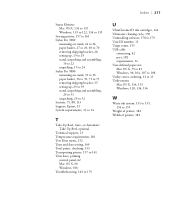
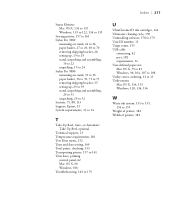
...printer, 157 to 161 Stylus Pro 7880
mounting on stand, 24 to 26 paper basket, 27 to 29, 69 to 70 removing shipping bracket, 26 setting up, 19 to 29 stand, unpacking and assembling,
19 to 22 unpacking, 19 to 24 Stylus Pro 9880... requirements, 181 Test Print menu, 132 Time and date setting, 149 Total prints, checking, 133 Transporting printer, 157 to 161 Trim lines, printing
control panel, 62 ...
Similar Questions
Will My Epson 9880 Stylus Pro Printer Still Work With Error 0040
(Posted by totakhub 10 years ago)
Epson Stylus Pro 9880 Does Not Cut Error
(Posted by sepencatnr 10 years ago)
My Epson Stylus N11 Doesn't Print The Magenta Or Yellow.
My epson stylus n11 doesn't print the magenta or yellow. I have put in new original cartridges, and ...
My epson stylus n11 doesn't print the magenta or yellow. I have put in new original cartridges, and ...
(Posted by tzkowalski 11 years ago)
Help Me How To Enter Input Rank Head Stylus Pro 9880 Printer
help me How to enter input rank head Stylus Pro 9880 Printer
help me How to enter input rank head Stylus Pro 9880 Printer
(Posted by hasenalfaris 11 years ago)
What Color Is Printer Cord To Computer
(Posted by larginwilly 12 years ago)

