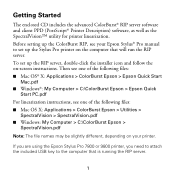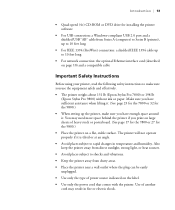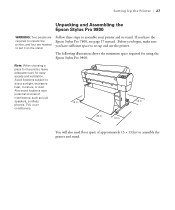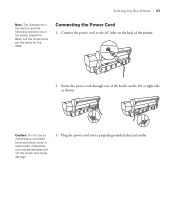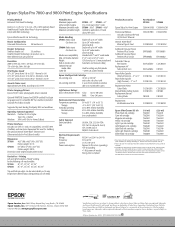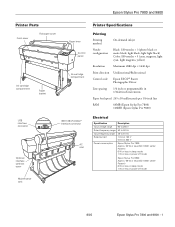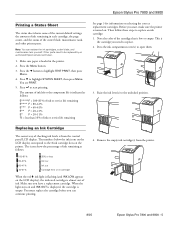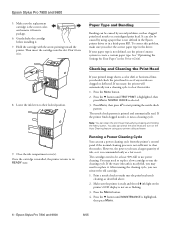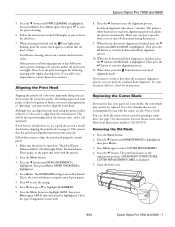Epson 7800 Support Question
Find answers below for this question about Epson 7800 - Stylus Pro Color Inkjet Printer.Need a Epson 7800 manual? We have 7 online manuals for this item!
Question posted by Knockout on December 17th, 2020
Looking For The Download Please 7800
Looking for the download for the 7800 please thank you.
Current Answers
Answer #1: Posted by INIMITABLE on December 17th, 2020 4:26 AM
link below leads to all supports and downloads;
https://www.epson.eu/products/printers/large-format-printers/epson-stylus-pro-7800/Support-Downloads
I hope this is helpful? PLEASE "ACCEPT" and mark it "HELPFUL" to complement my little effort. Hope to bring you more detailed answers
-INIMITABLE
Related Epson 7800 Manual Pages
Similar Questions
Epson Stylus Pro 7880 Service Call 00010000
hello sir i have an Epson stylus pro 7880 machine and it show me of control panle service call 00010...
hello sir i have an Epson stylus pro 7880 machine and it show me of control panle service call 00010...
(Posted by elnemary2014 9 years ago)
Nothing Prints In My Epson Stylus Pro 7800, What To Do?
(Posted by jesanuri 10 years ago)
Where Are User-defined Print Sizes For Epson Stylus Pro 7800 Stored In Win7
I need to find the user defined print size list for my Epson Stylus Pro 7800 - using Windows 7. Any ...
I need to find the user defined print size list for my Epson Stylus Pro 7800 - using Windows 7. Any ...
(Posted by northernthaiguy 11 years ago)
What Color Is Printer Cord To Computer
(Posted by larginwilly 12 years ago)
Driver Epson Stylus 1520 For Windows 7
i have old printer epson stylus color 1520 - now i use os window 7 - i was search a driver for that ...
i have old printer epson stylus color 1520 - now i use os window 7 - i was search a driver for that ...
(Posted by yogatriyoga043 12 years ago)