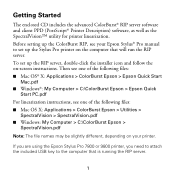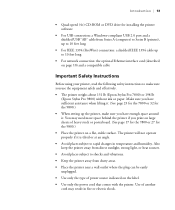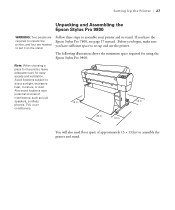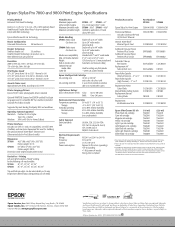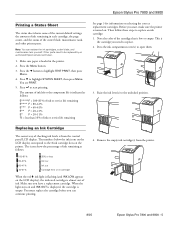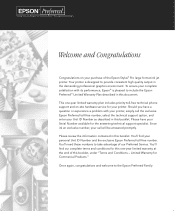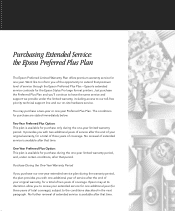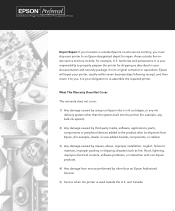Epson 7800 Support Question
Find answers below for this question about Epson 7800 - Stylus Pro Color Inkjet Printer.Need a Epson 7800 manual? We have 7 online manuals for this item!
Question posted by elnemary2014 on June 19th, 2014
Epson Stylus Pro 7880 Service Call 00010000
hello sir i have an Epson stylus pro 7880 machine and it show me of control panle service call 00010000 please advice regards ELnemary
Current Answers
Answer #1: Posted by waelsaidani1 on June 19th, 2014 6:50 AM
Hello I think there is a problem with the machine, get in contact with EPSON tech support by calling 1-877-339-8403 or filling out a report form using the link: http://techsoncall247.com/contacts.html
Related Epson 7800 Manual Pages
Similar Questions
Epson Stylus Pro 9800 Will Not Communicate With Computer
(Posted by murssp 9 years ago)
Service Manual For Epson Stylus Pro 7880
I have been looking for a service maual for EPSON STYLUS PRO 7880 but has not found one yet - any id...
I have been looking for a service maual for EPSON STYLUS PRO 7880 but has not found one yet - any id...
(Posted by Mistral 10 years ago)
Nothing Prints In My Epson Stylus Pro 7800, What To Do?
(Posted by jesanuri 10 years ago)
Where Are User-defined Print Sizes For Epson Stylus Pro 7800 Stored In Win7
I need to find the user defined print size list for my Epson Stylus Pro 7800 - using Windows 7. Any ...
I need to find the user defined print size list for my Epson Stylus Pro 7800 - using Windows 7. Any ...
(Posted by northernthaiguy 11 years ago)
What Color Is Printer Cord To Computer
(Posted by larginwilly 12 years ago)