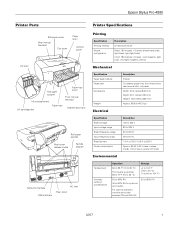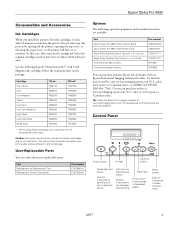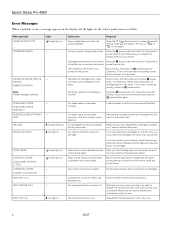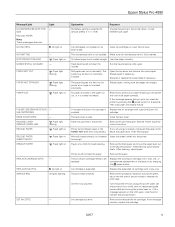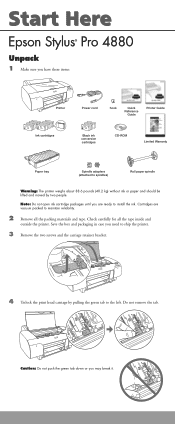Epson 4880 Support Question
Find answers below for this question about Epson 4880 - Stylus Pro Color Inkjet Printer.Need a Epson 4880 manual? We have 9 online manuals for this item!
Question posted by RaSmokeN on March 23rd, 2014
How To Set Roll Paper Length Epson 4880
The person who posted this question about this Epson product did not include a detailed explanation. Please use the "Request More Information" button to the right if more details would help you to answer this question.
Current Answers
Related Epson 4880 Manual Pages
Similar Questions
How Can I Fix The Error Message On My Epson Stylus Pro 4880 Remove Paper
message on my epson stylus pro 4880 remove paper
message on my epson stylus pro 4880 remove paper
(Posted by kenny72558 8 years ago)
How To Use The Landscape Mode In Page Set Up On The Epson Stylus Pro 9900
manual
manual
(Posted by goolong 9 years ago)
Need Nvram Software Epson Stylus Pro 4880
(Posted by julienbenayoun 10 years ago)
Roll Paper Driver For The Epson 4000?
On MAC OS - 10.5.8 need a Roll Paper driver for the Epson 4000
On MAC OS - 10.5.8 need a Roll Paper driver for the Epson 4000
(Posted by duckfeet13 11 years ago)
Epson 4880 Roll Paper Cover & Spindle
Anyone know the best place to buy Epson 4880 Roll Paper Cover & Spindle? I'm based in NYC
Anyone know the best place to buy Epson 4880 Roll Paper Cover & Spindle? I'm based in NYC
(Posted by studio38896 12 years ago)