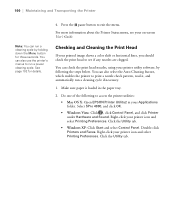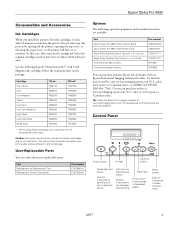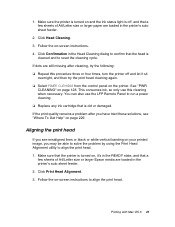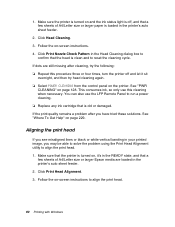Epson 4880 Support Question
Find answers below for this question about Epson 4880 - Stylus Pro Color Inkjet Printer.Need a Epson 4880 manual? We have 9 online manuals for this item!
Question posted by Mameme1 on August 3rd, 2014
How To Cancel Power Clean On 4880
The person who posted this question about this Epson product did not include a detailed explanation. Please use the "Request More Information" button to the right if more details would help you to answer this question.
Current Answers
Related Epson 4880 Manual Pages
Similar Questions
How Do You Cancel Power Cleaning Of Epson 4000?
My Epson 4000 stylus pro is stuck in power cleaning mode. Even after disconnecting the power cord, t...
My Epson 4000 stylus pro is stuck in power cleaning mode. Even after disconnecting the power cord, t...
(Posted by janflechsig 7 years ago)
How Can I Fix The Error Message On My Epson Stylus Pro 4880 Remove Paper
message on my epson stylus pro 4880 remove paper
message on my epson stylus pro 4880 remove paper
(Posted by kenny72558 8 years ago)
Epson 4880 How To Cancel Nozzle Clean
(Posted by fcranmagte 10 years ago)
Power Clean Will Not Stop
power clean will not stop it get part of the way then restarts any way to force stop or clear buffer...
power clean will not stop it get part of the way then restarts any way to force stop or clear buffer...
(Posted by semicustom 11 years ago)
Epson 4880 Cancel Clean Cycle?
For anyone with epson 4880 printer knowledge, please. I have begun a maintenance operation by mista...
For anyone with epson 4880 printer knowledge, please. I have begun a maintenance operation by mista...
(Posted by rjdefb 12 years ago)