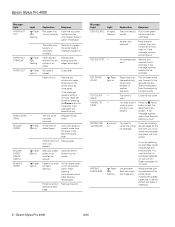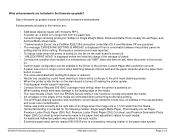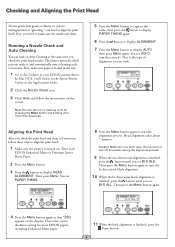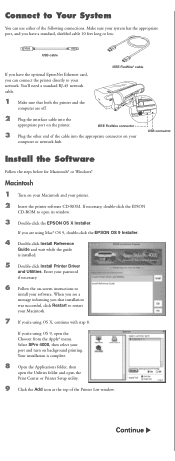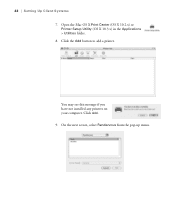Epson 4000 Support Question
Find answers below for this question about Epson 4000 - Stylus Pro Color Inkjet Printer.Need a Epson 4000 manual? We have 9 online manuals for this item!
Question posted by barbaradragone on December 4th, 2011
Error Code On My Mac Os X Print Screen
error code "cgpdftoraster unsup" when trying to prinnt on my just purchased but used epson stylus pro 4000
Current Answers
Related Epson 4000 Manual Pages
Similar Questions
I Turn On The Printer And Get The Following Error Code 00010031
During the paper load part of power up a click occurs on the lower paper handling part of the printe...
During the paper load part of power up a click occurs on the lower paper handling part of the printe...
(Posted by ramonphoto 2 years ago)
Epson Pro 4000
error code W xxxxxxxx no ink cartridge on epson 4000 pro what can i do to resolve this thanks Carl
error code W xxxxxxxx no ink cartridge on epson 4000 pro what can i do to resolve this thanks Carl
(Posted by crlhader69772 8 years ago)
Is There No Epson Stylus Nx510 Driver Mac Os X
(Posted by dmantopdo 10 years ago)
Is There A Driver For Epson Stylus Photo 870 For Mac Os 10.7.3?
(Posted by natbase 11 years ago)
Roll Paper Driver For The Epson 4000?
On MAC OS - 10.5.8 need a Roll Paper driver for the Epson 4000
On MAC OS - 10.5.8 need a Roll Paper driver for the Epson 4000
(Posted by duckfeet13 11 years ago)