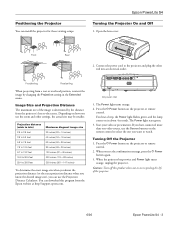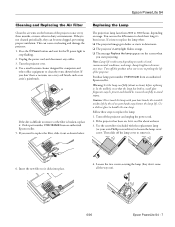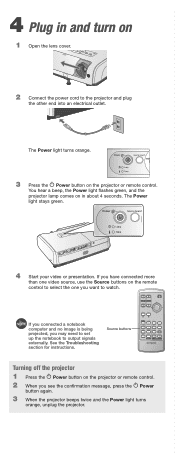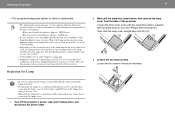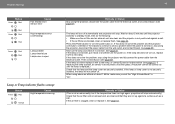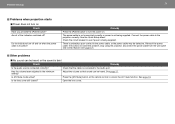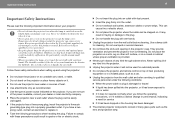Epson 3LCD Support Question
Find answers below for this question about Epson 3LCD - PowerLite S4 Projector.Need a Epson 3LCD manual? We have 9 online manuals for this item!
Question posted by bonnieanderson on February 5th, 2013
Green Power Light Flashes, Fan Gets Loud, Power & Lamp Light Turn Red - Help
The person who posted this question about this Epson product did not include a detailed explanation. Please use the "Request More Information" button to the right if more details would help you to answer this question.
Current Answers
Related Epson 3LCD Manual Pages
Similar Questions
Light Fails After A Few Seconds
When I power up the light starts, not fully, then goes off .the fan goes faster and the orange temp ...
When I power up the light starts, not fully, then goes off .the fan goes faster and the orange temp ...
(Posted by huwllewellyn 6 years ago)
When I Turn It The Light Turns Red And The Option Of The Temperature Shows Red A
temperature turns and the projector makes aloud soin
temperature turns and the projector makes aloud soin
(Posted by Anonymous-160246 7 years ago)
What To Do When Temp Light Comes On Epson Projector 3lcd Hdmi
(Posted by tobere 9 years ago)
Power Light Blinks Green For Several Minutes, Then Unit Shuts Down And The Power
lamp and temp light blink red.
lamp and temp light blink red.
(Posted by bgurney71 10 years ago)
Projector Not Lighting And Red Light Coming On
projector not working as above i think the bulb might be blown and need to know how to replace same
projector not working as above i think the bulb might be blown and need to know how to replace same
(Posted by Anonymous-56467 12 years ago)