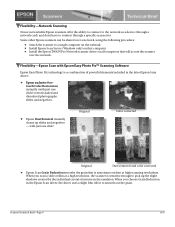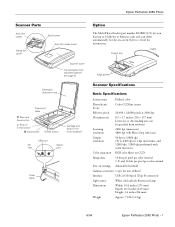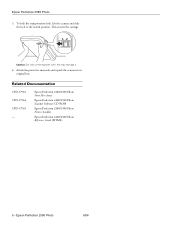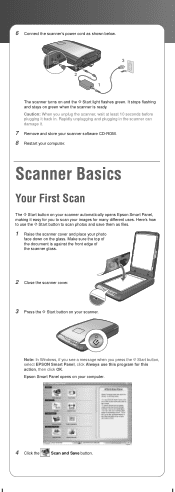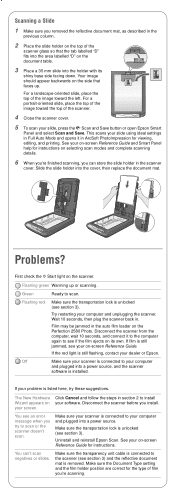Epson 2580 Support Question
Find answers below for this question about Epson 2580 - Perfection PHOTO.Need a Epson 2580 manual? We have 6 online manuals for this item!
Question posted by Anonymous-109885 on May 2nd, 2013
Scanner Reported An Error: An Error Occurred During Scanning
Scanner quits about 4 seconds after it starts.
Current Answers
Related Epson 2580 Manual Pages
Similar Questions
Epson1650 Scanner On Mac 10.8.4 Reported: 'an Error Occurred During Scanning.'
The scanner opens, starts to scan then reports the above message.
The scanner opens, starts to scan then reports the above message.
(Posted by conniesr13 10 years ago)
Will There Be A Driver For The Epson Perfection 1670 Scanner & Mountain Lion?
(Posted by hilmaj2 11 years ago)
When I Attempt To Scan A Photo A Red Light Comes
On And The Message Says 'pleas
when I attempt to scan a photo a red light comes on and flashes and says "please remove the documen...
when I attempt to scan a photo a red light comes on and flashes and says "please remove the documen...
(Posted by zimmerlavaughn 11 years ago)
Manually Date The Photo
I am scanning old photos that go back 40 years or more, it takes too long to wait for the calendar t...
I am scanning old photos that go back 40 years or more, it takes too long to wait for the calendar t...
(Posted by ejflessner 12 years ago)
Flashing Red Light In 2580photo Scanner
how do i solve flashing red light in my epson 2580photo scanner connected to wondows7 32-bit?
how do i solve flashing red light in my epson 2580photo scanner connected to wondows7 32-bit?
(Posted by maridagat 12 years ago)