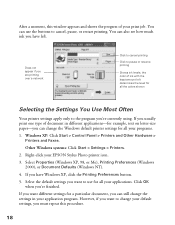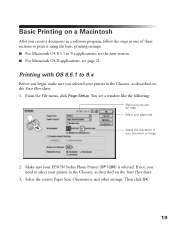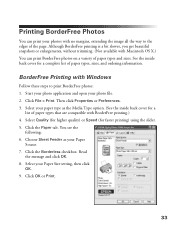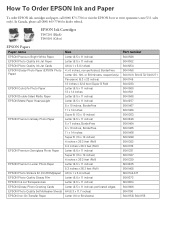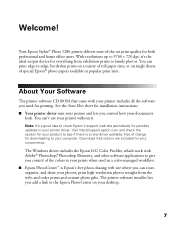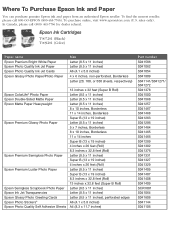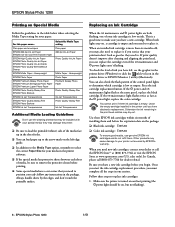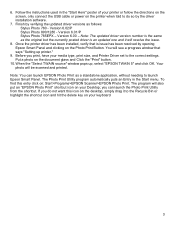Epson 1280 Support Question
Find answers below for this question about Epson 1280 - Stylus Photo Color Inkjet Printer.Need a Epson 1280 manual? We have 13 online manuals for this item!
Question posted by SPOCor on August 22nd, 2014
Epson 1280 Custom Paper Size How To 13x44 How To
The person who posted this question about this Epson product did not include a detailed explanation. Please use the "Request More Information" button to the right if more details would help you to answer this question.
Current Answers
Related Epson 1280 Manual Pages
Similar Questions
How To Get Colors To Pop With Epson 1400 Inkjet Printer
(Posted by sujadon12 9 years ago)
How Do I Set The Right Paper Size 11 X 14 On My Epson Photo 1400 Printer
(Posted by phil1giz 10 years ago)
How Do I Change My Printers Default Paper Size?
I have an Epson Photo R280, and it always defaults to the A4 (210 x 297mm) paper size. I have to man...
I have an Epson Photo R280, and it always defaults to the A4 (210 x 297mm) paper size. I have to man...
(Posted by dbzt 11 years ago)
Selecting Paper Media.
I am using Mac and Photoshop to print. on different media type. I see paper size but nor paper type....
I am using Mac and Photoshop to print. on different media type. I see paper size but nor paper type....
(Posted by vsompura 12 years ago)