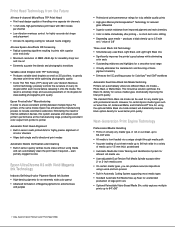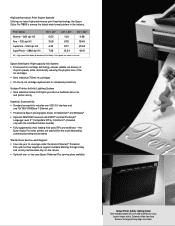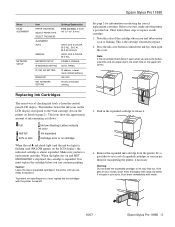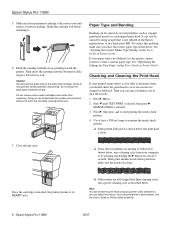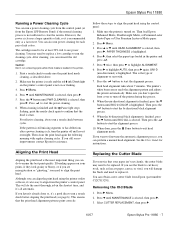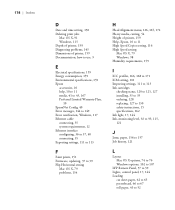Epson 11880 Support Question
Find answers below for this question about Epson 11880 - Stylus Pro Color Inkjet Printer.Need a Epson 11880 manual? We have 7 online manuals for this item!
Question posted by annerowland on September 26th, 2011
11880 Ethernet Direct To Mac Pro
Current Answers
Answer #1: Posted by kcmjr on September 26th, 2011 1:07 PM
To connect any 2 systems together there must be a switch or hub between them. If not you must use a rolled cable. The rolled cable rotates the transmit and receive wires on one end. Many newer systems are auto-sensing and don't care about a rolled cable. It's best to use a switch, they are cheap, $20 to $20. http://www.newegg.com/Product/ProductList.aspx?Submit=ENE&N=100010066%204093&IsNodeId=1&name=%2410%20-%20%2425
Licenses & Certifications: Microsoft, Cisco, VMware, Novell, FCC RF & Amateur Radio licensed.
Related Epson 11880 Manual Pages
Similar Questions
what is the best rip software for epson 11880?
How to change a ink damper on my epson 11880