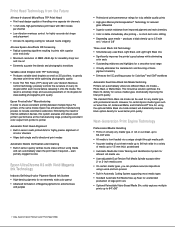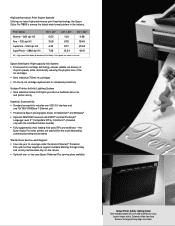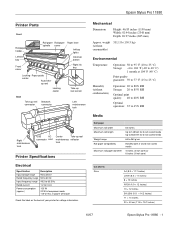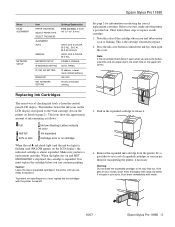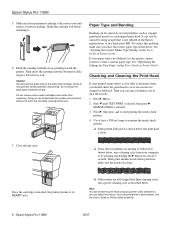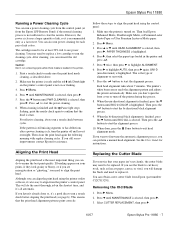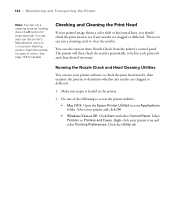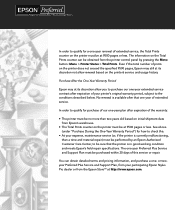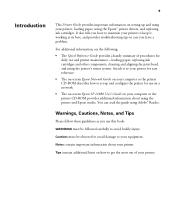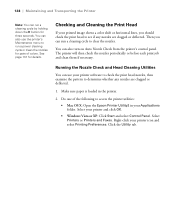Epson 11880 Support Question
Find answers below for this question about Epson 11880 - Stylus Pro Color Inkjet Printer.Need a Epson 11880 manual? We have 7 online manuals for this item!
Question posted by eyadmufti on November 11th, 2011
What Is The Price
am interest to know the price of epson stylus pro 118800
i live in Qatar-Doha .
thx
Current Answers
Answer #1: Posted by kcmjr on November 11th, 2011 10:21 AM
Expect to pay around $9995.00. Note that these are online prices in the USA.
Use this Google search for details.
Licenses & Certifications: Microsoft, Cisco, VMware, Novell, FCC RF & Amateur Radio licensed.
Related Epson 11880 Manual Pages
Similar Questions
How Do You Calculate The Cost Of Epson Inks For Epson Pro 11880
(Posted by deanpercyp 9 years ago)
Ink Damper For Epson Pro 11880
How to change a ink damper on my epson 11880
How to change a ink damper on my epson 11880
(Posted by Stephanelouisseize 11 years ago)
What Color Is Printer Cord To Computer
(Posted by larginwilly 12 years ago)
11880 Ethernet Direct To Mac Pro
I would like to use an extra long ethernet connection between my Mac Pro and my 11880. Can I hook th...
I would like to use an extra long ethernet connection between my Mac Pro and my 11880. Can I hook th...
(Posted by annerowland 12 years ago)
I Lost My Info On My Workforce 520 Printer And I Need To Know How To Set Up The
I need to know how to set up the phone line to my printer so I can connect everything the right way....
I need to know how to set up the phone line to my printer so I can connect everything the right way....
(Posted by territennyson 12 years ago)