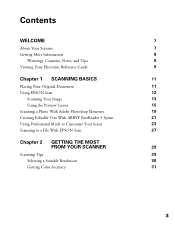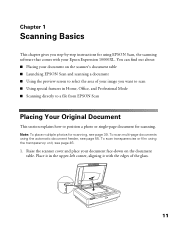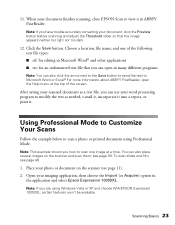Epson 10000XL Support Question
Find answers below for this question about Epson 10000XL - Expression Photo.Need a Epson 10000XL manual? We have 6 online manuals for this item!
Question posted by mbmac on June 29th, 2020
How To Replace Glass On Epson 10000xl?
Current Answers
Answer #1: Posted by Shivansh123 on June 29th, 2020 8:33 AM
2. Unscrew the scanner's cover from the rest of the scanner at the hinges. Unscrew the screws on the back and each side of the Epson 10000Xl scanner's body. Lift the top of the body away from the scanner.
3. Lift the frame of old glass from the Epson 10000Xl scanner. Remove the old glass from the scanner. Carefully lift out any broken glass that might have fallen inside the scanner.
4. Place the new glass into the frame. Place the frame in the scanner and screw the body over the frame. Screw the scanner's cover back onto the hinges as well
Shivansh Gupta
Answer #2: Posted by soladejo08 on July 1st, 2020 9:36 PM
2. Unscrew the scanner's cover from the rest of the scanner at the hinges. Unscrew the screws on the back and each side of the Epson 10000Xl scanner's body. Lift the top of the body away from the scanner.
3. Lift the frame of old glass from the Epson 10000Xl scanner. Remove the old glass from the scanner. Carefully lift out any broken glass that might have fallen inside the scanner.
4. Place the new glass into the frame. Place the frame in the scanner and screw the body over the frame. Screw the scanner's cover back onto the hinges as well.
Related Epson 10000XL Manual Pages
Similar Questions
do you have replacement glass for this scanner
is there a driver that can be downloaded to a windows 7 home premiumoperating system so that my epso...
What driver do I need with a 1250 perfection photo to get the trranparency unit to work with MAC OS ...