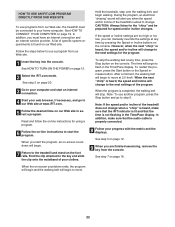Epic Fitness Genesis 700 Treadmill Support Question
Find answers below for this question about Epic Fitness Genesis 700 Treadmill.Need a Epic Fitness Genesis 700 Treadmill manual? We have 6 online manuals for this item!
Question posted by bullsudder on January 18th, 2015
Treadmill Resets Immediately After Belt Starts To Turn
Power on and display ok but when I hit Start belt starts at full speed immediately and resets/ shuts down. seems like speed control is stuck on max speed which draws too much current and causes reset???
Current Answers
Answer #1: Posted by TechSupport101 on January 26th, 2015 1:53 AM
Hi. This is caused by a failed speed sensor or a defect control board.
Related Epic Fitness Genesis 700 Treadmill Manual Pages
Similar Questions
Can I Reset The Custom Programming?
(Posted by arerbacolin 3 months ago)
Shock Disconnected From Belt Connection
The shock disconnected from the belt area connection. How do you reconnect it? It doesn't "move" bac...
The shock disconnected from the belt area connection. How do you reconnect it? It doesn't "move" bac...
(Posted by drew7bentley 2 years ago)
Treadmill Trouble Epic A35t
I have the epic a35t and when I turn it on all I get is this new screen ever seen that says "device ...
I have the epic a35t and when I turn it on all I get is this new screen ever seen that says "device ...
(Posted by Bonnie53010 7 years ago)
Epic Tl 2200 Not Turning On
The treadmill isn't turning on when plugged in. Please advise
The treadmill isn't turning on when plugged in. Please advise
(Posted by estherica2001 8 years ago)
Epic 2300 Treadmill- Console Doesnt Work
I have had this treadmill for about 3 years. It turns on fine and works, but the start/stop button a...
I have had this treadmill for about 3 years. It turns on fine and works, but the start/stop button a...
(Posted by jab55054 9 years ago)