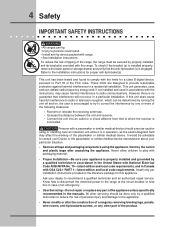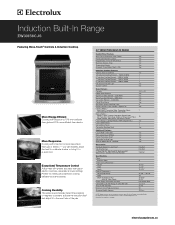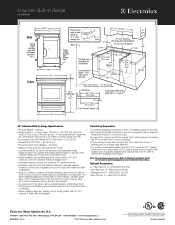Electrolux EW30IS6CJS Support Question
Find answers below for this question about Electrolux EW30IS6CJS.Need a Electrolux EW30IS6CJS manual? We have 3 online manuals for this item!
Question posted by atr2012 on May 1st, 2019
What Is E 35 Code?
Current Answers
Answer #1: Posted by BusterDoogen on May 1st, 2019 4:14 PM
R26;
Electronic control has detected a fault condition. Push CANCEL pad to clear the display and stop the display from beeping. Reprogram the oven. If a fault reoccurs, record the fault number, push the CANCEL pad and contact an authorized servicer.
I hope this is helpful to you!
Please respond to my effort to provide you with the best possible solution by using the "Acceptable Solution" and/or the "Helpful" buttons when the answer has proven to be helpful. Please feel free to submit further info for your question, if a solution was not provided. I appreciate the opportunity to serve youRelated Electrolux EW30IS6CJS Manual Pages
Similar Questions
I have an F 15 error code in my Electrolux dual fuel slide in oven. I have turned off the power to t...
My Electrolux Induction Range cooktop is not working and it beeps with an e21 error code, can you te...
I was cooking and suddenly the range stop working and it show a E 35 trouble code. What is the probl...
just replaced full induction housing after error e31 I now get error e39 what do i do noow
How to fix error code C 35.Cook top dosen't work.Thank you.