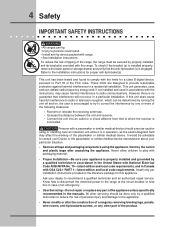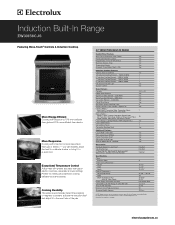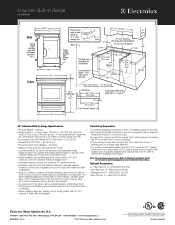Electrolux EW30IS6CJS Support Question
Find answers below for this question about Electrolux EW30IS6CJS.Need a Electrolux EW30IS6CJS manual? We have 3 online manuals for this item!
Question posted by Rusty1969 on October 6th, 2014
Ew30is6cjs Error E39
Current Answers
Answer #1: Posted by OnlineOutreachSpecialist on October 9th, 2014 3:46 PM
From what you are describing an “E39” error code stands for incorrect configuration. Which means it could be an issue within your touch panel. The issue can be corrected. First, press and hold the “Warm” key, then press the right front zone “Power” key until you hear a beep, continue holding the “Warm” key. After that, press the left front “Power” key or left rear “Power” key until the beep and configuration starts.
This should correct the issue if not I would recommend contacting a professional to have them come out and properly diagnosis your range. This would help avoid any unnecessary part purchases. –OOS
Online Outreach Specialist
Answer #2: Posted by TommyKervz on October 13th, 2014 11:43 PM
Related Electrolux EW30IS6CJS Manual Pages
Similar Questions
My Electrolux Induction Range cooktop is not working and it beeps with an e21 error code, can you te...
I was cooking last night when I saw a flash and a pop and a bit of smoke smell coming from the rear ...
I am comfortable replacing it. Assuming that is the problem, is there anything else I need to do aft...
I tried to follow the procedure in the answer just posted but i am not sure what the warm button is ...
What type of connecting plug the EW30IS6CJS came with?