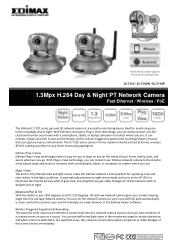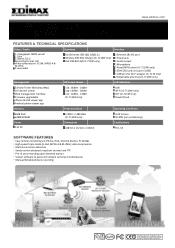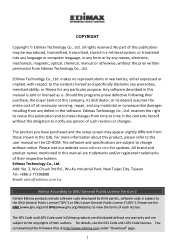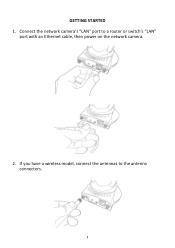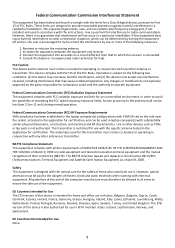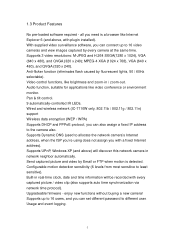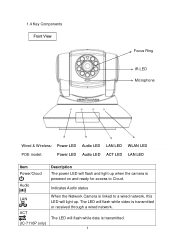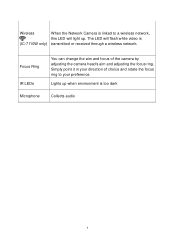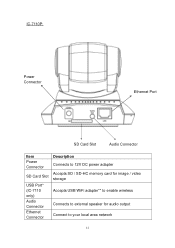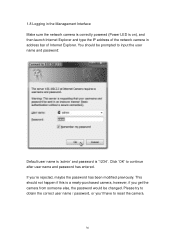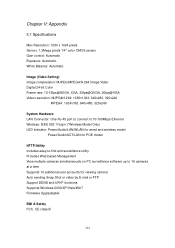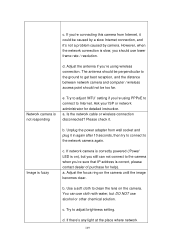Edimax IC-7110W Support Question
Find answers below for this question about Edimax IC-7110W.Need a Edimax IC-7110W manual? We have 4 online manuals for this item!
Question posted by angusking on March 8th, 2017
Power Led Keep Flashing And Audio Led Keep On All The Time
The power led keep flashing and Audio led keep on all the time, lost connection
Current Answers
Related Edimax IC-7110W Manual Pages
Similar Questions
Test Connection Stuck On 100 Percent
Hello,I am trying to install my edimax extender and in the point of the test connection, it stuck on...
Hello,I am trying to install my edimax extender and in the point of the test connection, it stuck on...
(Posted by gilibendror 1 year ago)
Wireless Connection
Hi,Ive tried to reset the network several times and could not find a wireless network through the SS...
Hi,Ive tried to reset the network several times and could not find a wireless network through the SS...
(Posted by fibijol 7 years ago)
Plc Turn Off?
PLC light turn off and does't recognise the other device, what I have to do?
PLC light turn off and does't recognise the other device, what I have to do?
(Posted by marcusbarel 7 years ago)
Edimax Ek-08re 8port, Asks For Paswords.
I am currently using EDIMAX EK-08RE KVM 8port, then suddenly it asks for pasword,, after a recent po...
I am currently using EDIMAX EK-08RE KVM 8port, then suddenly it asks for pasword,, after a recent po...
(Posted by brandongee07 7 years ago)
How Can I Do A Factory Reset On My Edimax N300 Universal Wi-fi Extender?
i would like to do a factory reset, how can i do this?
i would like to do a factory reset, how can i do this?
(Posted by schalexander12 10 years ago)