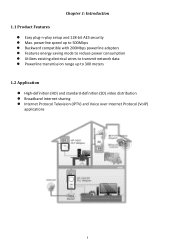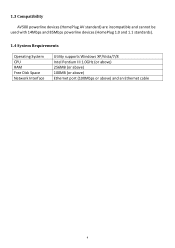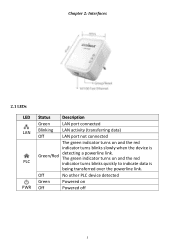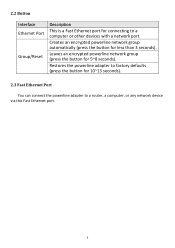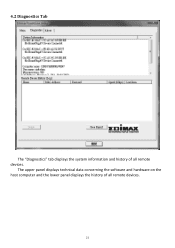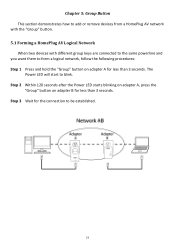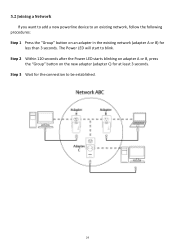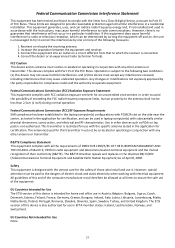Edimax HP-5103K Support Question
Find answers below for this question about Edimax HP-5103K.Need a Edimax HP-5103K manual? We have 1 online manual for this item!
Question posted by marcusbarel on September 23rd, 2016
Plc Turn Off?
Current Answers
Answer #1: Posted by hzplj9 on September 24th, 2016 1:37 PM
Chapter 5 of the user guide explains.
Group Button This section demonstrates how to add or remove devices from a V500 network with the "Group " button.
5.1 Forming a AV500 Logical Network When two devices with different group keys are connected to the same power line and you want them to form a logical network, follow the following procedures:
Step1
Press and hold the "Group" button on adapter A for less than 3 seconds.
The Power LED will start to blink.
Step 2 Within 120 seconds after the Power LED starts blinking on adapter A, press the "Group" buttonon adapter B for less than 3 seconds.
Step 3 Wait for the connection to be established
Extract from the user guide available here:
Hope that solves your dilemma. If it does please mark as helpful thank you.
.
Related Edimax HP-5103K Manual Pages
Similar Questions
The power led keep flashing and Audio led keep on all the time, lost connection
Hi have already purchased HP-5102 which comes with 2 adapters which i have currently one in the mode...
do you have with EU PLAUG ? can you send it to ISRAEL ? what is the price include shipping to ISRAEL...