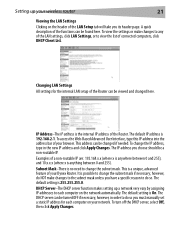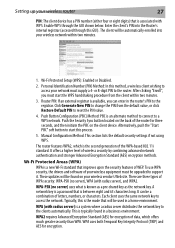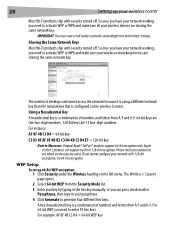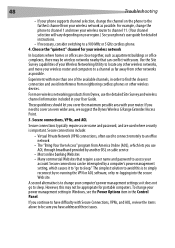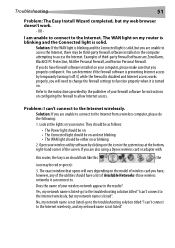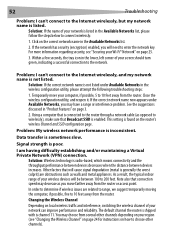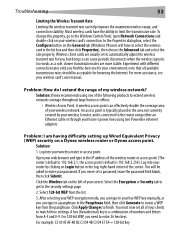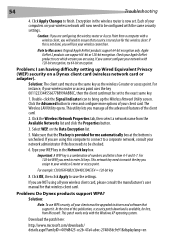Dynex DX-WGRTR Support Question
Find answers below for this question about Dynex DX-WGRTR.Need a Dynex DX-WGRTR manual? We have 2 online manuals for this item!
Question posted by dfofanamomodou on January 4th, 2014
How To Setup And Insert A Dynex Wireless G Notebook Model: Dx Bnbc
The person who posted this question about this Dynex product did not include a detailed explanation. Please use the "Request More Information" button to the right if more details would help you to answer this question.
Current Answers
Answer #1: Posted by StLFanMan on January 7th, 2014 12:57 PM
Setup instructions, including how to set up a wireless network and how to connect your router to the modem can be found here in the User Manual (within the Support/Download tab):
http://www.dynexproducts.com/products/computer-accessories/DX-WGRTR.html
Related Dynex DX-WGRTR Manual Pages
Similar Questions
Purchase Dynex Dx-ecfw
are you selling this product? or do you know where we can purchase?
are you selling this product? or do you know where we can purchase?
(Posted by gordon17638 2 years ago)
I Just Bought A New Dx-cr112 Memory Card, Inserted My Sdhc Chip Into My Mac
with 10.6 memory, the icon comes up but will not let me read any pics on chip, what is the probem. T...
with 10.6 memory, the icon comes up but will not let me read any pics on chip, what is the probem. T...
(Posted by jeckert49 10 years ago)
Dynex Dx-b7port Fails On Start-up/restart
I'm using a DX-B7PORT hub with my Macintosh G4 (OS 10.4.2) and a new Macally keyboard. On start-up o...
I'm using a DX-B7PORT hub with my Macintosh G4 (OS 10.4.2) and a new Macally keyboard. On start-up o...
(Posted by gorillamo 10 years ago)
How To Set Up Wireless Notebook G Card Cd In Ubuntu(linux)system
i have original CD ,i download many times in my computer,but it does work?
i have original CD ,i download many times in my computer,but it does work?
(Posted by vipstation2006 12 years ago)
For Linux
i can not install origenil dynex wireless g notebook card on my linux 1.04,can you teach me?
i can not install origenil dynex wireless g notebook card on my linux 1.04,can you teach me?
(Posted by vipstation2006 13 years ago)