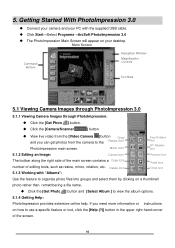Dynex DX-WC101 Support Question
Find answers below for this question about Dynex DX-WC101 - PC Web Camera.Need a Dynex DX-WC101 manual? We have 1 online manual for this item!
Question posted by akronkid01 on February 3rd, 2011
Pc Camera Software Update For Windows 7
Can you tell me is there a driver for my dynex usb pc camera model dx-wc101 that will work on my 64 bit windows 7 system?
Current Answers
Answer #1: Posted by kamena on June 13th, 2012 1:30 AM
Yes it works. You can use the guide from this page:
http://blog.thepcmechanic.org/?p=30
The basic idea is to use modified drivers from a Hercules Webcam, which fortunately support 64 bit OS.
Related Dynex DX-WC101 Manual Pages
Similar Questions
Lost Installation Cd
how do I install my webcam without the CD?
how do I install my webcam without the CD?
(Posted by shawndaCreed93 5 years ago)
How Do I Connect Tv To Dvd Player, And Or Pc?
(Posted by lawrencea20 12 years ago)
Pc Camera Dxwc101 Won't Install On My New Windows 7 Pc Any New Drivers Available
(Posted by dialabrew48 12 years ago)
I Need Drivers Or Software For Dx-cr6n1 In Windows 7?
Where can I get it?
Where can I get it?
(Posted by ltorresberrios 12 years ago)