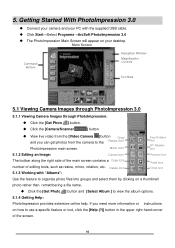Dynex DX-WC101 Support Question
Find answers below for this question about Dynex DX-WC101 - PC Web Camera.Need a Dynex DX-WC101 manual? We have 1 online manual for this item!
Question posted by dialabrew48 on October 24th, 2011
Pc Camera Dxwc101 Won't Install On My New Windows 7 Pc Any New Drivers Available
The person who posted this question about this Dynex product did not include a detailed explanation. Please use the "Request More Information" button to the right if more details would help you to answer this question.
Current Answers
Answer #1: Posted by freginold on January 16th, 2012 4:33 AM
Dynex only has one driver package available on the DX-WC101 page, so either it's still the same one or they replaced it with a new one. But either way, you can download it and see: (under the Support/Downloads tab)
http://www.dynexproducts.com/products/computer-accessories/DX-WC101%20-%20WXWC100.html
http://www.dynexproducts.com/products/computer-accessories/DX-WC101%20-%20WXWC100.html
Related Dynex DX-WC101 Manual Pages
Similar Questions
Lost Installation Cd
how do I install my webcam without the CD?
how do I install my webcam without the CD?
(Posted by shawndaCreed93 5 years ago)
Installing Driver
When I try to install the driver with the CD, it went error Inc 2.. can someonep lease help me?
When I try to install the driver with the CD, it went error Inc 2.. can someonep lease help me?
(Posted by sanjjie 12 years ago)
Pc Camera Software Update For Windows 7
Can you tell me is there a driver for my dynex usb pc camera model dx-wc101 that will work on my 64 ...
Can you tell me is there a driver for my dynex usb pc camera model dx-wc101 that will work on my 64 ...
(Posted by akronkid01 13 years ago)
It Wont Let Me Use This Webcam, I Need A Cd To Install It, And I Lost The Cd
(Posted by haileyharvey10 13 years ago)