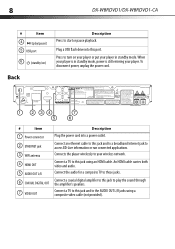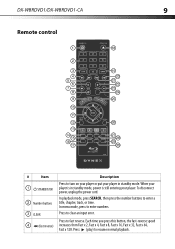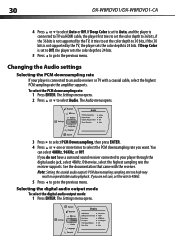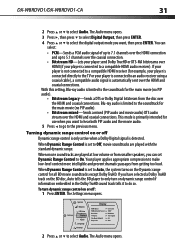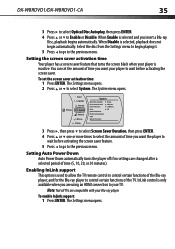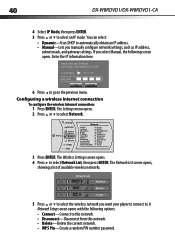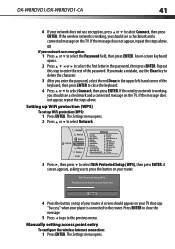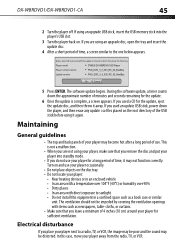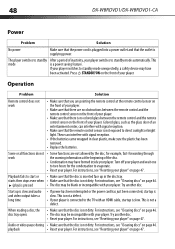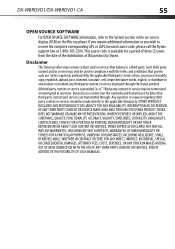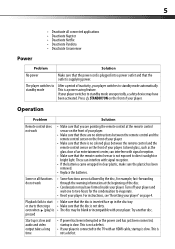Dynex DX-WBRDVD1 Support Question
Find answers below for this question about Dynex DX-WBRDVD1.Need a Dynex DX-WBRDVD1 manual? We have 12 online manuals for this item!
Question posted by onyamariedec1 on November 3rd, 2012
Why Wont The Remote Code For My Dynex Model Dx-wbrdvd1, By Directv Work?
The remote works the player works but its like there is no connection..... when i hold down the remotes power button it wants to turn on but doesnt stay on.....the screen flickers with the home screen....
Current Answers
Related Dynex DX-WBRDVD1 Manual Pages
Similar Questions
What Battery Is Used In The Dynex Model Dx-dvd2 Dvd Player Remote
(Posted by gaetanro 9 years ago)
How Do I Find My Ip Address For My Dynex Dx Wbrdvd1 Dvd Player
(Posted by DrNovwa 9 years ago)
What Are Some Compatible Universal Remotes For My Dynex Blu Ray Dvd Players
(Posted by naboz 10 years ago)
Need Help Programming My Universal Remote To Run My Dvd Player
I have a radio-shack satellite/cable universal remote control Cat. No 15-303 it and i Need a 3 digit...
I have a radio-shack satellite/cable universal remote control Cat. No 15-303 it and i Need a 3 digit...
(Posted by BellaDear 11 years ago)
My Dynex Bluray Player Model (dx-wbrdvd1) Playing Audio But Not Video?
how to fix it
how to fix it
(Posted by adolfo 12 years ago)