Dynex DX-WBRDVD1 Support Question
Find answers below for this question about Dynex DX-WBRDVD1.Need a Dynex DX-WBRDVD1 manual? We have 12 online manuals for this item!
Question posted by Blacbe on March 19th, 2014
How To Setup Dx-wbrdvd1 With Wireless Router
The person who posted this question about this Dynex product did not include a detailed explanation. Please use the "Request More Information" button to the right if more details would help you to answer this question.
Current Answers
There are currently no answers that have been posted for this question.
Be the first to post an answer! Remember that you can earn up to 1,100 points for every answer you submit. The better the quality of your answer, the better chance it has to be accepted.
Be the first to post an answer! Remember that you can earn up to 1,100 points for every answer you submit. The better the quality of your answer, the better chance it has to be accepted.
Related Dynex DX-WBRDVD1 Manual Pages
User Manual (English) - Page 2
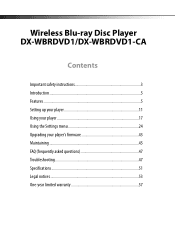
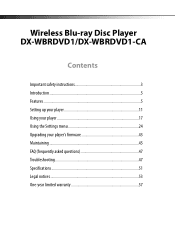
Wireless Blu-ray Disc Player DX-WBRDVD1/DX-WBRDVD1-CA
Contents
Important safety instructions 3 Introduction 5 Features ...5 Setting up your player 11 Using your player 17 Using the Settings menu 24 Upgrading your player's firmware 43 Maintaining 45 FAQ (frequently asked questions 47 Troubleshooting 47 Specifications 51 Legal notices 53 One-year limited warranty 57
User Manual (English) - Page 5


... allow for single remote control of any CEC-enabled devices connected with 1080p 24 frame). • WiFi wireless connectivity for reliable and trouble-free performance. DX-WBRDVD1/DX-WBRDVD1-CA
5
Introduction
Congratulations on your purchase of the art in Blu-ray Disc player design and is designed for ease of connection. • Deep Color: This BD...
User Manual (English) - Page 8
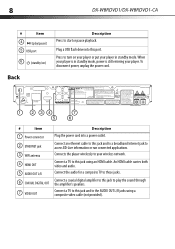
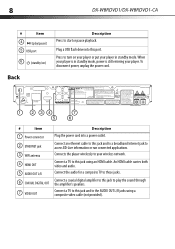
.... Connect a TV to the AUDIO OUT L/R jacks using an HDMI cable.
8
DX-WBRDVD1/DX-WBRDVD1-CA
#
Item
4
(play the sound through the amplifier's speakers. Connect an ethernet cable to this jack to play /pause)
5 USB port
6 (standby/on your player or put your wireless network.
Connect a TV to this jack and to this port.
Plug a USB...
User Manual (English) - Page 10


...more information, see "Using a disc popup menu" on a disc. Press (play ).
8 /SETUP
Press to select the video resolution. When a menu is open, press to select an option.
12... x 8, Fast x 16, Fast x 32, Fast x 64,
Fast x 128. 10
DX-WBRDVD1/DX-WBRDVD1-CA
#
Item
Description
Press to select DVD/BD-ROM, then press
ENTER. To resume playback, press
or to fast forward. Depending on ...
User Manual (English) - Page 14
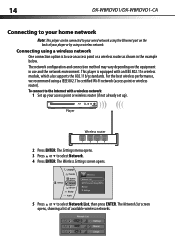
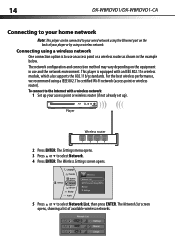
...Wireless
Network List WiFi Protected Setup(WPS) Manual IP Settings
5 Press or to select Network. 4 Press ENTER. The network configuration and connection method may vary depending on the
back of available wireless networks. DX-B R DV D1
5 V 5 0 0 mA
Player
Wireless router... point or wireless router). 14
DX-WBRDVD1/DX-WBRDVD1-CA
Connecting to your home network
Note: This player can be ...
User Manual (English) - Page 15


...Setup screen opens with the following options:
• Connect-Connect to this network. • Disconnect-Disconnect from this step to enter the rest of the keyboard, then press ENTER to close the keyboard.
4 Press or to select Connect, then press ENTER. DX-WBRDVD1/DX-WBRDVD1-CA
15
6 Press or to select the wireless... ENTER. If your player and into a wired router using a commercially available...
User Manual (English) - Page 18


... player, visit www.dynexproducts.com.
Note: Users must first:
1. See "Connecting using a wireless network" on your Blu-ray player...Setup. You should contact the partner company (not Dynex) if you must have a CinemaNow account from Netflix to this player...section, then click Continue. 18
DX-WBRDVD1/DX-WBRDVD1-CA
Using connected applications
Your player is currently available in your ...
User Manual (English) - Page 20


...Internet and cannot access BD-Live content on your player, try to select Clear BD Storage
from Step 2,... storage for BD-Live Internet Access:
1 Press ENTER.
20
DX-WBRDVD1/DX-WBRDVD1-CA
2 Select Sign In from the options, then sign in... as described in "Connecting using a wireless
network" on -screen instructions. 4 To exit Napster, press /Setup. The Broadcom Reference system only supports ...
User Manual (English) - Page 21


...Displaying Blu-ray Disc or DVD information
Note: The information displayed...player. 2 Press or to indicate that have been burned onto a CD, DVD+/-R, DVD+/-R/(W), or Blu-ray Disc.
To display Blu-ray Disc or DVD information:
• Press DISPLAY. Your player...video files into your player, icons are available ...Viewing photographs
Your player can be different. DX-WBRDVD1/DX-WBRDVD1-CA
21
-...
User Manual (English) - Page 40
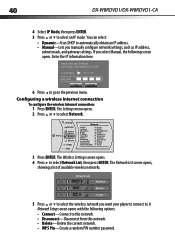
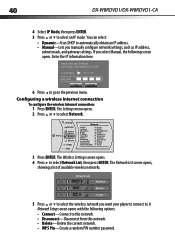
...wireless networks.
The Network List screen opens, showing a list of each segment is 0 to 255
Current value
111.11.11.11
New Value
OK
Canc el
6 Press to go to select Network List, then press ENTER. 40
DX-WBRDVD1/DX-WBRDVD1...your player to connect to select Network. Configuring a wireless Internet connection
To configure the wireless Internet connection:
1 Press ENTER.
A Network Setup ...
User Manual (English) - Page 41
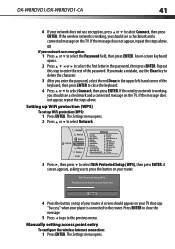
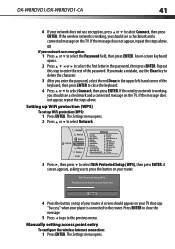
...):
1 Press ENTER. WIFI Protected Setup (WPS) Please press the button on your router now
Cancel
4 Press the button on your TV that says "Success" when your player is connected to select WiFi Protected Setup (WPS), then press ENTER.
If the message does not appear, repeat the steps above .
If the wireless network is working , you...
User Manual (English) - Page 42


...
Audio
Wireless
Network List WiFi Protected Setup(WPS) Manual IP Settings
3 Press to open keyboard ! The following screen opens. Name
Manual
Password
Connect
Cancel
Press ENTER to select Manual, then press ENTER. If this test fails, you are inputting contains letters, press ENTER and a small keyboard
opens on , then press OK. 42
DX-WBRDVD1/DX-WBRDVD1...
User Manual (English) - Page 43
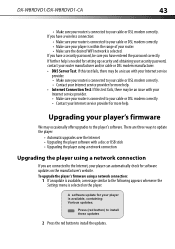
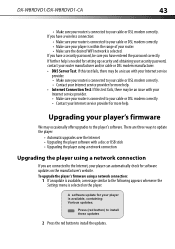
...Connection Test. To upgrade the player's firmware using a network connection
If you have a wireless connection:
• Make sure your router is connected to your cable or... router is connected to the Internet, your player can automatically check for your player is available, containing: Various updates; DX-WBRDVD1/DX-WBRDVD1-CA
43
• Make sure your router is connected to the player...
User Manual (English) - Page 50


...DVD does not • Make sure that the router automatically allows new devices to connect to my wireless • Make sure that the disc has the correct region code. setup with my wireless router
Cannot connect to it. router...Using a USB 1.1 device may pause
when your player is changing layers. 50
DX-WBRDVD1/DX-WBRDVD1-CA
HDMI connections
Problem
Solution
The 4:3 aspect ratio...
Quick Setup Guide (English) - Page 1


... is designed for Connected Blu-ray Disc Player
Congratulations on your access point or wireless router (if not already set up your purchase of a high-quality Dynex product. Quick Setup Guide I DX-WBRDVD1/DX-WBRDVD1-CA for reliable and trouble-free performance. Your DX-WBRDVD1/DX-WBRDVD1-CA represents the state of available wireless networks.
Connecting to your home network
This...
Information Brochure (English) - Page 1


Wireless Blu-ray disc player
DX-WBRDVD1 / DX-WBRDVD1-CA
All Dynex products are designed for easy use with simple, clear, and intuitive instructions, both high definition Blu-ray discs and
standard definition DVD...box.
Accessories
• Wireless Blu-ray disc player • Remote control • AAA batteries (2) • User Guide • Quick Setup Guide
Product Specifications
Warranty...
Important Information (English) - Page 4


... any cover or expose the device to rain or moisture. Power source Operate your DVD player only from the System menu: • Restore factory settings and deactivate all settings ... uses replacement parts specified by the manufacturer that your DVD player is left unattended and unused for repairs.
4
DX-WBRDVD1/DX-WBRDVD1-CA
18 The apparatus should be exposed to dripping or splashing...
Important Information (English) - Page 7
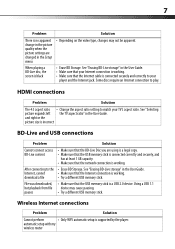
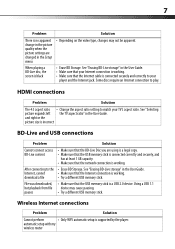
...to match your Internet connection is working . 7
Problem
Solution
There is supported by the player. and right or the picture size is incorrect
BD-Live and USB connections
Problem
Solution
...that the network connection is black
• Erase BD Storage. automatic setup with my
wireless router Using a USB 1.1
but playback from file device may not be apparent. See "Erasing BD-Live ...
Important Information (English) - Page 8


... Dynex player currently only allows deleting the entire BD storage. • No clock is erased. 8
DX-WBRDVD1/DX-WBRDVD1-CA
Problem
Cannot connect to my wireless router
Solution
• Make sure that the router automatically ...not play . • You will be done from your player's main setup menu, in a playlist. Blu-ray Disc or DVD does • Make sure that the disc supports PIP mode....
Similar Questions
How Do I Find My Ip Address For My Dynex Dx Wbrdvd1 Dvd Player
(Posted by DrNovwa 9 years ago)
Dns Error When Connecting To Wireless On Dynex Dvd Player
(Posted by Thooamasu 10 years ago)
My Dynex Dvd Player Is Not Working
My dynex dvd player is not working on my tv. What can I check?
My dynex dvd player is not working on my tv. What can I check?
(Posted by remicksc 12 years ago)
Dynex Dvd Player Is Not Recognizing That A Disk Is In It.
We have 2 Dynex DX-PDVD7 portable DVD players. Onesays "nodisc"after "loading" a CD or DVD. What can...
We have 2 Dynex DX-PDVD7 portable DVD players. Onesays "nodisc"after "loading" a CD or DVD. What can...
(Posted by hughesbiz 13 years ago)


